HP Matrix Operating Environment Software User Manual
Page 28
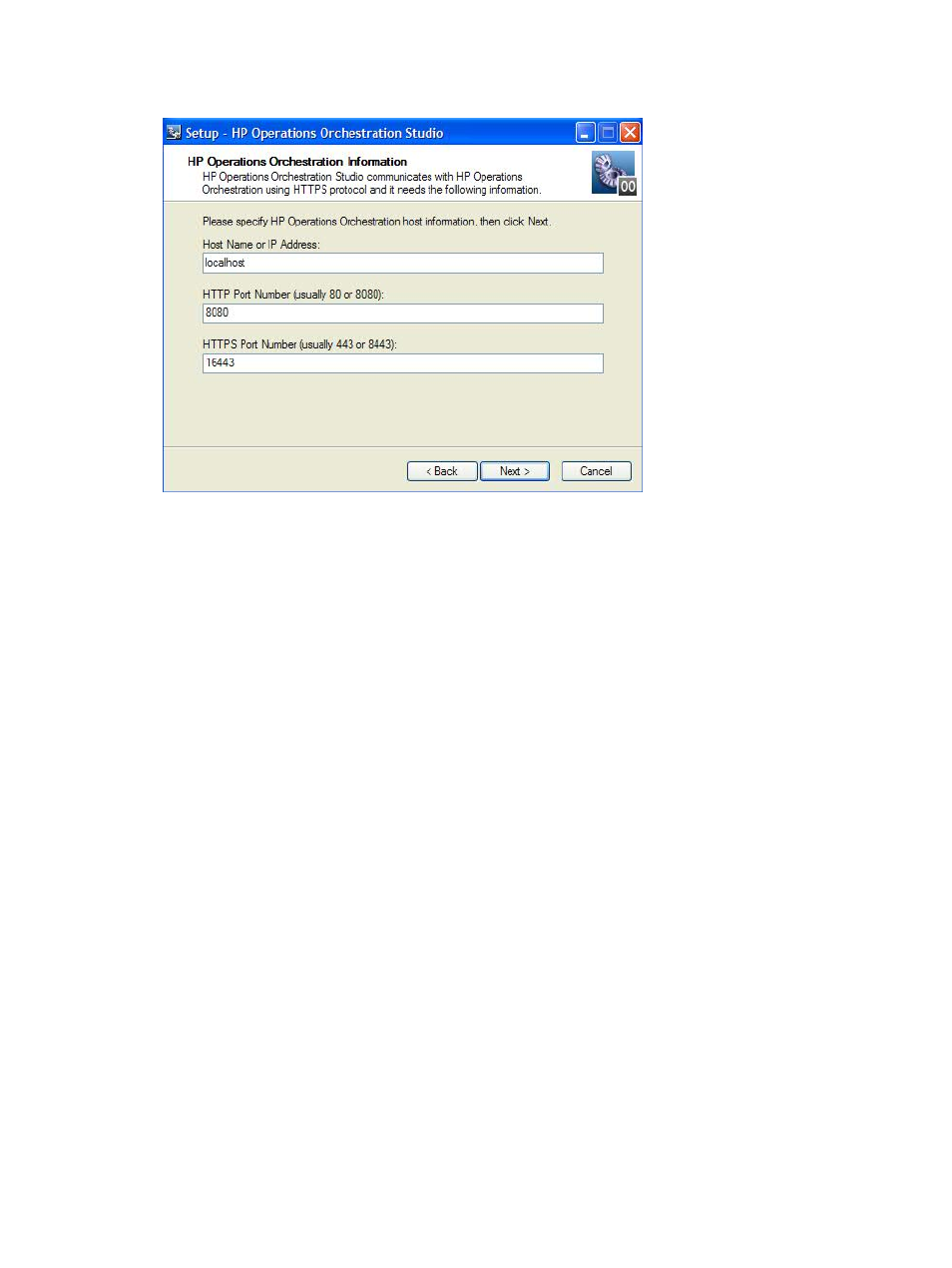
5.
Specify Operations Orchestration information as described below, then click Next to complete
the installation.
•
In the Host Name or IP Address field, enter the IP address of the Operations Orchestration
CMS machine from which Operations Orchestration Studio was downloaded.
•
In the HTTP Port Number (usually 80 or 8080) field, change the value to 16080.
•
In the HTTPS Port Number (usually 443 or 8443) field, change the value to 16443.
Updating a remote instance of Operations Orchestration Studio to the latest version
To update Operations Orchestration Studio installed on a remote computer to the latest version
(with Matrix OE 7.1, this is 9.02.0002):
1.
Close Operations Orchestration Studio on the remote computer if it is running.
2.
Copy the studio.jar file installed on the CMS (..\Program Files\HP\Operations
Orchestration\Studio\lib\studio.jar
) to the same path on the remote Operations
Orchestration Studio computer, overwriting the existing instance of that file.
3.
Copy the content-plugins.jar file installed on the CMS (..\Program Files\HP\
Operations Orchestration\Studio\plugins\content-plugins.jar
) to the same
path on the remote Operations Orchestration Studio computer, overwriting the existing instance
of that file.
4.
Copy the dharma-commons.jar file installed on the CMS (..\Program Files\HP\
Operations Orchestration\Studio\thirdparty\dharma-commons.jar
) to the
same path on the remote Operations Orchestration Studio computer, overwriting the existing
instance of that file.
5.
Copy the updates folder installed on the CMS (..\Program Files\HP\Operations
Orchestration\Studio\updates
) to the same path on the remote Operations
Orchestration Studio computer, overwriting the existing folder if it already exists.
Configuring Operations Orchestration Studio on a remote computer
To configure Operations Orchestration Studio on a remote computer:
1.
Make a backup of the rc_keystore file on the CMS
2.
Copy the rc_keystore file installed on the CMS (..\Program Files\HP\Operations
Orchestration\Central\conf\rc_keystore
) to the same path on the remote
Operations Orchestration Studio system (..\Program Files\HP\Operations
28
Installation and configuration
