HP Matrix Operating Environment Software User Manual
Page 193
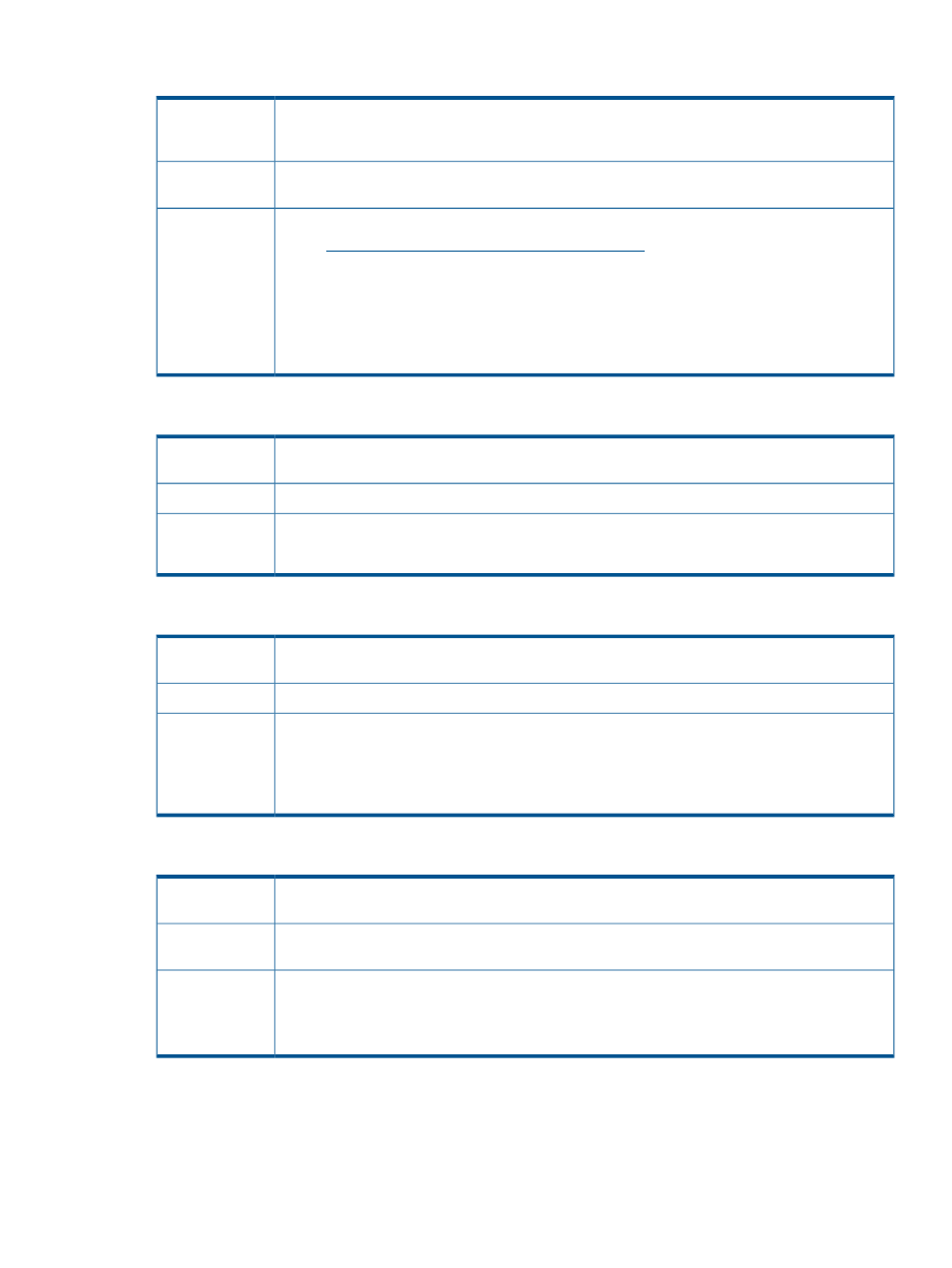
Deactivate physical server does not complete successfully after CMS crash recovery
Deactivate physical server does not complete successfully when resumed after CMS is recovered
from a crash. Manual steps recommended by IO are inadequate to recover the logical server and
re-issue the request successfully.
Issue
VCEM and VCM are out of sync due to a CMS crash that occurred while unassigning a server
profile.
Possible cause
Action
•
Perform maintenance of the VC Domain Group in VCEM, which unassigns the server profile.
See
for more information.
•
Move the logical server from Maintenance to another server pool. This frees up the server IP
address and marks the blade as available.
•
Refresh server resources from logical server management.
•
Activate the server from logical server management.
•
Re-issue the infrastructure orchestration Deactivate request.
Activate/deactivate virtual server does not complete successfully after CMS crash recovery
An activate or deactivate virtual server operation does not complete successfully when resumed
after CMS is recovered from a crash, and the service may remain with a Partial/Down status.
Issue
The activate/deactivate request does not complete and the current state of the VM is unknown.
Possible cause
Action
•
Perform a manual refresh. In Matrix OE visualization, select Tools
→Logical Servers→Refresh.
•
Manually activate or deactivate the servers that have an incorrect state.
Create/delete virtual server does not complete successfully after CMS crash recovery
A create/delete virtual server operation does not complete successfully when resumed after CMS
is recovered from a crash.
Issue
The created VMs are not deleted and resources are not released.
Possible cause
Action
•
If the service still exists, delete the service in infrastructure orchestration.
•
Perform a manual clean-up process for the logical server, including manually deleting the virtual
machines from VMware vCenter. See
“Manual clean-up process (virtual)” (page 197)
.
•
For the create operation, re-submit the infrastructure orchestration service request.
Add Disk request for an ESX virtual server does not complete successfully after CMS crash recovery
Add Disk request for an ESX virtual server does not complete successfully when resumed after CMS
is recovered from a crash.
Issue
A CMS crash occurred while vCenter was creating a virtual disk, causing an incomplete disk
creation.
Possible cause
Action
•
Remove the partially created virtual disk file from vCenter.
•
Refresh server resources from logical server management.
•
Re-issue the Add Disk request.
Miscellaneous issues
193
