Connecting to networks and devices – LG LGVS985 User Manual
Page 64
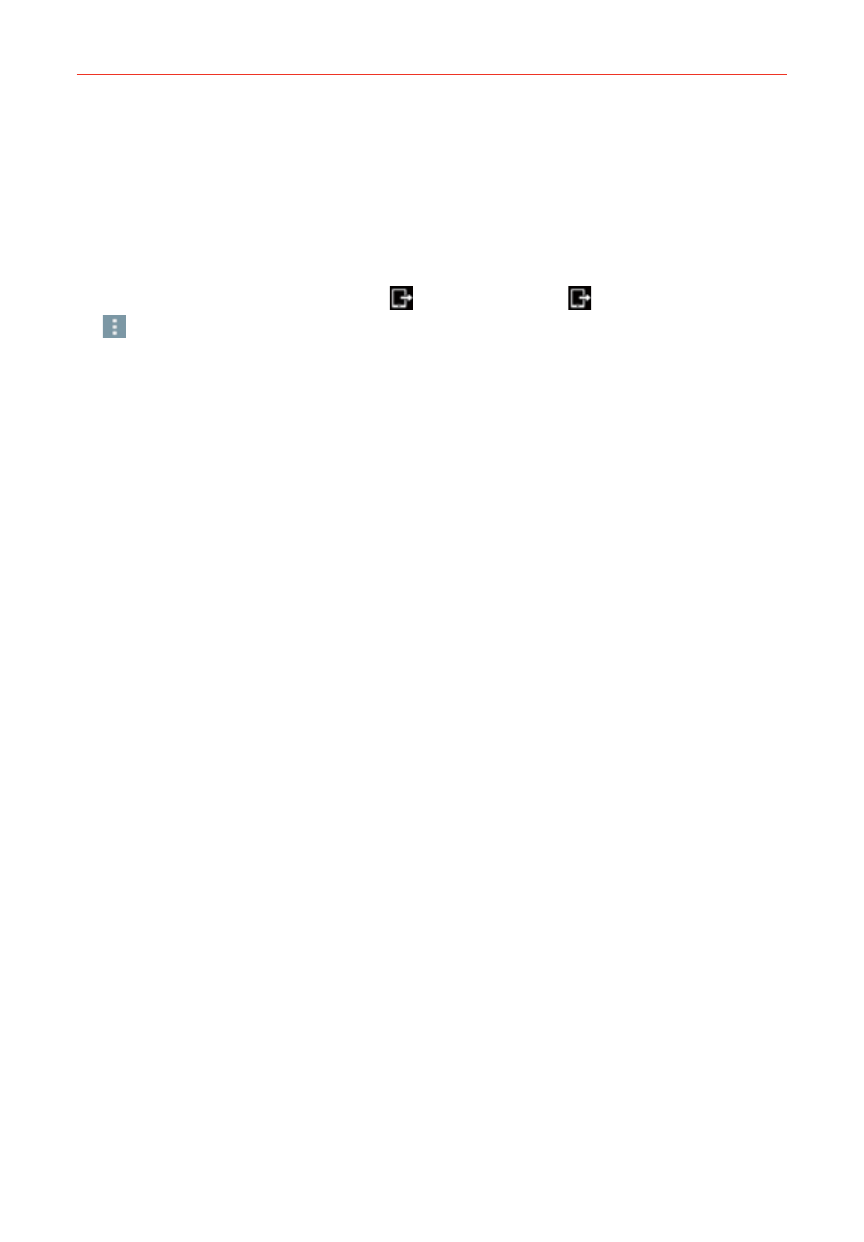
62
Connecting to Networks and Devices
Beam: You can send your content to Bluetooth devices or SmartShare
Beam-supported LG phones.
NOTE
SmartShare requires both Wi-Fi and Bluetooth networks, so when you access
SmartShare, they'll turn on automatically.
1. Access the app that has the content you want to use with SmartShare,
then tap the SmartShare icon
, the Share icon
, or the Menu icon
(at the upper-right corner of the screen) > SmartShare.
2. Tap Play or Beam.
3. Select the DLNA connected device you want to use. Tap Rescan to find
the device or tap Add device, if necessary.
To enjoy content from nearby devices on your phone
You can play content saved to nearby devices on your phone. Your nearby
devices must be supported by the DLNA function.
To set nearby devices
1. Ensure that your phone and the nearby devices are connected to the
same Wi-Fi network.
2. Set the DLNA device to enable sharing.
- Octane VN530 (345 pages)
- Octane VN530 (166 pages)
- C2500 (73 pages)
- C3320 (76 pages)
- 500 (85 pages)
- C1100 (90 pages)
- 600 (86 pages)
- B2100 (79 pages)
- C2200 (52 pages)
- -TM510 (47 pages)
- -DM110 (40 pages)
- 200 (54 pages)
- 8560 (2 pages)
- CHOCOLATE MCDD0012301 (12 pages)
- AX245 (200 pages)
- CU500 (218 pages)
- CU500 (10 pages)
- CU500 (16 pages)
- 260 (240 pages)
- 1500 (196 pages)
- 1500 (2 pages)
- AX260 (115 pages)
- LG300G (226 pages)
- Apex (80 pages)
- VN250 (141 pages)
- Cosmos (8 pages)
- A7110 (8 pages)
- A7110 (262 pages)
- 3280 (94 pages)
- BLUETOOTH QDID B013918 KP199 (226 pages)
- Bliss -UX700W (143 pages)
- GT950 (149 pages)
- Wine (2 pages)
- ELLIPSE 9250 (169 pages)
- C1300 (134 pages)
- 355 (102 pages)
- LGVX9200M (317 pages)
- Ally VS740 (2 pages)
- GR500R (146 pages)
- 150 (76 pages)
- 620G (2 pages)
- BL20 (48 pages)
- -RD2630 (68 pages)
- DOUBLEPLAY MFL67441301 (196 pages)
- 420G (2 pages)
