Email, Email icons – LG LGVS985 User Manual
Page 102
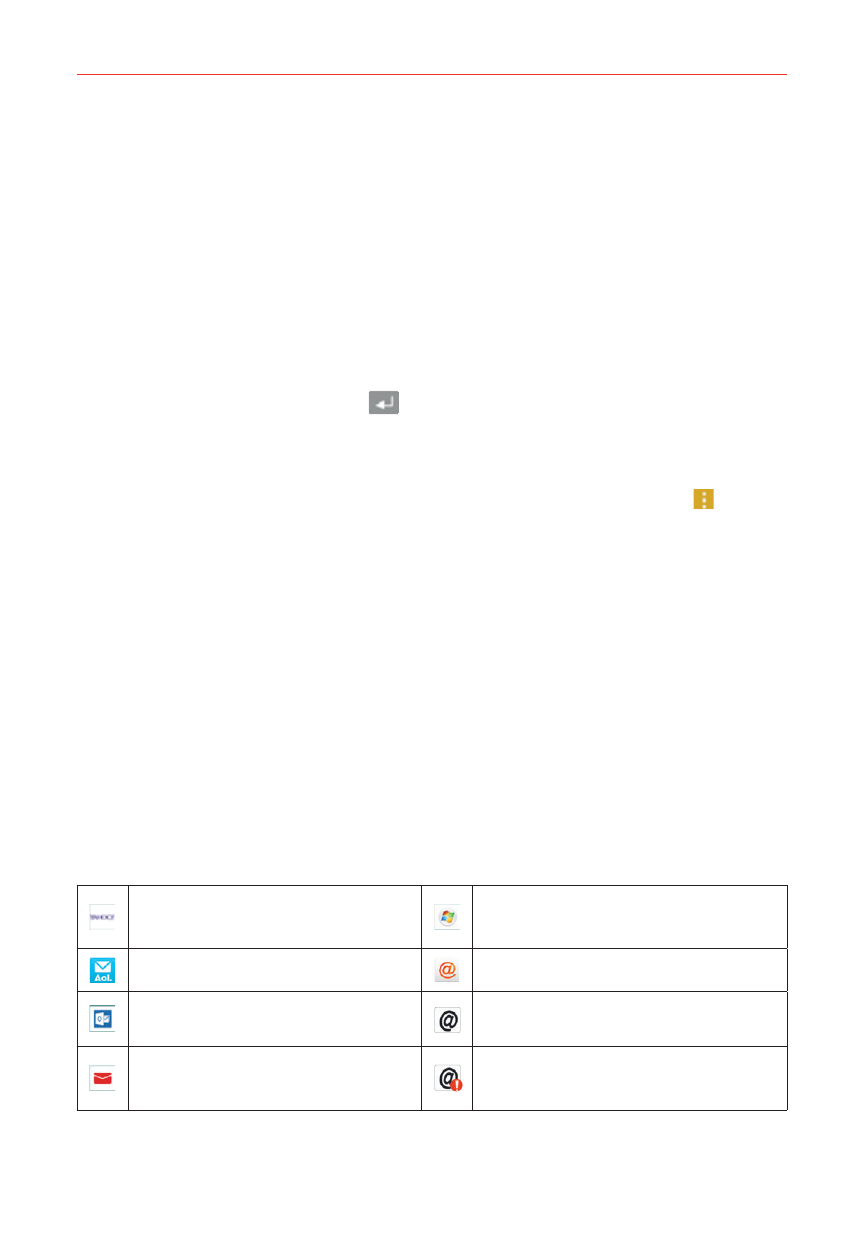
100
Communication
Notification sound: Tap to select the ringtone to sound when you receive a
new message notification.
Vibrate: Tap to set when the phone will vibrate for a new message
notification. Choose from Always, While in vibrate only mode, and Never.
Repeat alert: Tap to set how often the phone will repeat the alert for unread
messages. Choose from Every 2 min, Every 5 min, and Never.
Send message with Enter key
Tap to set when the Enter Key
(on the on-screen keyboard) will send
your composed message. Choose from Always, When connecting to
Bluetooth keyboard only, and Never.
NOTE
To restore all of the settings back to their default values, tap the Menu icon
(in the
upper-right corner of the screen) to access Restore default settings.
Text Link display
Checkmark to view Text Link icons that indicate apps related to the
message content.
The Email app allows you to read email from services other than Gmail™.
The following account types are supported: Microsoft Exchange, Windows
Live Hotmail, Yahoo! Mail, Gmail, AOL Mail, Verizon, and other accounts.
Email icons
Email Setup Wizard: Yahoo
Email Setup Wizard: Microsoft
Exchange
Email Setup Wizard: AOL
Email Setup Wizard: Other
Email Setup Wizard:
Outlook.com
Mail message received
Email Setup Wizard:
Verizon.net
Mail message sending or
receiving failed
