Entertainment to download and install an app, Play store menu options, Your wishlist – LG LGVS985 User Manual
Page 132
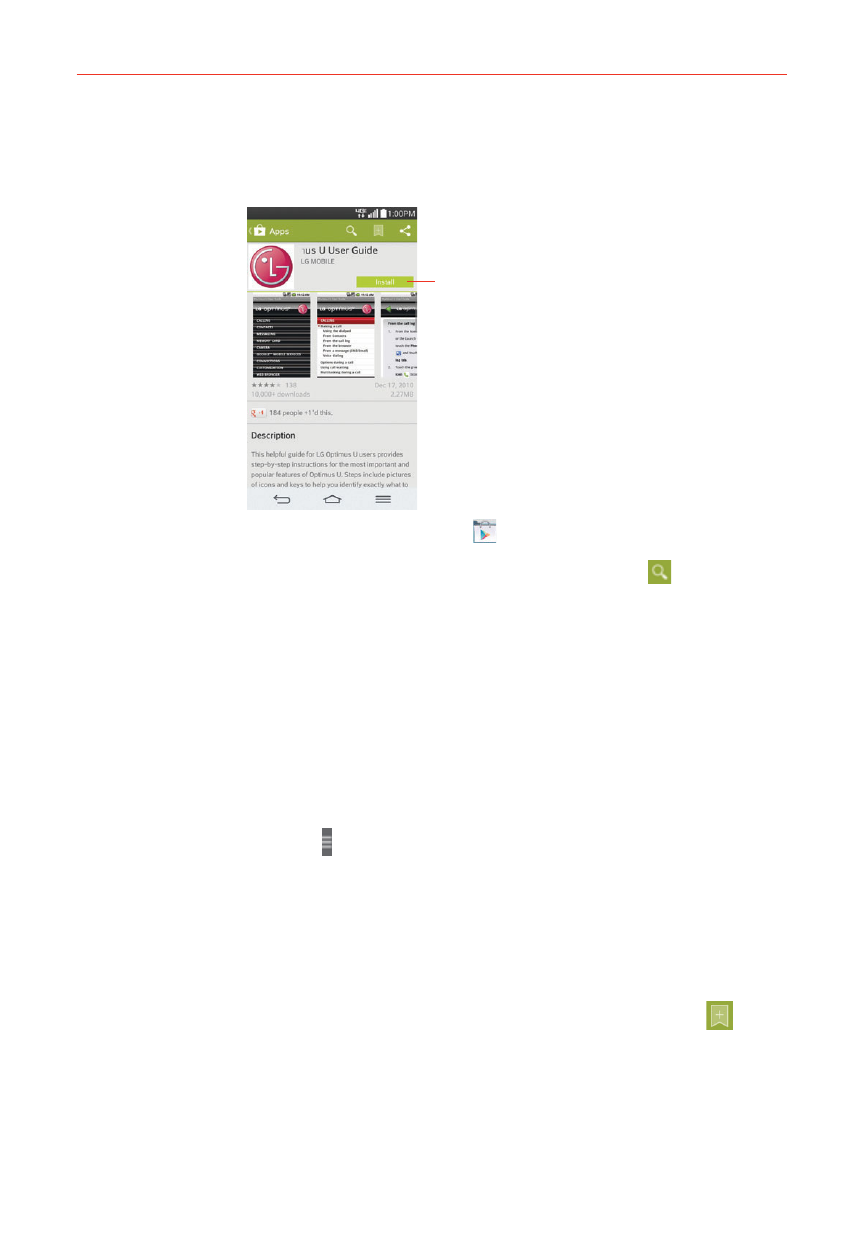
130
Entertainment
To download and install an app
NOTE
Before you can download a paid app, you must set up a billing arrangement.
Price/Install button
Indicates the cost or
install for free apps.
1. From the Home screen, tap Play Store
.
2. Tap a category from the homepage or tap the Search icon
(at the
upper-right corner of the screen) to search for an app.
3. Tap the app you want to open its details screen.
4. Tap INSTALL or the Price button to download the app.
5. If you agree with the app's access requirements, tap ACCEPT.
6. The app will be downloaded and installed.
Play Store menu options
The Play Store menu icon (at the upper-left corner of the screen) accesses
the Play Store Options menu. The options vary depending on the screen in
which it was accessed. Options can include: Store home, My apps, Shop
apps, Shop music, My wishlist, People, Redeem, Settings, and Help.
Your Wishlist
While viewing an app (or music, games, etc.), tap the Wishlist icon
(at
the top of the screen) to add it to your wishlist for future reference.
