Index – APC Network Management Card none User Manual
Page 74
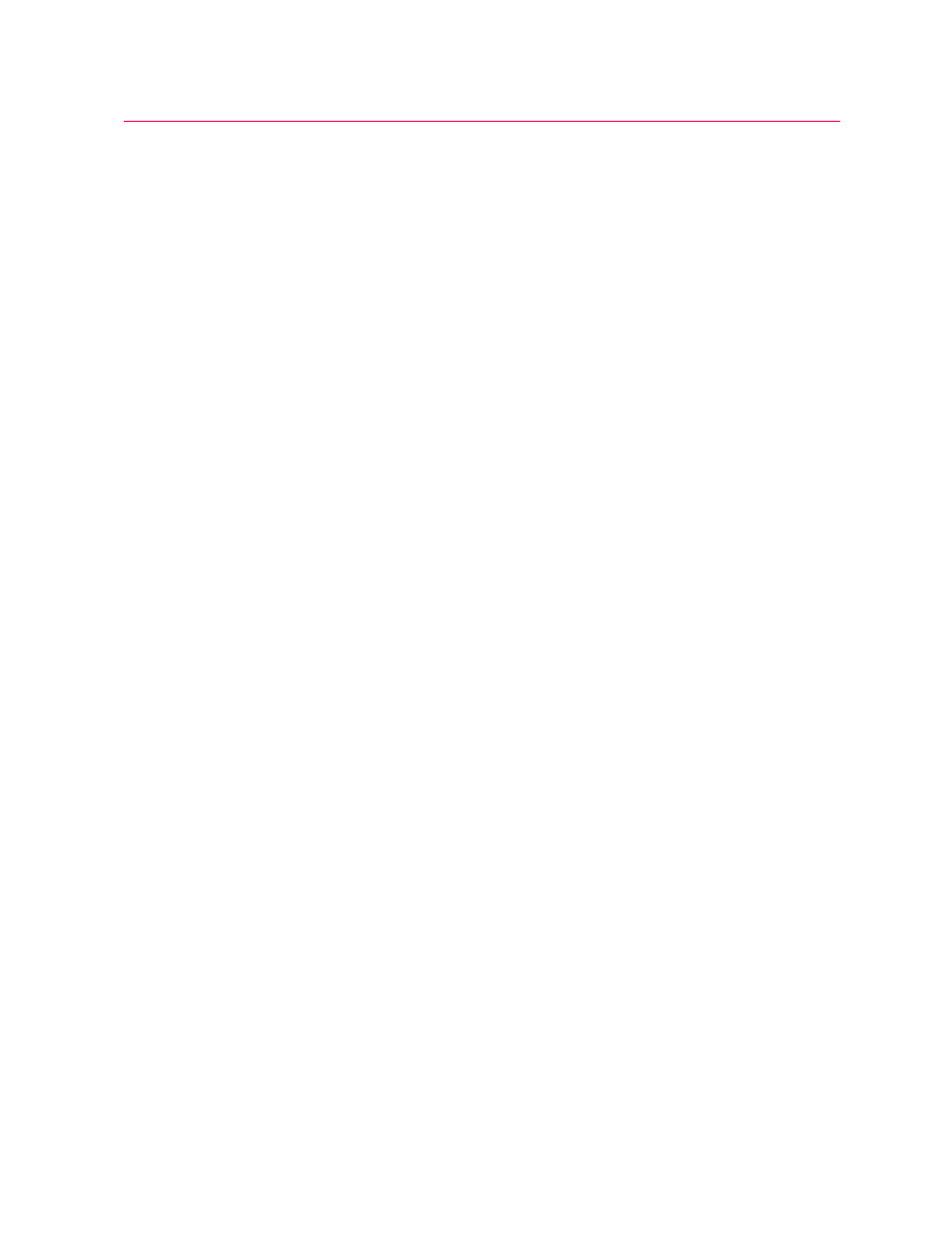
Index
Network Management Card User’s Guide
67
L
Last Battery Replacement
LEDs
Link-RX/TX
Status
Liability limitations
Life-support policy
Links
redefining APC logo’s URL
redirecting user-definable
links
Load
Current
Power
Local SMTP Server
Location
Log option
Data
, 54
Events
Logging on
Control Console
error messages for Web
Interface
Web Interface
Login date and time
Control Console
Web Interface
Low Transfer Voltage
Low-Battery Duration
M
Main screen
displaying identification
Environmental Monitor status
firmware values displayed
login date and time
status
Up Time
User access identification
Management Card
port assignment
security
troubleshooting communication
problems
Manual option
Maximum Line Voltage
Maximum Shutdown Time
PowerChute network
shutdown
Shutdown Parameters
Maximum-Shutdown-Time
negotiation
Menus
Configuration
Control Console
Data
Device Manager
Environment
Events
Help
Links
Network
System
UPS
MIB-II Identification
variables
Minimum Line Voltage
Module
Diagnostics & Information
Status
Monitor Name
N
Name of Scheduled
Netscape support
See
Management Card
Network management
Network menu
Access
Email (Control Console)
FTP Server
Settings
TCP/IP
TCP/IP & DNS
Telnet
Web
Network Time Protocol
(NTP)
NMS
IP (SNMP)
receiving unidentified trap,
troubleshooting
Nominal Battery Voltage
NTP
Number of
Bad Batteries
External Batteries
O
Operating Frequency field
(Control Console)
OS, APC
Output
Current
Frequency
Frequency Range
kVA
Power
Power Percentage
VA at n+0
VA at n+1
Voltage
Watts at n+0
Watts at n+1
Output Power Status
Load Current
Load Power
Output Current
Output Frequency
Output kVA
Output Power
Output Power Percentage
Output VA at n+0
Output VA at n+1
Output Voltage
Output Watts at n+0
Output Watts at n+1
Peak Output Current
UPS menu option
P
Paging by using Email
Passwords
default for Administrator
account
default for Device Manager
account
for NMS that is a trap
receiver
recovering from lost password
User Manager access
using non-standards ports as
extra passwords
Peak Output Current
Physical specifications
Ping utility
for troubleshooting Management
Card access
for troubleshooting Management
Cards network connection
