Event log, Logged events, Web interface – APC Network Management Card none User Manual
Page 52: Control console, Rjjhg hyhqwv, He ,qwhuidfh, Rqwuro &rqvroh, Event, Events menu
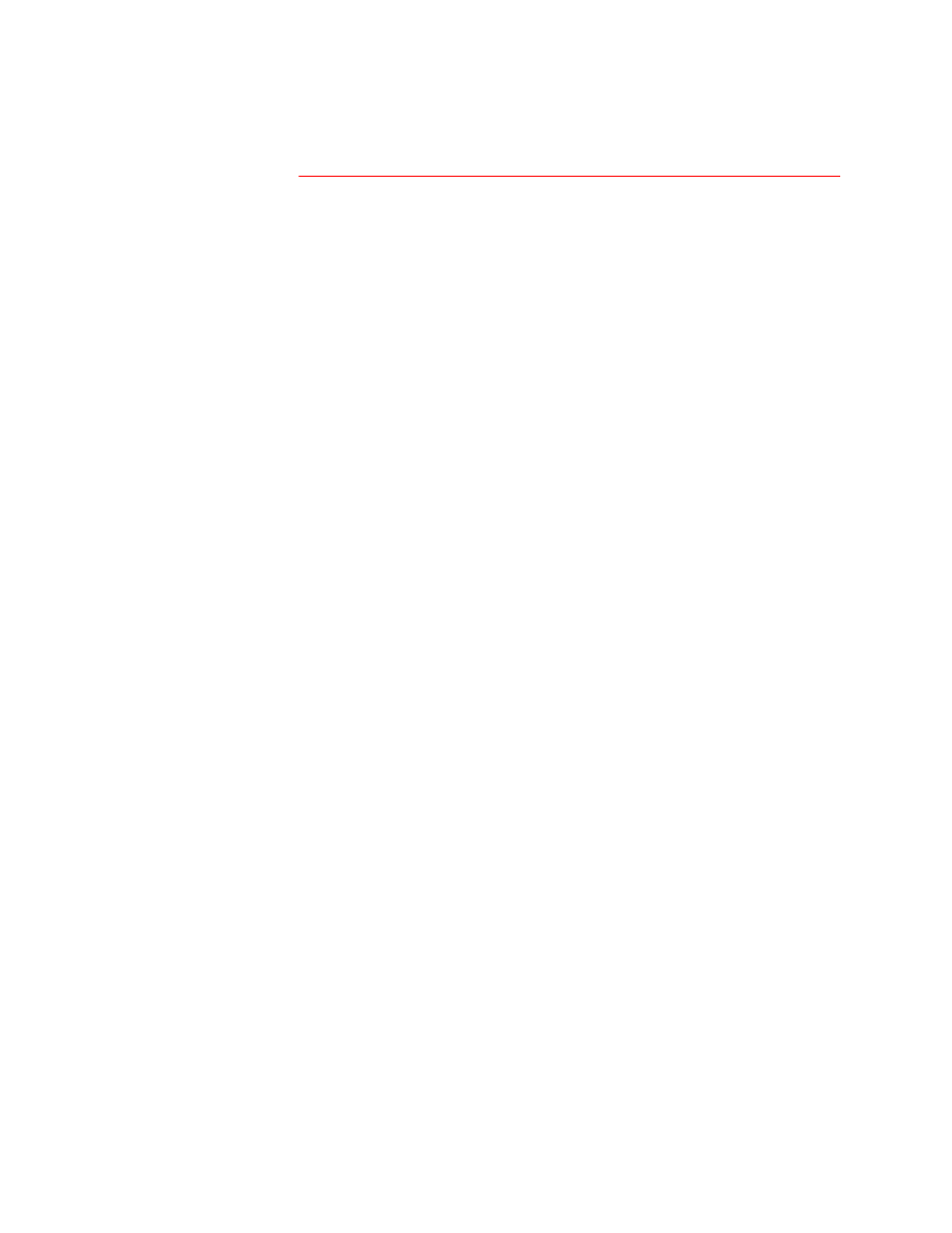
Network Management Card User’s Guide
45
Event Log
Overview
The Management Card supports an event logging capability for all
UPS
application firmware modules. This allows you to record and view
UPS
,
Environmental Monitor, and Management Card events.
You can use any of the following to view the event log:
•
Web Interface
•
Control Console
•
FTP
Logged events
By default, any event which causes an SNMP trap will be logged,
except for SNMP authentication failures. Additionally, the Management
Card will log its abnormal internal system events. However, you can use
the
Actions
option in the Web Interface’s
Events
menu to disable the
logging of events based on their assigned severity level, as described in
Event Actions (Web Interface only) on page 47
Note:
Some system (Management Card) events do not have a
severity level. Even if you disable the event log for all severity
levels, these no-severity events will still be logged.
For information about how to access a list of the
UPS
, Environmental
Monitor, and Management Card events, see
.
Note:
The event log will log a graceful shutdown of the UPS, even
when that shutdown was not initiated by the Management Card:
a graceful shutdown from Serial Port 1 typically indicates that
PowerChute or PowerNet Manager performed the shutdown; a
graceful shutdown from Serial Port 0 typically indicates that a
management peripheral, such as PowerView or the Out-of-
Band Management Card, initiated the shutdown.
Web Interface
The
Log
option in the
Events
menu accesses the event log. This log
displays all of the events that have been recorded since the log was last
deleted, in chronological order, with the most recent event displayed
first. A
Delete Log
button allows you to clear all events from the log.
Control Console
You can access the Management Card's Control Console from a local
computer (direct serial-cable connection) or over the network (using
Telnet). Once you log into the Control Console, press
C
TRL
-L to display
up to 300 events from the event log, with the most recent events
displayed first. You use the
S
PACE
B
AR
, as many times as necessary, to
view the recorded events. While viewing the log, you can type
d
and
press
E
NTER
to clear all events from the log.
&RQWLQXHG RQ QH[W SDJH
