Odup 7kuhvkrogv 6\pphwud ru 6\pphwud, 3kdvh 836, Device manager menus – APC Network Management Card none User Manual
Page 42: Ups configuration frqwlqxhg
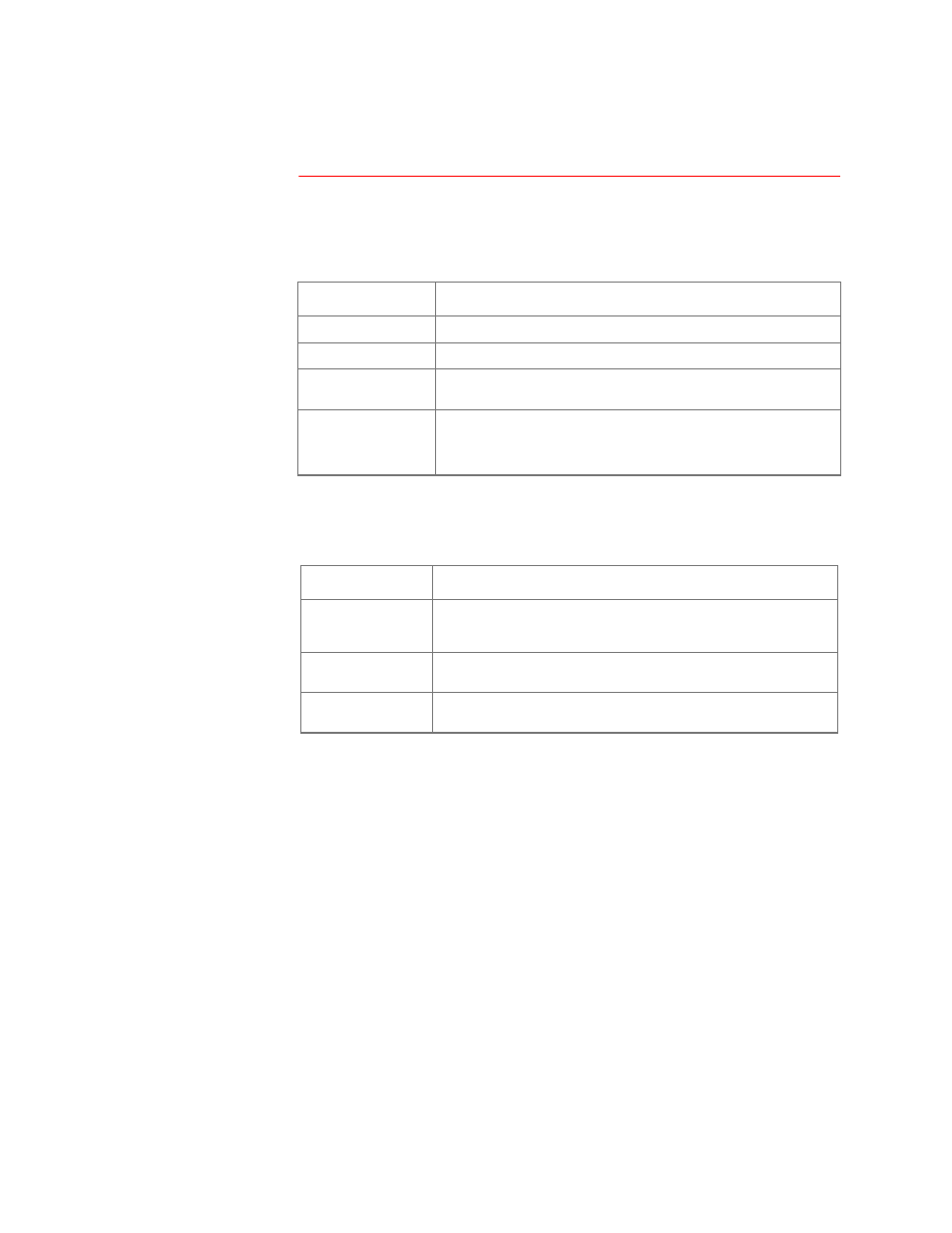
Network Management Card User’s Guide
35
Utility Line
Settings,
continued
Symmetra or Symmetra 3 Phase UPS.
The following table describes
the
Utility Line
settings for a Symmetra. A Symmetra 3 Phase uses the
Output Frequency Range
and
If UPS fails
settings only.
Alarm Thresholds
(Symmetra or
Symmetra 3 Phase
UPS)
The following table describes the
Alarm Thresholds
settings for the
Symmetra or Symmetra 3 Phase UPS.
&RQWLQXHG RQ QH[W SDJH
6HWWLQJ
'HILQLWLRQ
Output Voltage
Defines the nominal AC voltage level for the
UPS
output.
Vout Reporting
Defines how the
UPS
scales its output voltage readings.
Output Frequency
Range
Defines the nominal value for the frequency used by the output
voltage.
If UPS fails, and
frequency or
voltage is out of
range
Defines how the
UPS
will respond if the stated condition occurs.
7KUHVKROG
'HILQLWLRQ
Alarm if
Redundancy
Under
Defines the minimum redundancy level that can be present
without causing an alarm.
Alarm if Load Over
Defines the maximum load that the attached equipment can
place on the
UPS
without causing an alarm.
Alarm If Runtime
Under
Defines the minimum runtime that can be available without
causing an alarm.
