Ups control, Overview, 2yhuylhz – APC Network Management Card none User Manual
Page 40: Device manager menus
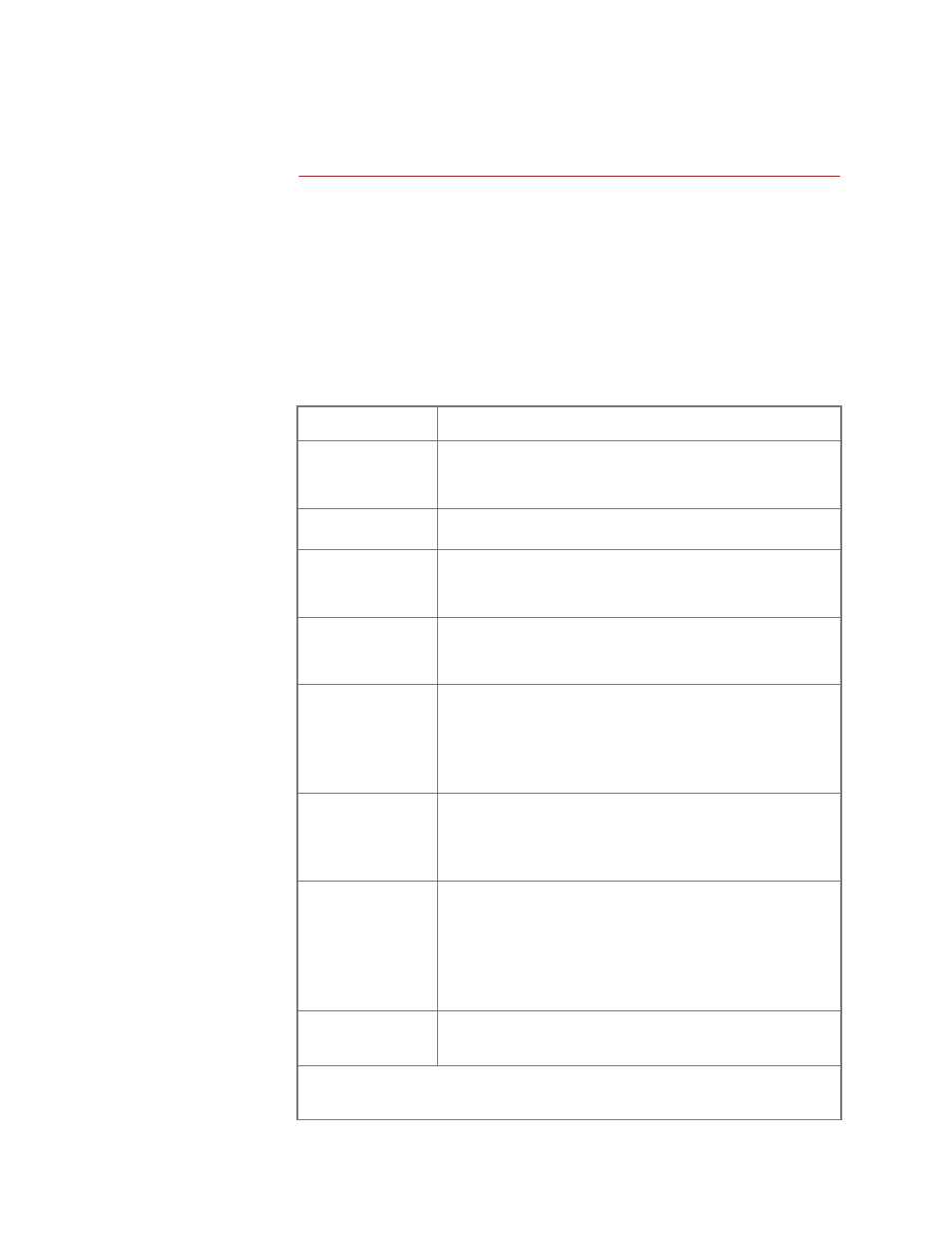
Network Management Card User’s Guide
33
UPS Control
Overview
The table below describes the
Control
menu options you can use with
all UPS models except a Silcon DP300E series UPS. When you select
an option, a description of what will occur, and when, is provided as part
of a confirmation process. You can then chose to initiate the selected
action, or cancel it, based on that description.
Note:
For descriptions of the
Self-Test
,
Simulate Power Failure
,
Start/
Stop Runtime Calibration
, and
Test UPS Alarm
options, which
are
Control
menu options in the Control Console, see
$FWLRQ
'HILQLWLRQ
Turn UPS On
(Control Console
only)
Turns on power at the UPS when a software command was
used to turn off output power. If the on/off switch at the UPS
was used to turn off power, that switch must be used to turn on
power.
Turn UPS Off
1
until you turn on
power again.
Turn UPS Off
Gracefully (Control
Console)
2
Turns off power after two delays: A delay (
plus two minutes) that allows time for
PowerChute to safely shut down its server, and the
.
Reboot UPS
1
Reboots the attached equipment by doing the following:
• Turns off power at the
UPS
after the
.
• Turns on power at the UPS after the
Reboot UPS
Gracefully (Control
Console)
2
Reboots the attached equipment by doing the following:
• Turns off power after two delays: A delay (
plus two minutes) that allows time for
PowerChute to safely shut down its server, and the
• Turns on power after the
.
Put UPS To Sleep
1
Puts the UPS into its sleep mode (turns off power for a defined
period of time), as follows:
.
• Turns on power after two delays:
.
Put UPS To Sleep
Gracefully (Control
Console)
2
Puts the UPS into its sleep mode (turns off power for a defined
period of time), as follows:
• Turns off power after two delays: A delay (
plus two minutes) that allows time for
PowerChute to safely shut down its server, and the
.
• Turns on power after two delays:
.
Put UPS In/Take
UPS Off Bypass
Controls the use of the bypass, an operational mode that allows
maintenance to be performed at a Matrix-UPS or Symmetra
UPS without turning off power at that
UPS
.
1
The Web Interface has a
Signal servers
option. When
Yes
is selected for that
option, initiating an action is equivalent to selecting the Control Console’s
Turn UPS
Off Gracefully
,
Reboot UPS Gracefully
, or
Put UPS To Sleep Gracefully
options.
