Ups diagnostics, Diagnostics, Ldjqrvwlfv – APC Network Management Card none User Manual
Page 38: Device manager menus
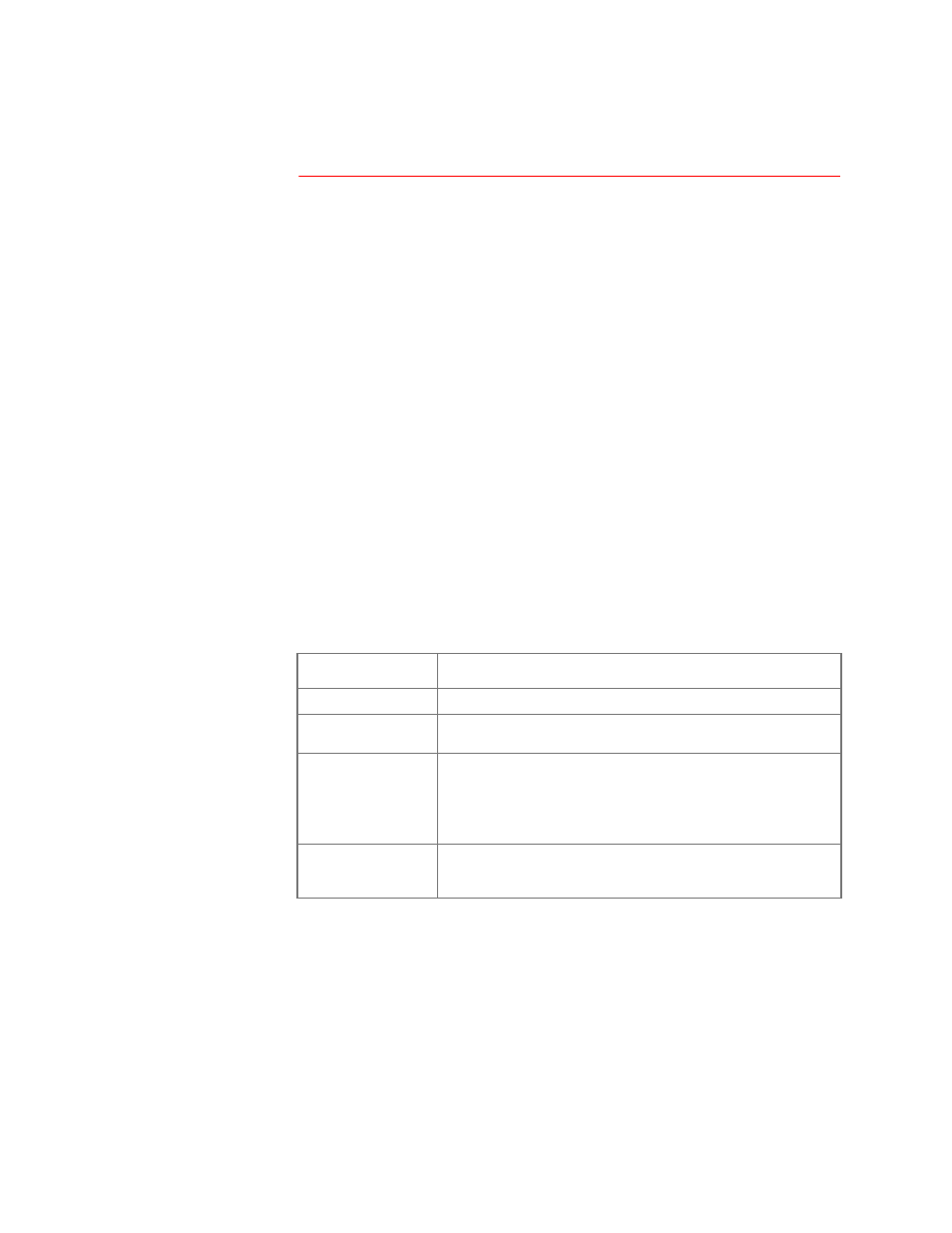
Network Management Card User’s Guide
31
UPS Diagnostics
Overview
There are two types of diagnostics options you can use with all UPS
models except a Silcon DP300E series UPS, which has no diagnostic
options:
•
Options which cause a specified test to occur immediately.
•
A scheduling option which controls when a
UPS
self-test occurs.
Diagnostics
In the Web Interface, you use this
UPS
menu option when you want to
perform diagnostic tests, or view status information that is based on the
results of the last self-test or runtime calibration.
Note:
In the Control Console, the diagnostics options are listed in the
Control
menu.
Smart-UPS, Matrix-UPS, or Symmetra UPS.
You can use diagnostics
options to perform the following tests.
Note:
In the Web Interface, the “Diagnostics” page reports the results
of the last self-test and last runtime calibration; In the Control
Console, you can use a
Detailed Status
(all Smart-UPS or
Matrix-UPS models) or
Detailed UPS Information
(Symmetra or
Silcon DP300E series UPS models) option to access these
results.
&RQWLQXHG RQ QH[W SDJH
7HVW
'HILQLWLRQ
Self-Test
Causes the
UPS
to perform a self-test.
Simulate Power
Failure
Causes the
UPS
to test its ability to go on battery.
Start/Stop Runtime
Calibration
Initiates (or cancels) a runtime calibration, a process which
determines how much runtime the
UPS
has available when its
battery is at 100% capacity.
Note:
Only perform a runtime calibration when the battery is at
100% capacity.
Test UPS Alarm
(Smart-UPS or
Matrix-UPS)
Causes a Matrix-UPS to generate an alarm tone, and a
Smart-UPS to generate an alarm tone and flash its front panel
lights.
