General settings, Reset ups defaults, Hqhudo 6hwwlqjv – APC Network Management Card none User Manual
Page 44: 5hvhw 836 'hidxowv, Rqiljxuh wkh 0xowlsoh3dudooho 836 ,3 $gguhvv, Dqg 0rqlwru 1dph 6lofrq '3( vhulhv, 836 rqo, Configure the multiple/parallel ups ip address and, Device manager menus, Ups configuration frqwlqxhg
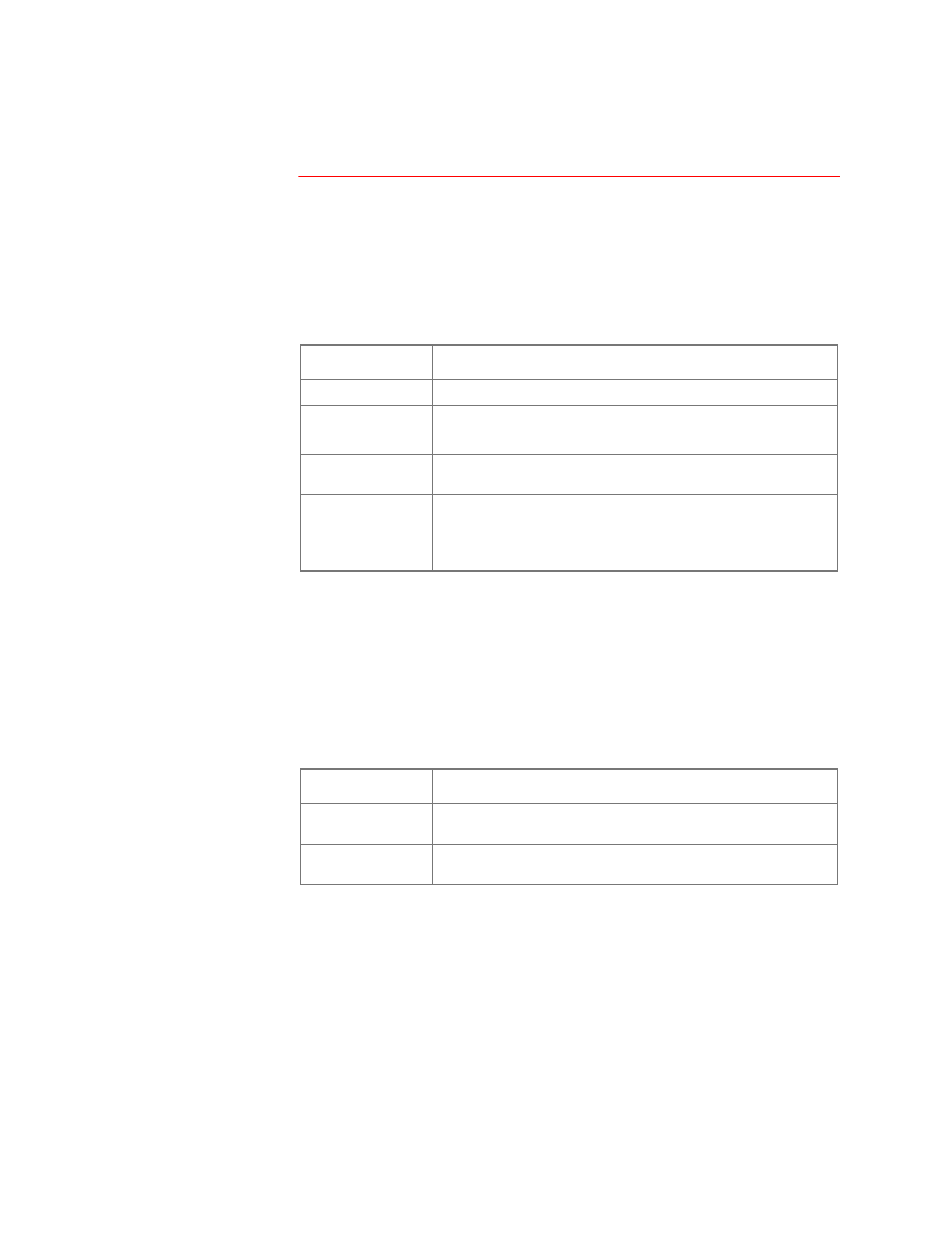
Network Management Card User’s Guide
37
General
Settings
Four
General Settings
are available for Smart-UPS. The first two
settings (
UPS Name
and
Last Battery Replacement
) are available for all
other UPS models.
Note:
In the Control Console, you use the
Battery
option in the
Configuration
menu to access the
Last Battery Replacement
and
External Batteries
settings.
Reset UPS
Defaults
This option allows you to reset the UPS to use the default EEPROM
values.
Configure the
Multiple/
Parallel UPS IP
Address and
Monitor Name
(Silcon DP300E
series UPS only)
This option is only available in the Web Interface. It allows you to
identify up to nine different Silcon DP300E series UPS models which
you can then access through the
View the refreshing status page
hyperlink that appears in the “Status for UPS” page.
6HWWLQJ
'HILQLWLRQ
UPS Name
Defines the name used by the
UPS
.
Last Battery
Replacement
Defines the date when the
UPS
battery was last replaced.
Note:
Use an mm/dd/yy format.
Audible Alarm
Defines when the Smart-UPS will generate an alarm in
response to going on battery.
External Batteries
Defines how many external battery packs are connected to
Smart-UPS XL.
Note:
Smart-UPS XL models cannot automatically sense and
report the number of connected battery packs.
6HWWLQJ
'HILQLWLRQ
IP Address
Identifies the Silcon DP300E series UPS to be monitored by the
IP address of its Network Management Card.
Monitor Name
Identifies the name of the Silcon DP300E series UPS to be
monitored.
