Avaya 3600 User Manual
Page 24
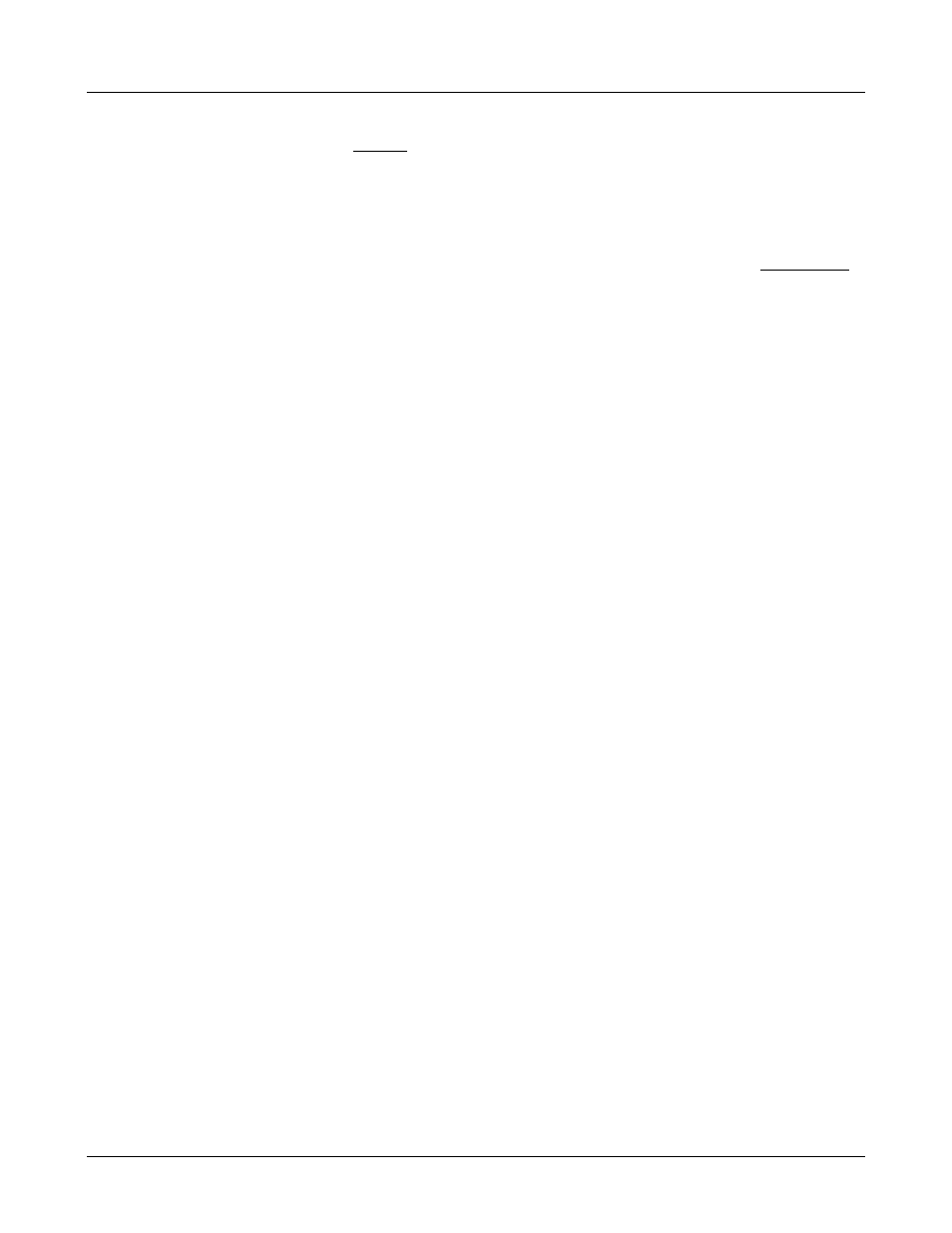
Avaya, Inc.
Configuration and Administration—AVAYA 3616/3620/3626 WT
Avaya CCMS IP, Avaya Call Server, with Avaya 4612 IP Telephone Emulation
21-300352, Issue 2, July 2005
Page 24
For WEP, WPA-PSK and WPA2 PSK set each of the following
options to match exactly the settings in your APs.
Encryption codes display as they are entered. For security reasons
codes will not display when a user returns to the Admin menu,
Encryption options.
WEP
(Wired Equivalent Privacy) is a wireless encryption protocol that encrypts data frames on
the wireless medium allowing for greater security in the wireless network. If WEP/Encryption
is required at this site, you must configure each Wireless Telephone to correspond with the
encryption protocol set up in the access points. Select the entries from the options below to
enable the Wireless Telephone to acquire the system.
Authentication
Select either
Open System
or
Shared Key
.
WEP On/Off
Select either
WEP Off
or
WEP On
.
Key Information
Default Key
: Enter the key # specified for use by the Wireless Telephones. This will
be 1 through 4.
Key Length
: Select either
40-bit
or
128-bit
depending on the key length specified for
use at this location.
Key 1-4
: Scroll to the key option that corresponds to the
Default Key
that was entered
above. Enter the encryption key as a sequence of hexadecimal characters. (Use the
2
and
3
keys to access hexadecimal digits A-F, use the Right Arrow key to advance to
the next digit, and the Left Arrow key to backspace.) For 40-bit keys you will need
to enter 10 digits, for 128-bit keys you will need to enter 26 digits. The display will
scroll as needed.
Rotation Secret
: This is used for proprietary WEP key rotation. Refer to your custom
document if this feature is supported in your system.
Cisco FSR
(Fast Secure Roaming) In order to provide the highest level of security without
compromising voice quality on Cisco Aironet wireless LAN access points, Avaya and Cisco
Systems have cooperated to implement the Fast Secure Roaming mechanism. FSR is designed
to minimize call interruptions for AVAYA Wireless Telephone users as they roam throughout a
facility. Existing Aironet 350, 1100, and 1200 APs may require a firmware upgrade to support
FSR. Cisco FSR requires advanced configuration of the Cisco access points in your site. See
your Cisco representative for detailed documentation on configuring your access points and
other required security services on your wired network. To configure Cisco FSR in your
AVAYA Wireless Telephone, you must enter a Radius Server username and password into
each handset.
Username:
Enter a username that matches an entry on your Radius server. Usernames
are alphanumeric strings, and can be entered using the alphanumeric string entry
technique.
Password:
Enter the password that corresponds to this Username.
WPA-PSK
: The security features of WPA (Wi-Fi Protected Access) using PSK (Pre-Shared
Key) are available and may be used if supported by the access points in the facility. Select
