2 the display, Alphanumeric, Signal strength – Avaya 3600 User Manual
Page 13: Battery charge, Voicemail, Download, The display 13
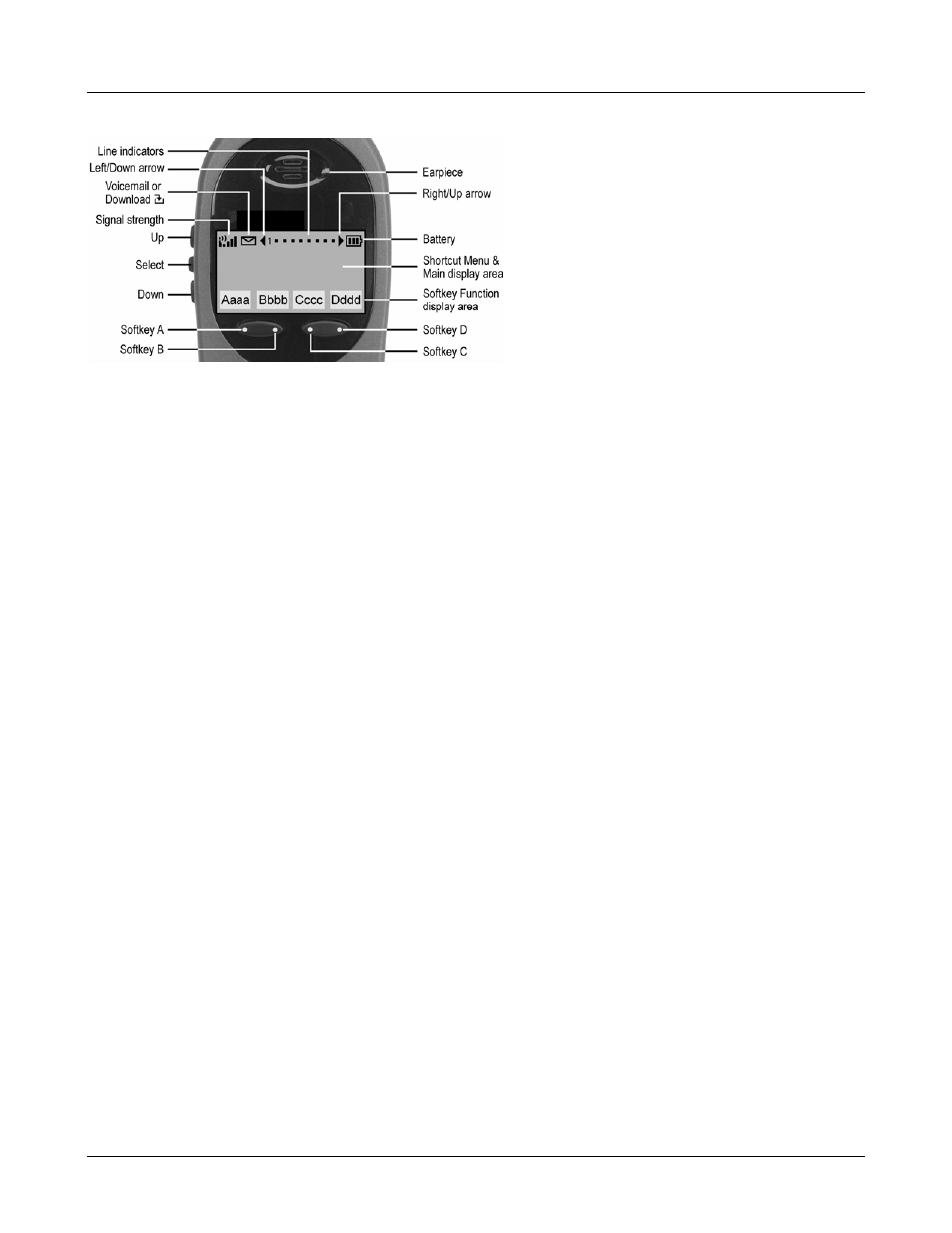
Avaya, Inc.
Configuration and Administration—AVAYA 3616/3620/3626 WT
Avaya CCMS IP, Avaya Call Server, with Avaya 4612 IP Telephone Emulation
3.2 The
Display
Alphanumeric
The 3600 Series Wireless Telephones displays information received from the PBX in two lines of 16
alphanumeric characters each. Display information provided by the Avaya Call Server when the
Wireless Telephone is off-hook will be passed directly to the Wireless Telephone display in an
emulation of the Avaya 4612 IP Telephone display handling. Certain characters may be used by the
Avaya Call Server that are not implemented in the Wireless Telephone such as definable and special
characters.
In the CCMS environment, the
MENU
key is unavailable. Press the
FCN
key while off hook to scroll
through system features. In this mode, the display has four lines and up to 18 characters. Press the
shortcut key to activate the feature. Softkeys are programmed to the fixed feature keys of the Avaya
4612 IP Telephone
Signal Strength
The Signal Strength icon indicates the strength of the signal from the access point and can assist the
user in determining if the WT is moving out of range. It is always present on the display in the upper
left corner.
Battery Charge
The Battery icon indicates the amount of charge remaining in the Battery Pack. There are three levels
and when only one level remains, the Battery Pack needs to be charged. It is always present on the
display in the upper right corner.
Voicemail
The Voicemail icon is activated when a new voice mail message is received if the feature is supported
by the phone emulation. It appears to the right of the Signal Strength icon.
Download
Indicates that the WT is checking for or downloading code. This icon only appears while the WT is
running the over-the-air downloader. It appears to the right of the Signal Strength icon in the same
location as the Voicemail icon.
21-300352, Issue 2, July 2005
Page 13
