Special recording modes, Interval recording, Cop y – Canon VIXIA mini X User Manual
Page 99
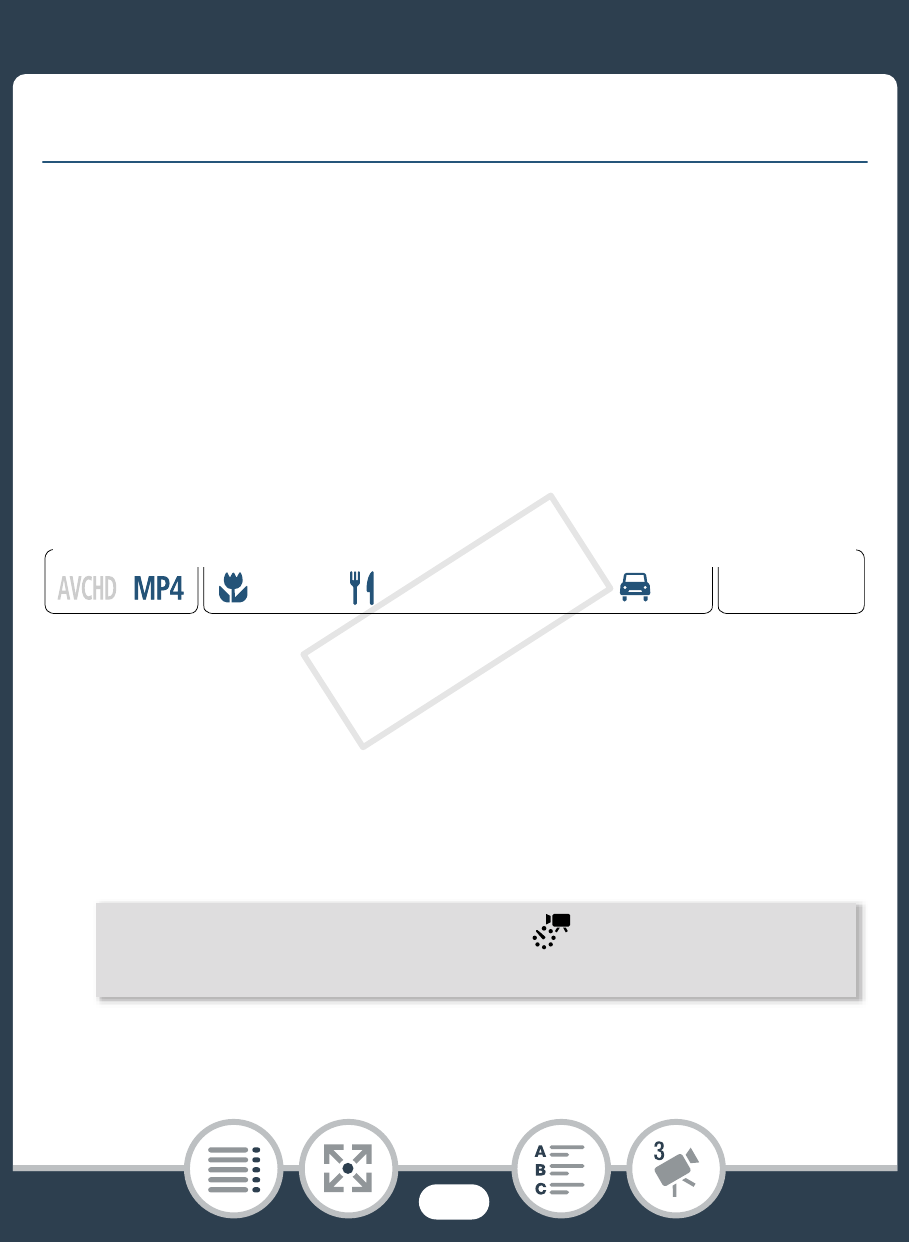
99
Special Recording Modes
Special Recording Modes
Interval Recording
When the movie format is set to MP4, you can easily set the
camcorder to record about half a second of video or a photo at
fixed intervals from 5 seconds to 10 minutes. When recording
video using interval recording, you can join all these short bits of
video (interval scenes) into a single time-lapse scene that cap-
tures the passage of time.
Sound is not recorded in this special recording mode.
1
Make sure the camcorder has sufficient power to com-
plete the operation.
• Insert a fully charged battery pack or use the supplied
compact power adapter.
2
Activate interval recording.
• You can also touch the icon in the center instead of touch-
ing [OK].
N
I J L K
’
y }
Shooting mode
Playback
Format
0
>
[Special Rec Modes]
>
[
Interval Recording]
>
[OK]
COP
Y
- XHA1S (155 pages)
- GL2 (163 pages)
- FS11 (110 pages)
- XH A1 (159 pages)
- V (42 pages)
- EF-M (72 pages)
- AF514XL-S (121 pages)
- 50 (162 pages)
- DC 310 (87 pages)
- 512XL (45 pages)
- E800 (79 pages)
- DC 310 (93 pages)
- 2691B001 (19 pages)
- Digital Video Camcorder FS20 (50 pages)
- QL19 (40 pages)
- AF-7 (9 pages)
- AT 1 (127 pages)
- C30 (18 pages)
- HF M300 (201 pages)
- Elura 10 (152 pages)
- E 600 (96 pages)
- XF100 (2 pages)
- XF100 (2 pages)
- EOS C300 (186 pages)
- XF100 (2 pages)
- EOS C300 (194 pages)
- XF100 (37 pages)
- EOS C300 (186 pages)
- XF100 (2 pages)
- XF100 (2 pages)
- XF100 (2 pages)
- EOS 1D X (19 pages)
- XF100 (2 pages)
- EOS C500 (38 pages)
- XF100 (37 pages)
- EOS C300 (196 pages)
- EOS C300 (44 pages)
- WITE32 (29 pages)
- 5000QD (64 pages)
- Elura 100 (132 pages)
- Elura 100 (12 pages)
- DIGITAL VIDEO CAMCORDER MD160 (94 pages)
- A35 (63 pages)
- T 90 (218 pages)
- Elura 2 MC (147 pages)
