Do’s and don’ts, Handling precautions, Camcorder – Canon VIXIA mini X User Manual
Page 278: Cop y
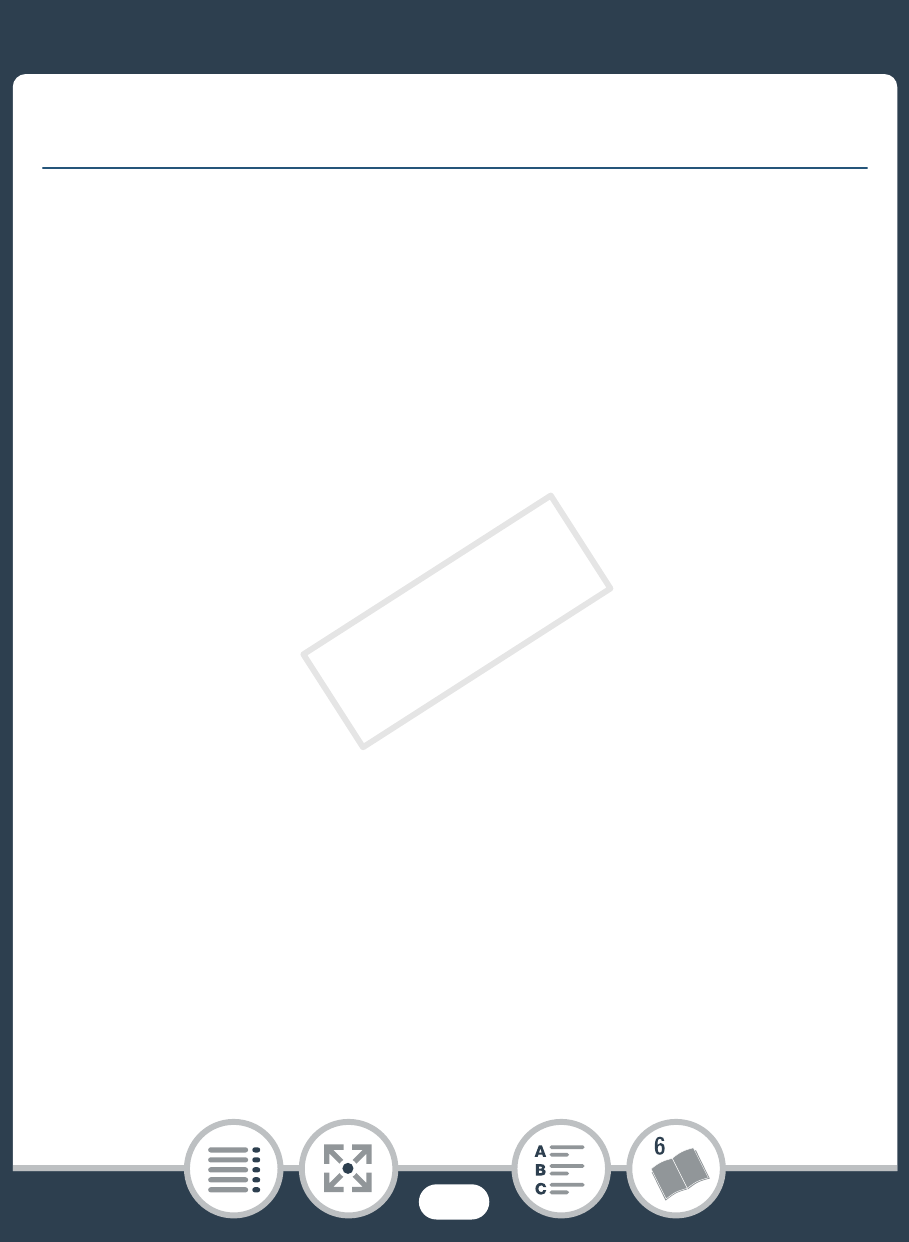
278
Do’s and Don’ts
Do’s and Don’ts
Handling Precautions
Camcorder
Be sure to observe the following precautions to ensure maxi-
mum performance.
• Save your recordings periodically. Make sure to transfer
your recordings to an external device, such as a computer
(A 161), and save them on a regular basis. This will protect
your important recordings in case of damage and create more
free space on the memory card. Canon shall not be liable for
any data loss.
• Do not carry the camcorder by the LCD panel. Be careful
when closing the LCD panel.
• Handle the touch screen with care. Do not apply excessive
force and do not use ballpoint pens or other hard-tipped tools
to operate the touch screen. This may damage the touch
screen’s surface.
• Do not allow contact with metallic objects. If metallic objects
come in contact with the touch screen, this may inadvertently
cause incorrect operation of the camcorder.
COP
Y
- XHA1S (155 pages)
- GL2 (163 pages)
- FS11 (110 pages)
- XH A1 (159 pages)
- V (42 pages)
- EF-M (72 pages)
- AF514XL-S (121 pages)
- 50 (162 pages)
- DC 310 (87 pages)
- 512XL (45 pages)
- E800 (79 pages)
- 2691B001 (19 pages)
- DC 310 (93 pages)
- Digital Video Camcorder FS20 (50 pages)
- QL19 (40 pages)
- AF-7 (9 pages)
- AT 1 (127 pages)
- C30 (18 pages)
- HF M300 (201 pages)
- Elura 10 (152 pages)
- E 600 (96 pages)
- XF100 (37 pages)
- EOS C300 (186 pages)
- XF100 (2 pages)
- XF100 (2 pages)
- XF100 (2 pages)
- EOS 1D X (19 pages)
- XF100 (2 pages)
- EOS C500 (38 pages)
- XF100 (37 pages)
- EOS C300 (196 pages)
- EOS C300 (44 pages)
- XF100 (2 pages)
- XF100 (2 pages)
- EOS C300 (186 pages)
- XF100 (2 pages)
- EOS C300 (194 pages)
- WITE32 (29 pages)
- 5000QD (64 pages)
- Elura 100 (132 pages)
- Elura 100 (12 pages)
- DIGITAL VIDEO CAMCORDER MD160 (94 pages)
- A35 (63 pages)
- T 90 (218 pages)
- Elura 2 MC (147 pages)
