Cop y – Canon VIXIA mini X User Manual
Page 53
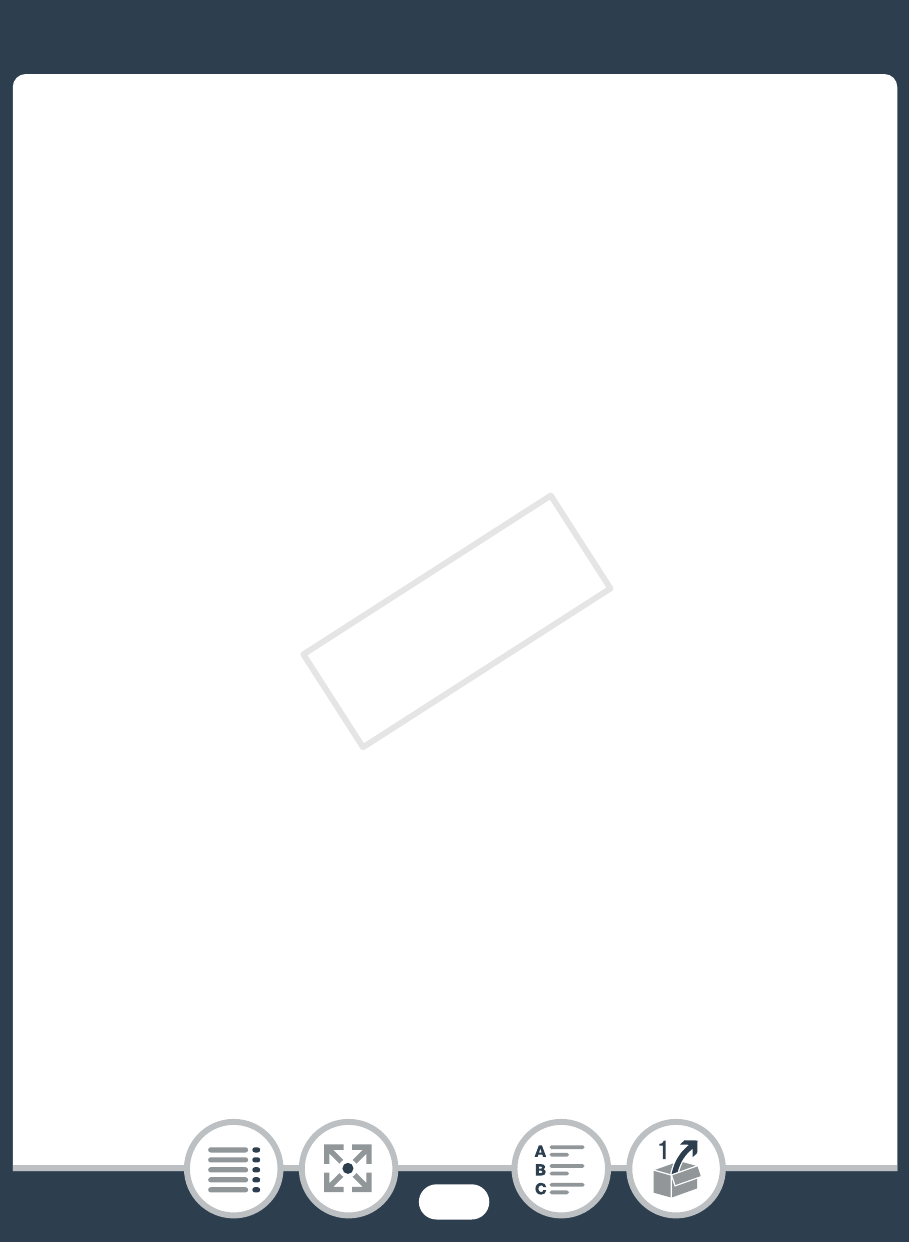
53
Basic Operation of the Camcorder
The [1 Other Settings] Menu
The [1 Other Settings] menus offer many options to control
various aspects of the camcorder’s operation. For details, refer
to the complete list of settings in the appendix
[1 Other Set-
tings]
Menus
(A 225).
In the [1 Other Settings] menus, settings are organized under
submenus (tabs). For brevity’s sake, these settings are refer-
enced throughout the manual like this: “1
>
q
>
[Language H]”. In this example (to change the language), you
will need to do the following:
1
Touch [0] to open the 0 (Home) menu.
2
Drag your finger left/right to bring [1 Other Settings]
to the center. Then, touch the icon to open the
[1 Other Settings] menus.
• You can also use the [Ï] and [Ð] icons for scrolling.
COP
Y
- XHA1S (155 pages)
- GL2 (163 pages)
- FS11 (110 pages)
- XH A1 (159 pages)
- V (42 pages)
- EF-M (72 pages)
- AF514XL-S (121 pages)
- 50 (162 pages)
- DC 310 (87 pages)
- 512XL (45 pages)
- E800 (79 pages)
- DC 310 (93 pages)
- 2691B001 (19 pages)
- Digital Video Camcorder FS20 (50 pages)
- QL19 (40 pages)
- AF-7 (9 pages)
- AT 1 (127 pages)
- C30 (18 pages)
- HF M300 (201 pages)
- Elura 10 (152 pages)
- E 600 (96 pages)
- XF100 (2 pages)
- EOS C300 (194 pages)
- XF100 (37 pages)
- EOS C300 (186 pages)
- XF100 (2 pages)
- XF100 (2 pages)
- XF100 (2 pages)
- EOS 1D X (19 pages)
- XF100 (2 pages)
- EOS C500 (38 pages)
- XF100 (37 pages)
- EOS C300 (196 pages)
- EOS C300 (44 pages)
- XF100 (2 pages)
- XF100 (2 pages)
- EOS C300 (186 pages)
- WITE32 (29 pages)
- 5000QD (64 pages)
- Elura 100 (132 pages)
- Elura 100 (12 pages)
- DIGITAL VIDEO CAMCORDER MD160 (94 pages)
- A35 (63 pages)
- T 90 (218 pages)
- Elura 2 MC (147 pages)
