Cop y – Canon VIXIA mini X User Manual
Page 100
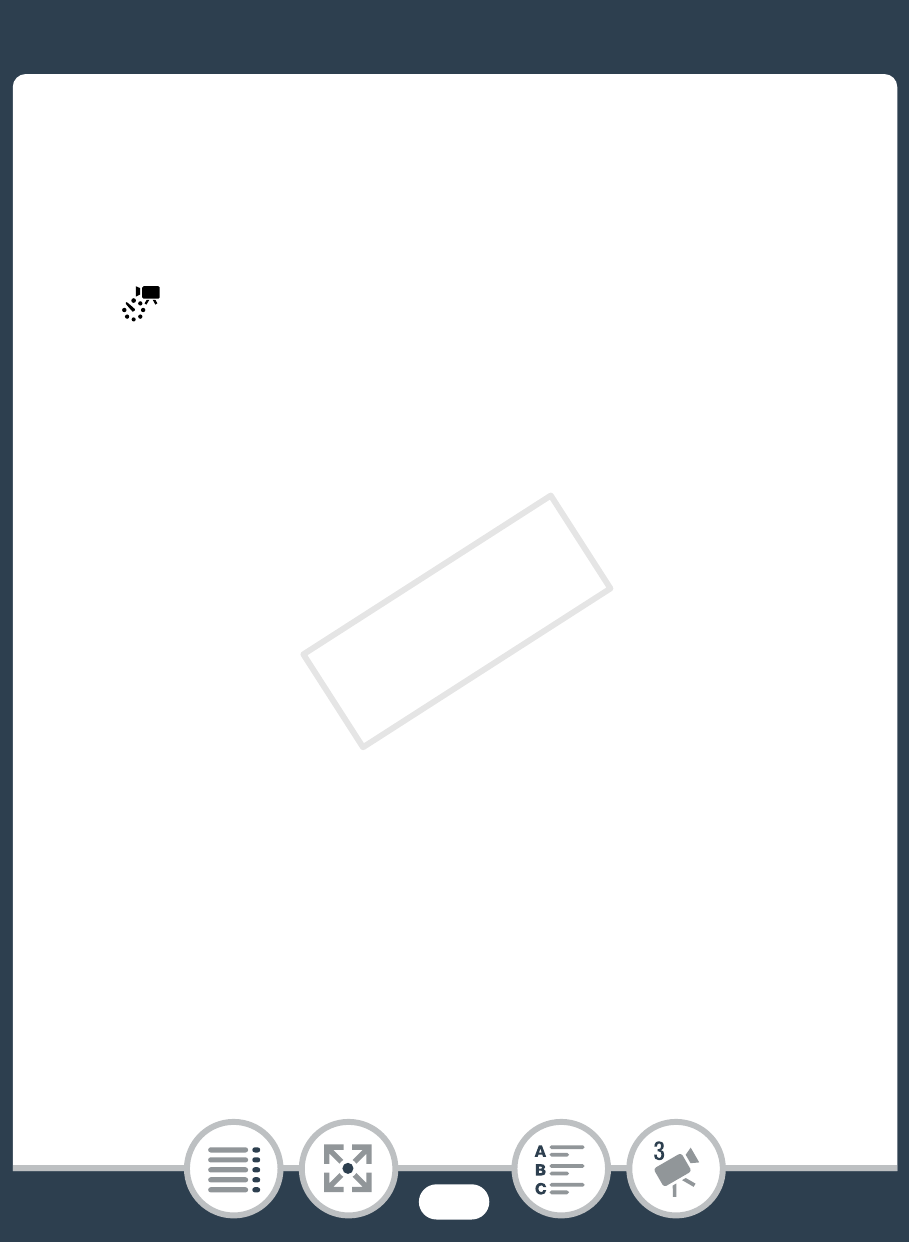
100
Special Recording Modes
• The default recording interval is 5 seconds. Before touch-
ing [OK], you can change the recording interval with the
following procedure (A 101).
3
Touch [OK] and start recording with interval recording.
•
and the selected interval length will appear on the
screen. Also, the remaining video recording time will auto-
matically be reduced by about half.
• In movie mode: Press the start/stop button or touch [Ü]
to record the first video.
In photo mode: Press the start/stop button or touch
[PHOTO].
• The camcorder will continue recording interval scenes or
photos at the set interval. The number of videos/photos
recorded so far, and a countdown until the next recording
is made will be displayed on the screen.
• You can change the recording interval with the following
procedure.
4
Press and hold the ^ button and then touch [Yes] to
end interval recording mode.
• Interval recording mode will end. In photo mode, the rest of
the procedure is not necessary.
• In movie mode, continue the procedure to join all the inter-
val scenes into a single time-lapse scene.
COP
Y
