Video quality and shooting modes, Selecting the video quality, Cop y – Canon VIXIA mini X User Manual
Page 92
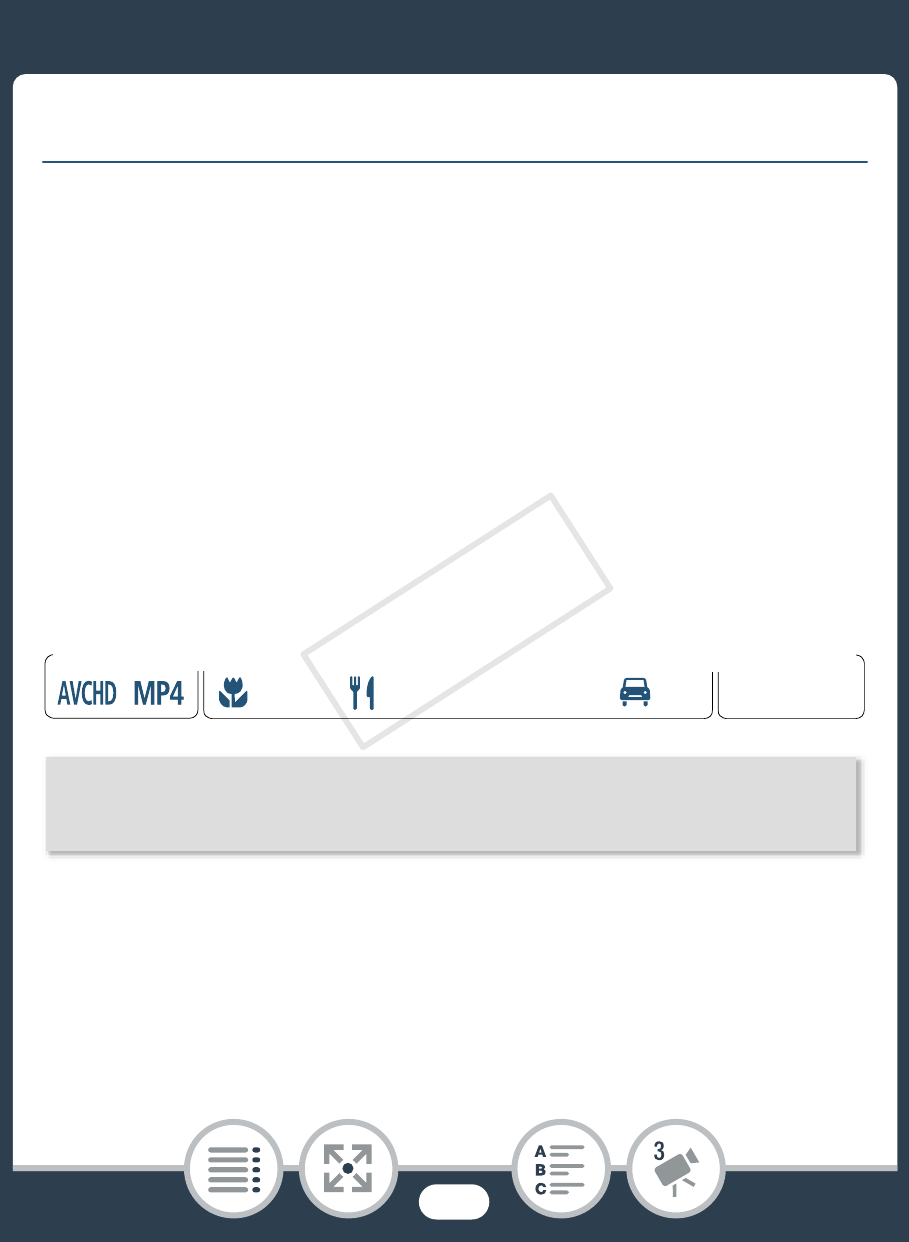
92
Video Quality and Shooting Modes
Video Quality and Shooting Modes
Selecting the Video Quality
The camcorder offers the following video quality options (bit rates)
for recording movies: 24 Mbps, 17 Mbps and 4 Mbps
1
. Select
24 Mbps for higher video quality; select 4 Mbps for longer record-
ing times or smaller file sizes. In addition, for AVCHD movies, when
the video quality is set to 24 Mbps, you can enjoy two-channel lin-
ear PCM (LPCM) audio recording with a sampling frequency of
48 kHz
2
.
1
The 4 Mbps option is available for MP4 movies only.
2
With LPCM audio recording, recorded data is not processed or com-
pressed so there is no loss of audio quality.
N
I J L K
’
y }
Shooting mode
Playback
Format
0
>
[1 Other Settings]
>
p
>
[Video Quality]
>
Desired video quality
>
[X]
COP
Y
- XHA1S (155 pages)
- GL2 (163 pages)
- FS11 (110 pages)
- XH A1 (159 pages)
- V (42 pages)
- EF-M (72 pages)
- AF514XL-S (121 pages)
- 50 (162 pages)
- DC 310 (87 pages)
- 512XL (45 pages)
- E800 (79 pages)
- 2691B001 (19 pages)
- DC 310 (93 pages)
- Digital Video Camcorder FS20 (50 pages)
- QL19 (40 pages)
- AF-7 (9 pages)
- AT 1 (127 pages)
- C30 (18 pages)
- HF M300 (201 pages)
- Elura 10 (152 pages)
- E 600 (96 pages)
- XF100 (37 pages)
- EOS C300 (196 pages)
- EOS C300 (44 pages)
- XF100 (2 pages)
- XF100 (2 pages)
- EOS C300 (186 pages)
- XF100 (2 pages)
- EOS C300 (194 pages)
- XF100 (37 pages)
- EOS C300 (186 pages)
- XF100 (2 pages)
- XF100 (2 pages)
- XF100 (2 pages)
- EOS 1D X (19 pages)
- XF100 (2 pages)
- EOS C500 (38 pages)
- WITE32 (29 pages)
- 5000QD (64 pages)
- Elura 100 (132 pages)
- Elura 100 (12 pages)
- DIGITAL VIDEO CAMCORDER MD160 (94 pages)
- A35 (63 pages)
- T 90 (218 pages)
- Elura 2 MC (147 pages)
