Dividing scenes, Cop y – Canon VIXIA mini X User Manual
Page 85
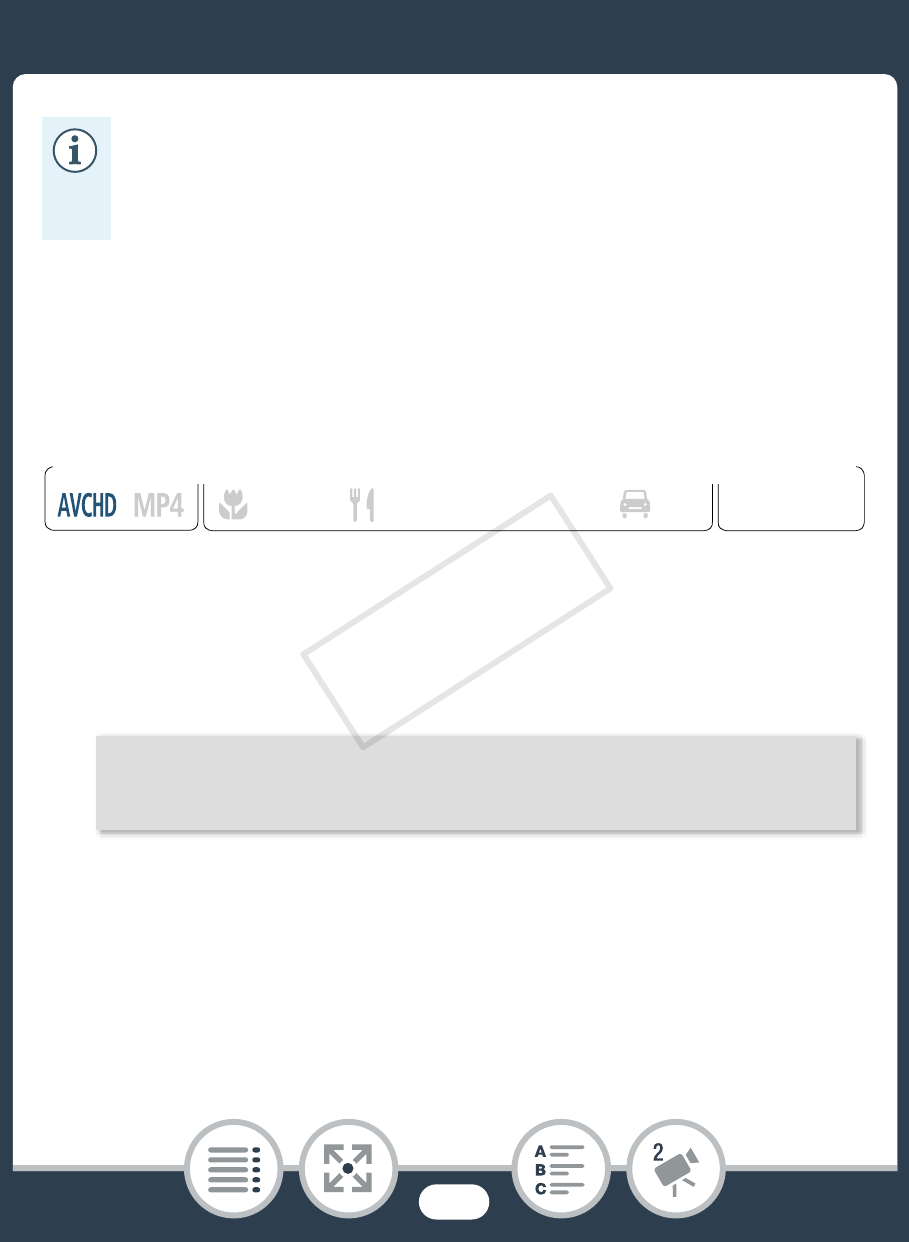
85
Basic Playback
Dividing Scenes
You can divide AVCHD scenes in order to leave out the best
parts and later cut out the rest.
1
Play back the desired scene (A 69).
2
At the point where you want to divide the scene, open
the screen for dividing scenes.
3
Bring the scene to a precise point, if necessary.
Playback controls will appear on the screen (A 72). Use
any special playback modes (fast playback, frame reverse/
advance) as necessary to locate the desired point.
• To delete all recordings and make all recordable space
available again you may prefer to initialize the memory
card (A 45).
N
I J L K
’
y
}
Shooting mode
Playback
Format
Touch the screen to display the playback controls
>
[Ý]
>
[Edit]
>
[Divide]
COP
See also other documents in the category Canon Camcorders:
- XHA1S (155 pages)
- GL2 (163 pages)
- FS11 (110 pages)
- XH A1 (159 pages)
- V (42 pages)
- EF-M (72 pages)
- AF514XL-S (121 pages)
- 50 (162 pages)
- DC 310 (87 pages)
- 512XL (45 pages)
- E800 (79 pages)
- 2691B001 (19 pages)
- DC 310 (93 pages)
- Digital Video Camcorder FS20 (50 pages)
- QL19 (40 pages)
- AF-7 (9 pages)
- AT 1 (127 pages)
- C30 (18 pages)
- HF M300 (201 pages)
- Elura 10 (152 pages)
- E 600 (96 pages)
- XF100 (37 pages)
- EOS C300 (196 pages)
- EOS C300 (44 pages)
- XF100 (2 pages)
- XF100 (2 pages)
- EOS C300 (186 pages)
- XF100 (2 pages)
- EOS C300 (194 pages)
- XF100 (37 pages)
- EOS C300 (186 pages)
- XF100 (2 pages)
- XF100 (2 pages)
- XF100 (2 pages)
- EOS 1D X (19 pages)
- XF100 (2 pages)
- EOS C500 (38 pages)
- WITE32 (29 pages)
- 5000QD (64 pages)
- Elura 100 (132 pages)
- Elura 100 (12 pages)
- DIGITAL VIDEO CAMCORDER MD160 (94 pages)
- A35 (63 pages)
- T 90 (218 pages)
- Elura 2 MC (147 pages)
