Playback on a tv screen, Cop y – Canon VIXIA mini X User Manual
Page 156
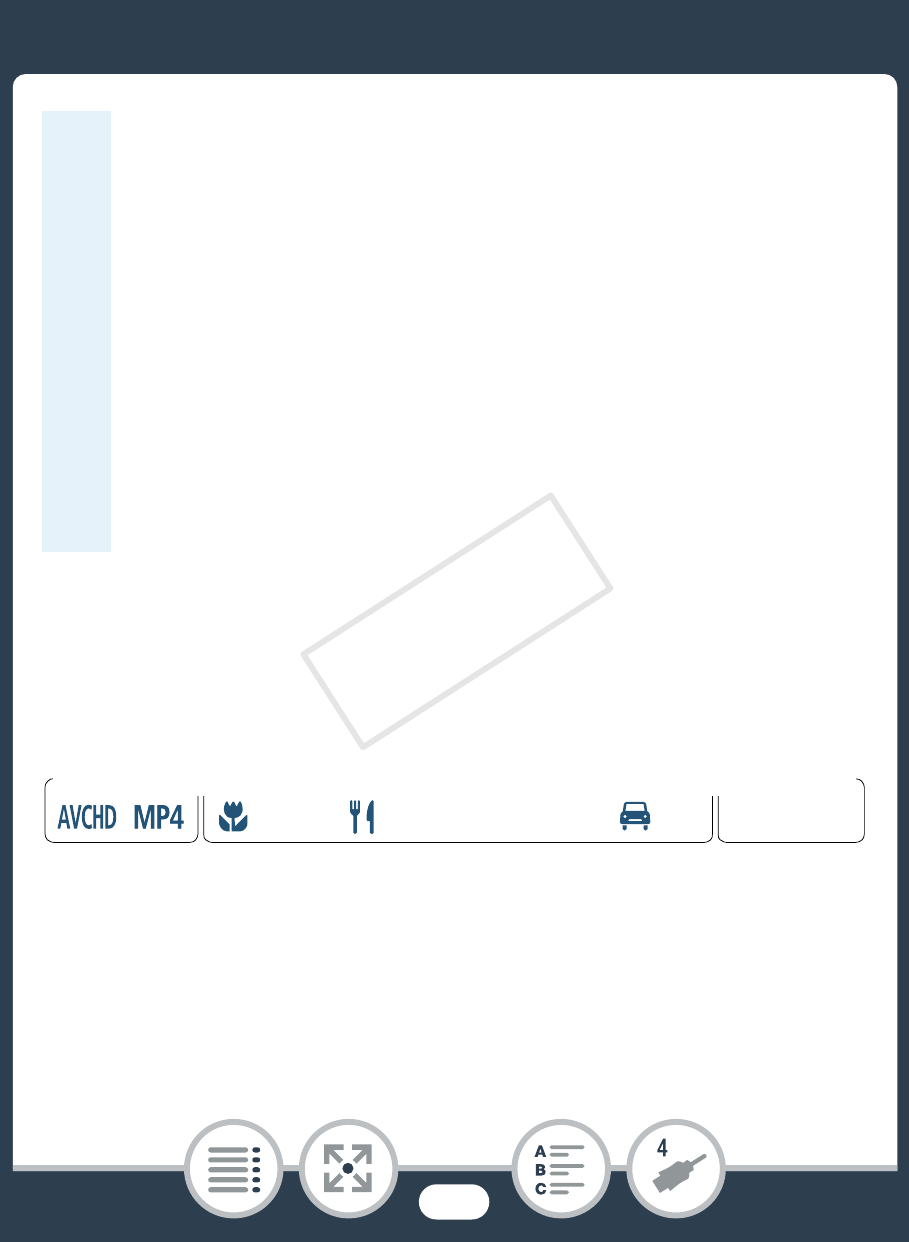
156
Terminals on the Camcorder
Playback on a TV Screen
Connect the camcorder to a TV to enjoy your recordings with
family and friends.
1
Turn off the camcorder and the TV.
2
Connect the camcorder to the TV.
• Connection
1
. Refer to
Connection Diagrams
(A 154).
• Audio and video will not be output from the HDMI termi-
nal while using Wi-Fi functions and during interval
recording, slow/fast motion and photo mode.
• AVCHD-compatible HDTVs and digital recorders with a
compatible memory card slot can play back AVCHD
movies you record with this camcorder. Refer to the
instruction manual of the device used. Depending on
the device used, correct playback may not be possible
even if the device is AVCHD-compatible. In such case,
play back the recordings on the memory card using the
camcorder.
N
I J L K
’
y }
Shooting mode
Playback
Format
COP
Y
- XHA1S (155 pages)
- GL2 (163 pages)
- FS11 (110 pages)
- XH A1 (159 pages)
- V (42 pages)
- EF-M (72 pages)
- AF514XL-S (121 pages)
- 50 (162 pages)
- DC 310 (87 pages)
- 512XL (45 pages)
- E800 (79 pages)
- 2691B001 (19 pages)
- DC 310 (93 pages)
- Digital Video Camcorder FS20 (50 pages)
- QL19 (40 pages)
- AF-7 (9 pages)
- AT 1 (127 pages)
- C30 (18 pages)
- HF M300 (201 pages)
- Elura 10 (152 pages)
- E 600 (96 pages)
- EOS 1D X (19 pages)
- XF100 (2 pages)
- EOS C500 (38 pages)
- XF100 (37 pages)
- EOS C300 (196 pages)
- EOS C300 (44 pages)
- XF100 (2 pages)
- XF100 (2 pages)
- EOS C300 (186 pages)
- XF100 (2 pages)
- EOS C300 (194 pages)
- XF100 (37 pages)
- EOS C300 (186 pages)
- XF100 (2 pages)
- XF100 (2 pages)
- XF100 (2 pages)
- WITE32 (29 pages)
- 5000QD (64 pages)
- Elura 100 (132 pages)
- Elura 100 (12 pages)
- DIGITAL VIDEO CAMCORDER MD160 (94 pages)
- A35 (63 pages)
- T 90 (218 pages)
- Elura 2 MC (147 pages)
