Cop y – Canon VIXIA mini X User Manual
Page 193
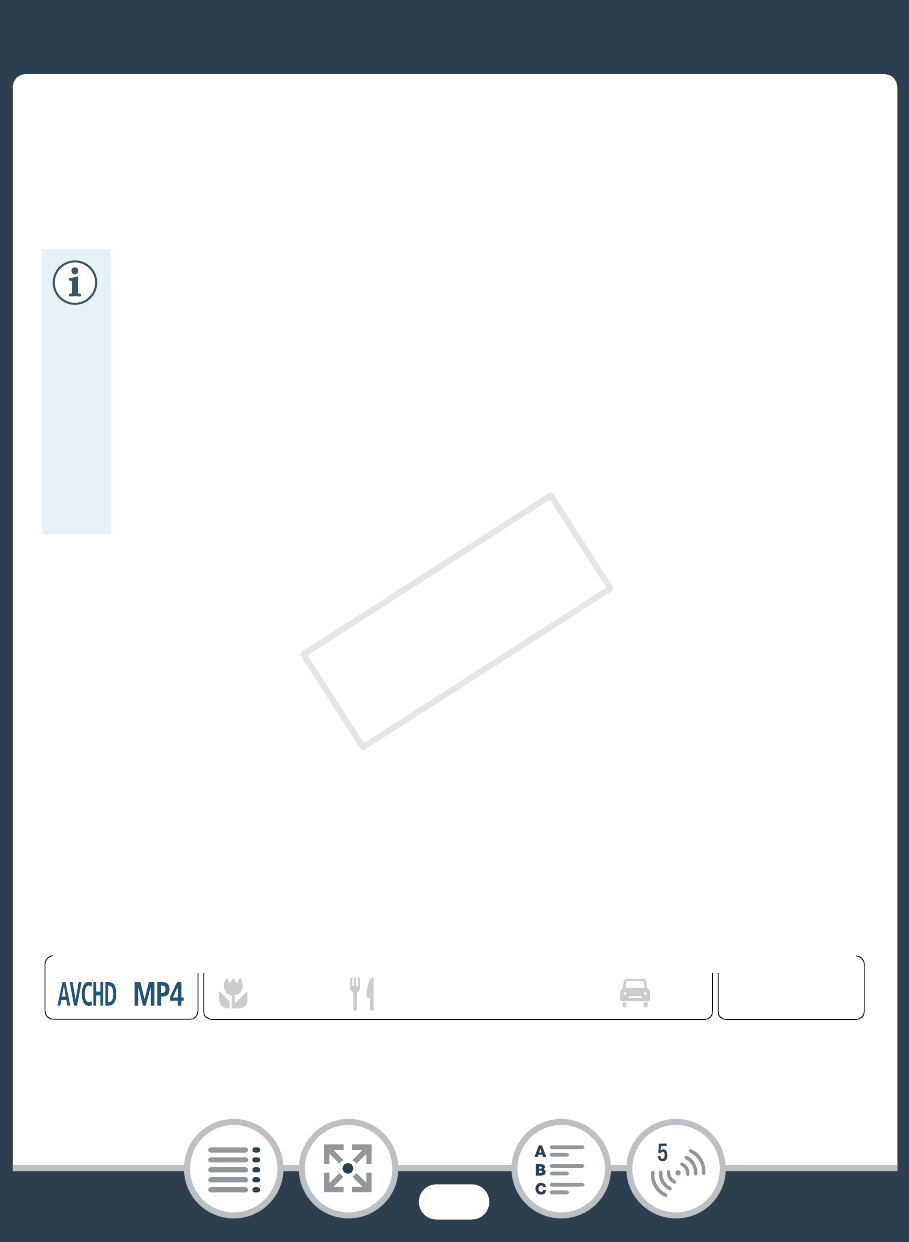
193
The Camcorder's Wi-Fi Functions
When you have finished
Camcorder: Touch [End]
>
[OK] to end the wireless connection
and turn off the camcorder.
Saving Recordings and Uploading Movies to
the Web Using an iOS Device
Using the Movie Uploader app*, you can play back and save
your movies and photos on an iOS device. You can also upload
your movies to YouTube and Facebook even when you are away
from your home network.
* The Movie Uploader app, provided by PIXELA, is available for free
from the App Store.
• The following types of MP4 scenes will be recognized
as multiple files on other devices.
- Scenes exceeding 4 GB.
- Scenes exceeding 1 hour.
• For details about Wi-Fi connections on computers and
other devices, refer to the instruction manual of the OS,
computer or device used.
N
I J L K
’
y }
Shooting mode
Playback
Format
COP
Y
- XHA1S (155 pages)
- GL2 (163 pages)
- FS11 (110 pages)
- XH A1 (159 pages)
- V (42 pages)
- EF-M (72 pages)
- AF514XL-S (121 pages)
- 50 (162 pages)
- DC 310 (87 pages)
- 512XL (45 pages)
- E800 (79 pages)
- 2691B001 (19 pages)
- DC 310 (93 pages)
- Digital Video Camcorder FS20 (50 pages)
- QL19 (40 pages)
- AF-7 (9 pages)
- AT 1 (127 pages)
- C30 (18 pages)
- HF M300 (201 pages)
- Elura 10 (152 pages)
- E 600 (96 pages)
- XF100 (2 pages)
- XF100 (2 pages)
- EOS 1D X (19 pages)
- XF100 (2 pages)
- EOS C500 (38 pages)
- XF100 (37 pages)
- EOS C300 (196 pages)
- EOS C300 (44 pages)
- XF100 (2 pages)
- XF100 (2 pages)
- EOS C300 (186 pages)
- XF100 (2 pages)
- EOS C300 (194 pages)
- XF100 (37 pages)
- EOS C300 (186 pages)
- XF100 (2 pages)
- WITE32 (29 pages)
- 5000QD (64 pages)
- Elura 100 (132 pages)
- Elura 100 (12 pages)
- DIGITAL VIDEO CAMCORDER MD160 (94 pages)
- A35 (63 pages)
- T 90 (218 pages)
- Elura 2 MC (147 pages)
