Uploading recordings to the web, Cop y – Canon VIXIA mini X User Manual
Page 170
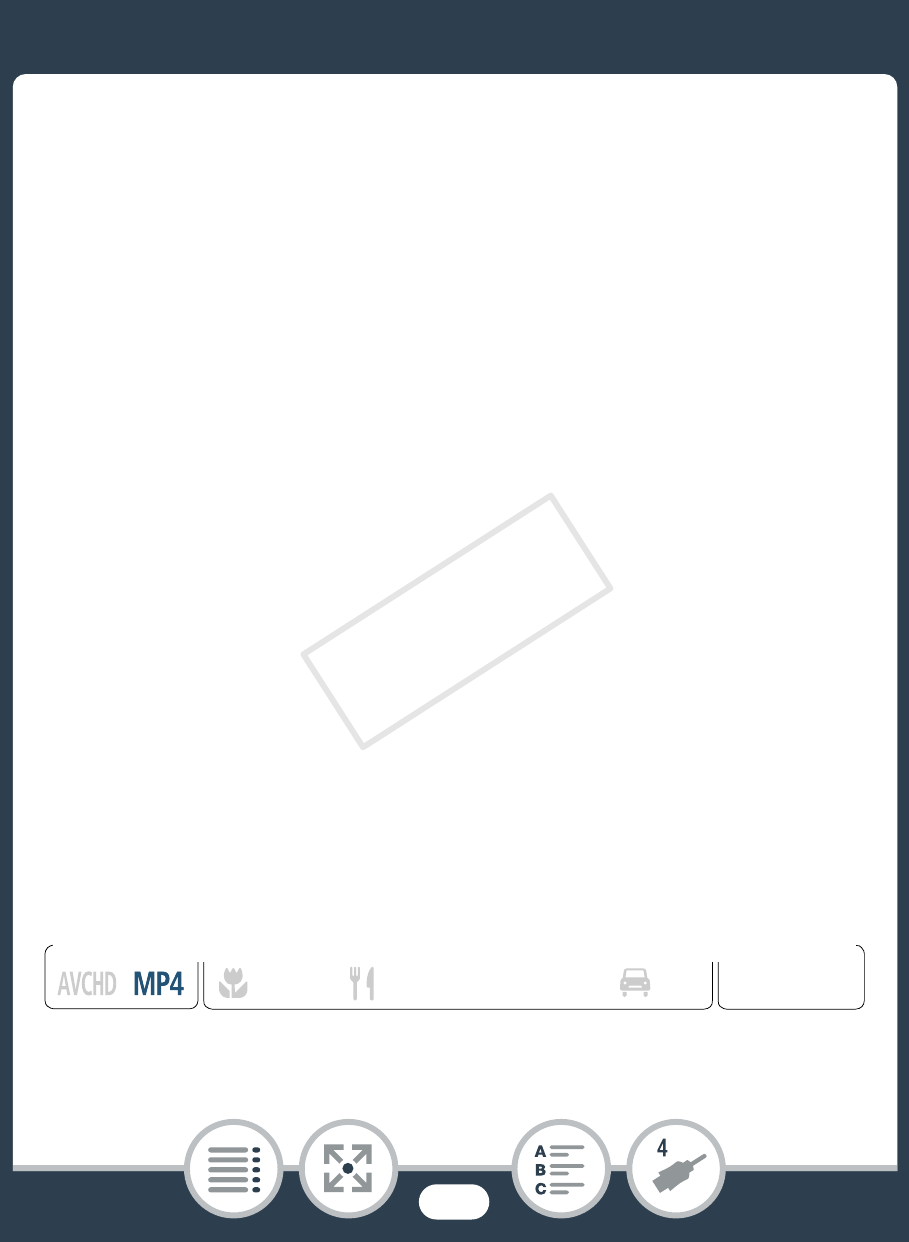
170
Saving and Sharing Your Recordings
Connecting
1
Power the camcorder using the compact power
adapter.
2
Open the [y·] index screen (A 69).
3
Connect the camcorder to the digital video recorder
using the supplied USB cable.
• Connection
2
. Refer to
Connection Diagrams
(A 154).
Recording
Details will vary depending on the device used so be sure to
refer to the instruction manual of the digital video recorder.
Uploading Recordings to the Web
With ImageBrowser EX, you can also upload your MP4 movies
to YouTube and photos to Facebook from your computer. Addi-
tionally, you can use CANON iMAGE GATEWAY* to make online
photo albums and more.
* This service may not be available in all countries/regions.
N
I J L K
’
y }
Shooting mode
Playback
Format
COP
Y
See also other documents in the category Canon Camcorders:
- XHA1S (155 pages)
- GL2 (163 pages)
- FS11 (110 pages)
- XH A1 (159 pages)
- V (42 pages)
- EF-M (72 pages)
- AF514XL-S (121 pages)
- 50 (162 pages)
- DC 310 (87 pages)
- 512XL (45 pages)
- E800 (79 pages)
- 2691B001 (19 pages)
- DC 310 (93 pages)
- Digital Video Camcorder FS20 (50 pages)
- QL19 (40 pages)
- AF-7 (9 pages)
- AT 1 (127 pages)
- C30 (18 pages)
- HF M300 (201 pages)
- Elura 10 (152 pages)
- E 600 (96 pages)
- XF100 (2 pages)
- EOS 1D X (19 pages)
- XF100 (2 pages)
- EOS C500 (38 pages)
- XF100 (37 pages)
- EOS C300 (196 pages)
- EOS C300 (44 pages)
- XF100 (2 pages)
- XF100 (2 pages)
- EOS C300 (186 pages)
- XF100 (2 pages)
- EOS C300 (194 pages)
- XF100 (37 pages)
- EOS C300 (186 pages)
- XF100 (2 pages)
- XF100 (2 pages)
- WITE32 (29 pages)
- 5000QD (64 pages)
- Elura 100 (12 pages)
- Elura 100 (132 pages)
- DIGITAL VIDEO CAMCORDER MD160 (94 pages)
- A35 (63 pages)
- T 90 (218 pages)
- Elura 2 MC (147 pages)
