C op y – Canon VIXIA mini X User Manual
Page 303
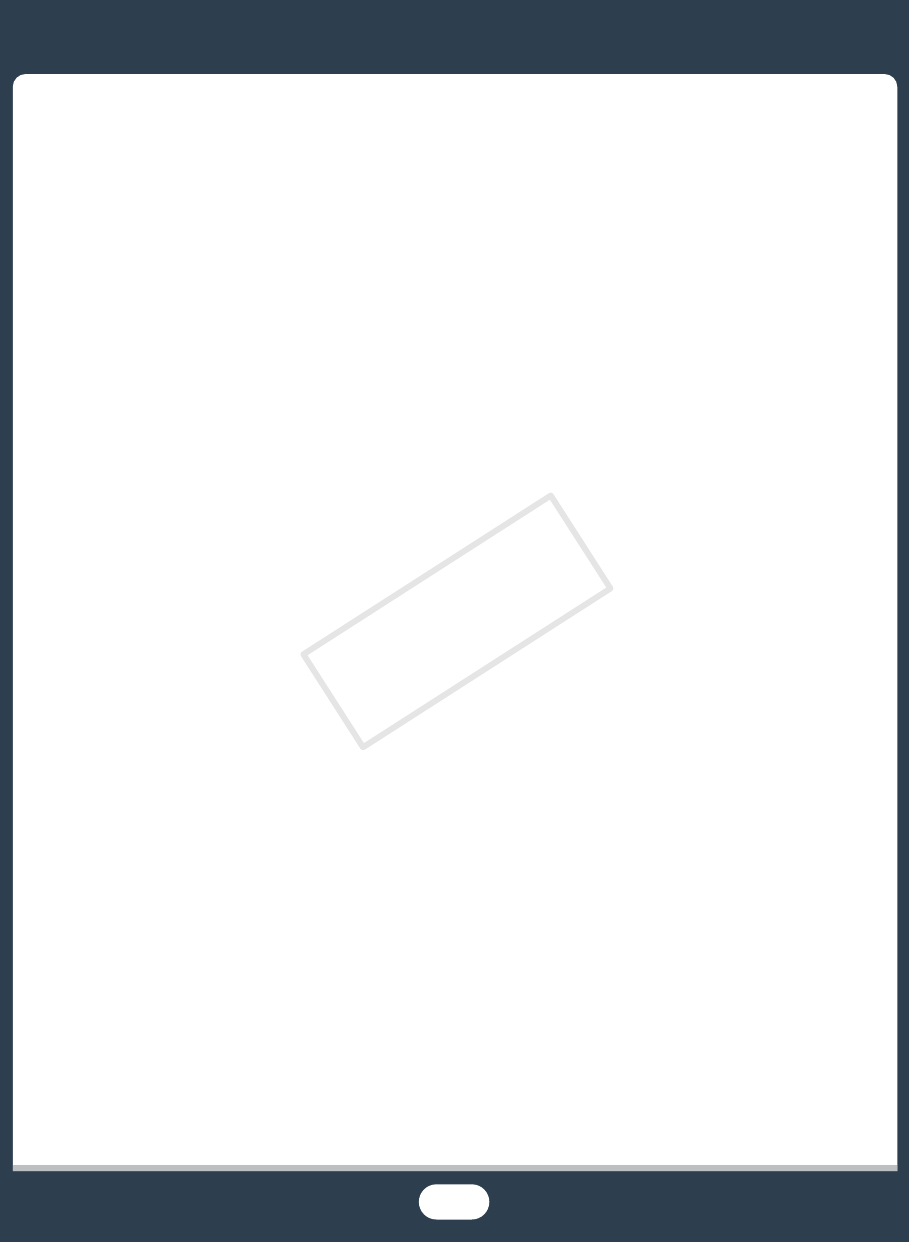
303
Converting movies to
MP4
D
Date and time
Decoration
Deleting recordings
Dividing scenes
E
Edit panel
Error messages
Exposure
compensation
External microphone
F
Face detection
Fast motion
Field of view
File numbering
Flicker reduction
Folder name
Food and Fashion (shooting
mode)
Frame rate
H
HDMI terminal
,
Headphones
Home menu
,
I
Image rotation/flipping
Image stabilizer
Initializing a
memory card
Interval recording
L
LCD brightness
LCD touch screen
Linear PCM
Low cut filter
M
Macro (shooting mode)
Magnified playback
Y
