Wireless playback on a computer, Cop y – Canon VIXIA mini X User Manual
Page 204
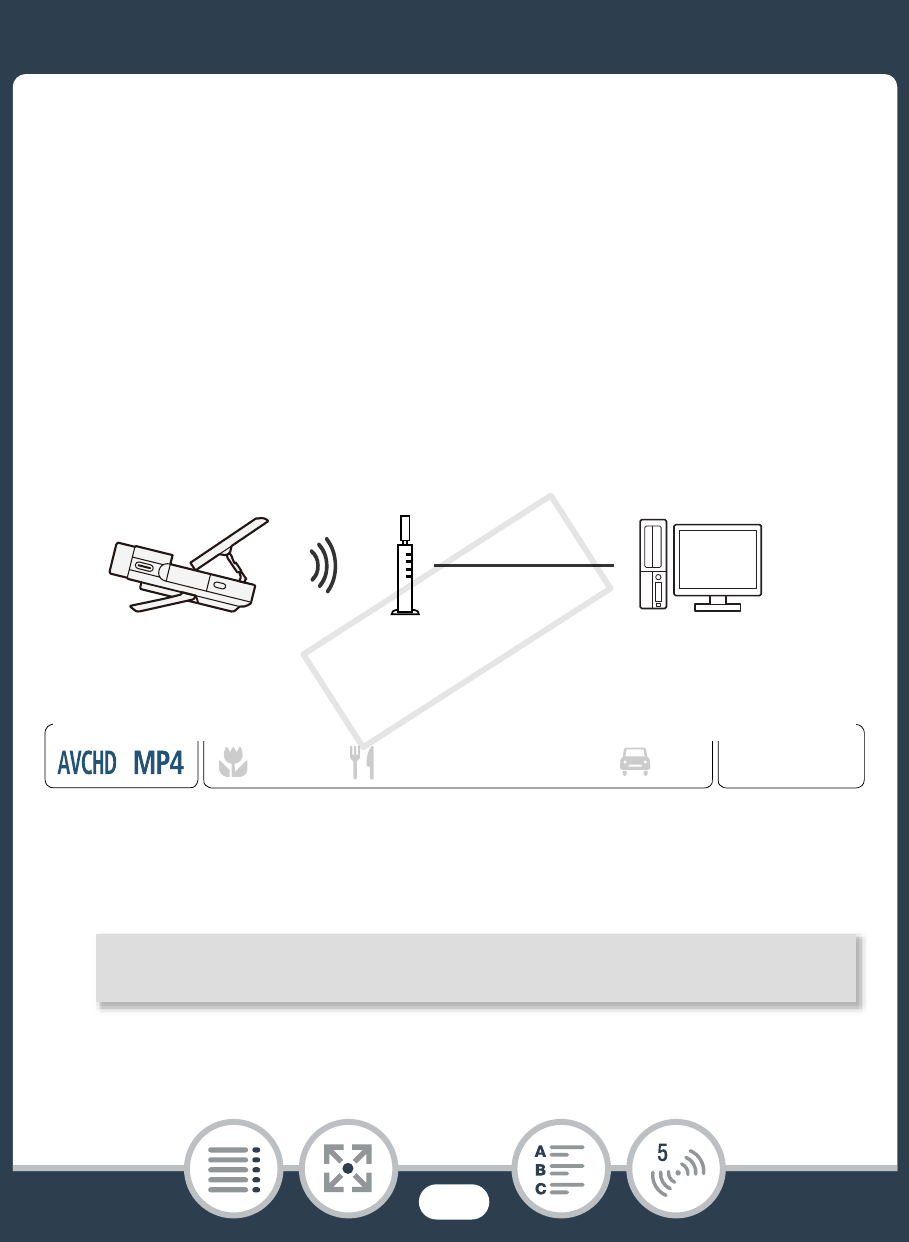
204
The Camcorder's Wi-Fi Functions
Wireless Playback on a Computer
Using the Media Server function, you can wirelessly view your
movies and photos on your computer or similar device. You will
need an access point connected to your home network and
software installed on your computer that can play back movies
and photos from a media server. We recommend that you con-
nect the computer to the access point using a LAN cable. Refer
also to the instruction manuals for the computer, software and
access point.
1
Camcorder: From any index screen, activate the media
server function.
Access point
LAN cable
Computer
N
I J L K
’
y }
Shooting mode
Playback
Format
0
>
[— Wi-Fi]
>
[8 Media Server]
>
[OK]
COP
Y
See also other documents in the category Canon Camcorders:
- XHA1S (155 pages)
- GL2 (163 pages)
- FS11 (110 pages)
- XH A1 (159 pages)
- V (42 pages)
- EF-M (72 pages)
- AF514XL-S (121 pages)
- 50 (162 pages)
- DC 310 (87 pages)
- 512XL (45 pages)
- E800 (79 pages)
- 2691B001 (19 pages)
- DC 310 (93 pages)
- Digital Video Camcorder FS20 (50 pages)
- QL19 (40 pages)
- AF-7 (9 pages)
- AT 1 (127 pages)
- C30 (18 pages)
- HF M300 (201 pages)
- Elura 10 (152 pages)
- E 600 (96 pages)
- XF100 (37 pages)
- EOS C300 (186 pages)
- XF100 (2 pages)
- XF100 (2 pages)
- XF100 (2 pages)
- EOS 1D X (19 pages)
- XF100 (2 pages)
- EOS C500 (38 pages)
- XF100 (37 pages)
- EOS C300 (196 pages)
- EOS C300 (44 pages)
- XF100 (2 pages)
- XF100 (2 pages)
- EOS C300 (186 pages)
- XF100 (2 pages)
- EOS C300 (194 pages)
- WITE32 (29 pages)
- 5000QD (64 pages)
- Elura 100 (132 pages)
- Elura 100 (12 pages)
- DIGITAL VIDEO CAMCORDER MD160 (94 pages)
- A35 (63 pages)
- T 90 (218 pages)
- Elura 2 MC (147 pages)
