Low cut filter (external microphone), Cop y – Canon VIXIA mini X User Manual
Page 134
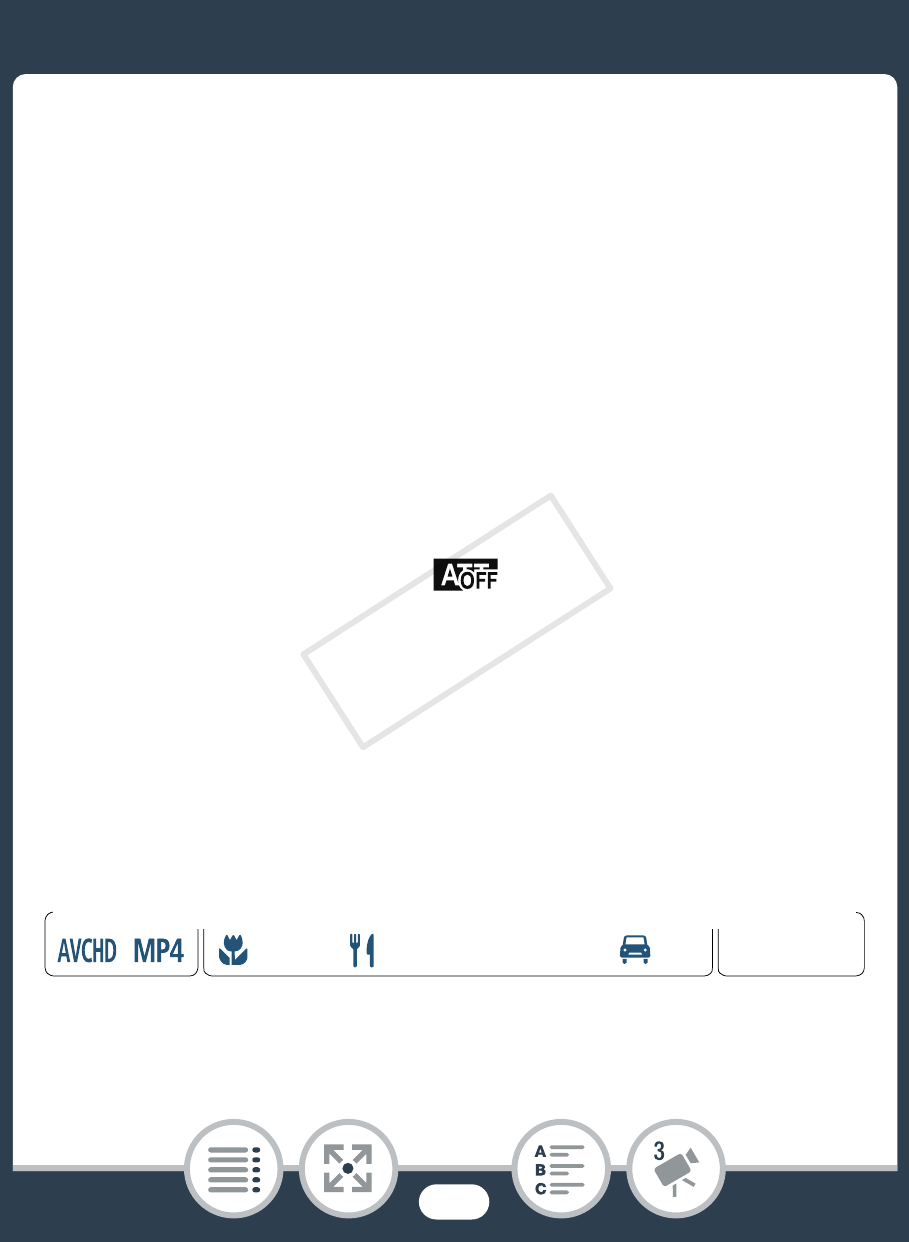
134
Recording Audio
Options
(
Default value)
Low Cut Filter (External Microphone)
When you are recording using a microphone connected to the
MIC terminal, you can activate the low cut filter to reduce the
sound of blowing wind, a car’s engine and similar ambient
sounds.
[2
Automatic]
The camcorder will automatically activate the microphone atten-
uator as necessary for optimal audio recording levels so high
audio levels will not be distorted.
[i On]
The microphone attenuator will be activated at all times to repro-
duce more faithfully the sound dynamics. When you select this
option, å will appear on the screen.
[j Off]
The microphone attenuator will be deactivated at all times.
When you select this option,
will appear on the screen.
N
I J L K
’
y }
Shooting mode
Playback
Format
COP
Y
- XHA1S (155 pages)
- GL2 (163 pages)
- FS11 (110 pages)
- XH A1 (159 pages)
- V (42 pages)
- EF-M (72 pages)
- AF514XL-S (121 pages)
- 50 (162 pages)
- DC 310 (87 pages)
- 512XL (45 pages)
- E800 (79 pages)
- 2691B001 (19 pages)
- DC 310 (93 pages)
- Digital Video Camcorder FS20 (50 pages)
- QL19 (40 pages)
- AF-7 (9 pages)
- AT 1 (127 pages)
- C30 (18 pages)
- HF M300 (201 pages)
- Elura 10 (152 pages)
- E 600 (96 pages)
- EOS C300 (186 pages)
- XF100 (2 pages)
- XF100 (2 pages)
- XF100 (2 pages)
- EOS 1D X (19 pages)
- XF100 (2 pages)
- EOS C500 (38 pages)
- XF100 (37 pages)
- EOS C300 (196 pages)
- EOS C300 (44 pages)
- XF100 (2 pages)
- XF100 (2 pages)
- EOS C300 (186 pages)
- XF100 (2 pages)
- EOS C300 (194 pages)
- XF100 (37 pages)
- WITE32 (29 pages)
- 5000QD (64 pages)
- Elura 100 (132 pages)
- Elura 100 (12 pages)
- DIGITAL VIDEO CAMCORDER MD160 (94 pages)
- A35 (63 pages)
- T 90 (218 pages)
- Elura 2 MC (147 pages)
