Maintenance and management, Troubleshooting – Canon FAXPHONE L100 User Manual
Page 6
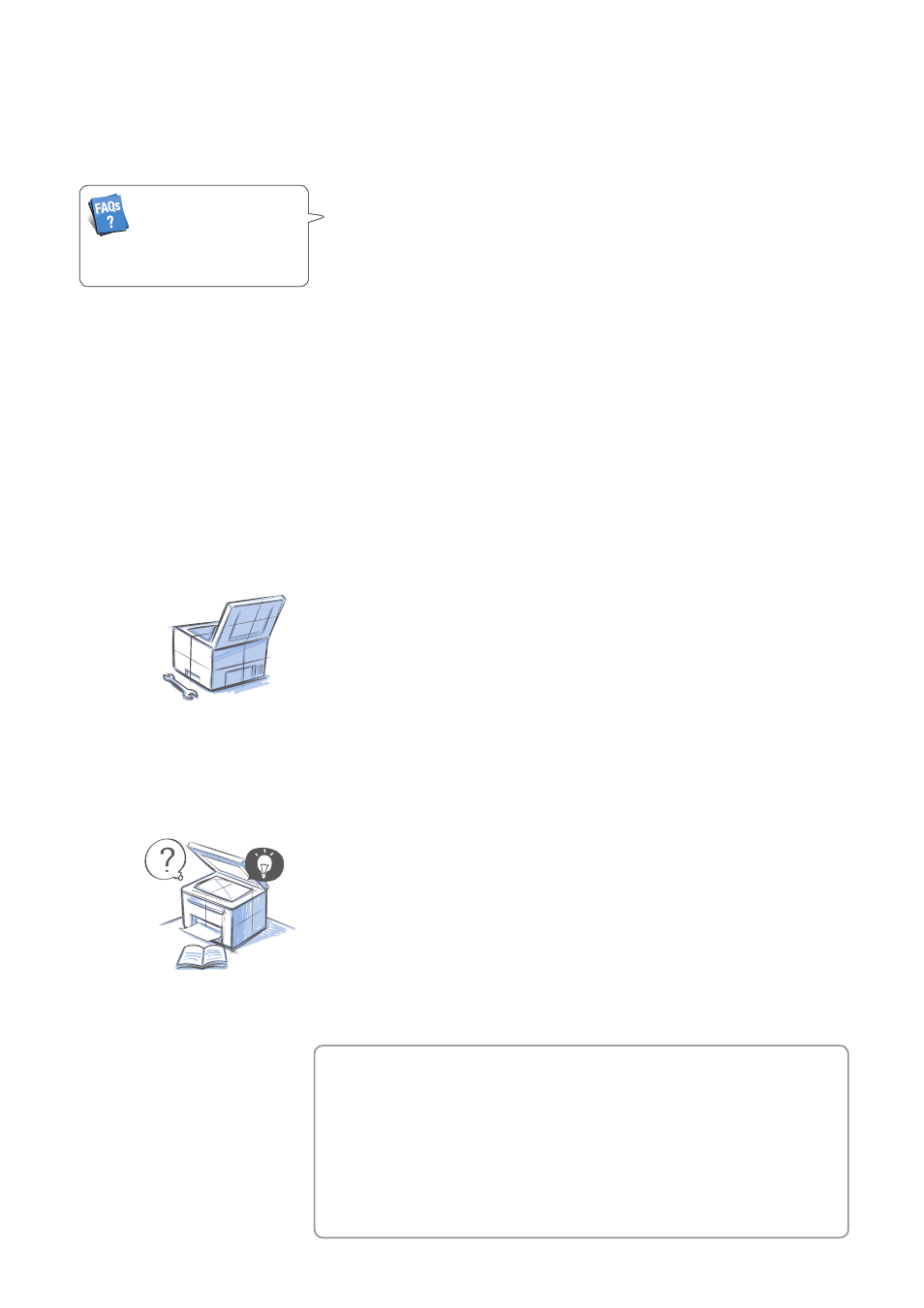
6
If a Power Failure Occurs ……………………………………………… 84
Recycling Used Cartridges …………………………………………… 84
The Clean Earth Campaign …………………………………………… 84
Important Safety Instructions ……………………………………… 85
Installation Requirements and Handling …………………………… 88
Legal Notices ………………………………………………………… 90
Laser Safety …………………………………………………………… 93
(
→
p.83)
You can see frequantely asked
questions about the receive mode.
Searching the Address Book ………………………………………… 46
Redialing …………………………………………………………… 46
Sending a Fax to Multiple Destinations (Sequential Broadcast) ……… 47
Sending a Fax at a Preset Time ……………………………………… 47
Sending a Fax to an International Destination (Adding Pauses) ……… 48
Calling a Recipient before Sending a Fax …………………………… 49
Receive a Fax (Receive Mode) ………………………………………… 50
Using the Machine for Fax Only ……………………………………… 51
Using the Machine for Faxing and Phoning ………………………… 51
Using the Answering Machine ……………………………………… 52
Using the Machine Primarily for Phoning …………………………… 52
Receiving Faxes in Manual Mode …………………………………… 53
Receive a Fax from Memory ………………………………………… 54
Switching to Memory Lock Mode …………………………………… 54
Viewing and Canceling Received Fax Documents …………………… 55
Printing Received Fax Documents …………………………………… 55
View and Cancel a Fax Job …………………………………………… 56
Change the Fax Settings ……………………………………………… 56
Changing Fax Sending Settings ……………………………………… 56
Restricting Fax Sending Functions …………………………………… 58
Changing Fax RX Settings …………………………………………… 59
Changing Communication Management Settings ………………… 60
Clean the Machine …………………………………………………… 64
Cleaning the Exterior and Interior …………………………………… 64
Cleaning the Fixing Unit …………………………………………… 65
Cleaning the Feeder ………………………………………………… 66
Check and Replace Toner Cartridges ………………………………… 67
Checking the Toner Level …………………………………………… 67
Conserving the Toner to Extend the Life of Toner Cartridges ………… 68
Replacing the Toner Cartridge ……………………………………… 68
Manage Using the Report and List Functions ……………………… 71
Clear Jams …………………………………………………………… 74
Resolve a Displayed Message ………………………………………… 78
Resolve an Error Code ………………………………………………… 79
Improve Output Quality ……………………………………………… 80
Resolve a Problem …………………………………………………… 82
