Loading envelopes or paper with a letterhead – Canon FAXPHONE L100 User Manual
Page 22
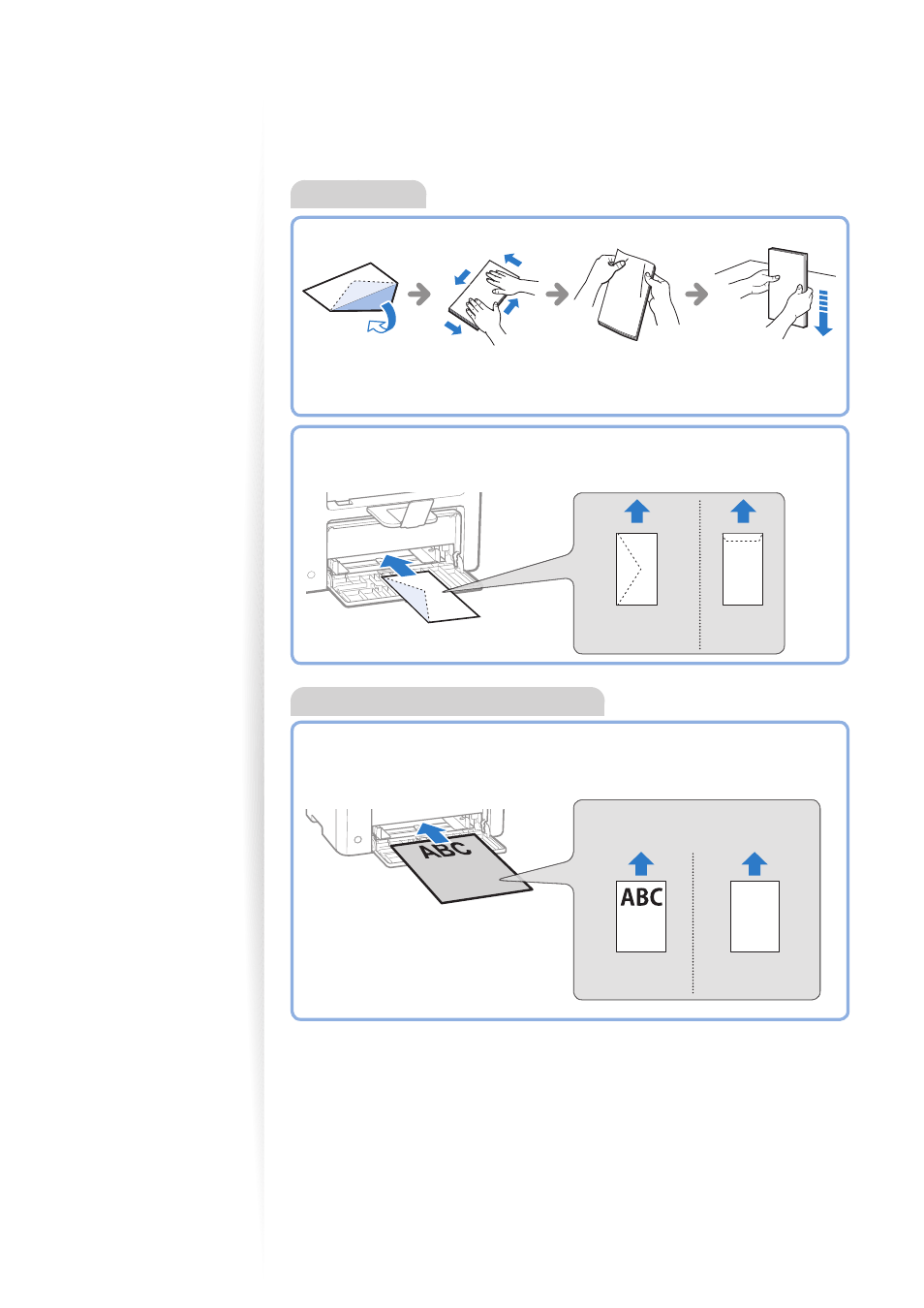
22
Loading Envelopes or Paper with a Letterhead
This section describes how to load envelopes and paper with a letterhead.
Envelopes
Loading orientation
Load the paper properly by following the instructions below.
Paper with a Letterhead or Logo
Before Loading
Loading Orientation
Load the envelopes with the fl aps face up.
Flatten envelopes
to release any
remaining air.
Loosen any stiff corners of the
envelopes, and fl atten any
curls, as shown in the fi gure.
Envelope
No.10, DL, ISO-C5
Envelope
ISO-B5
Load the paper with the
printed side face up.
When printing with
portrait layout
When printing with
landscape layout
ABC
See also other documents in the category Canon Faxes:
- FAX-B155 (141 pages)
- C75 (214 pages)
- FAX-EB10 (65 pages)
- FAX-L1000 (610 pages)
- FAX-L290 (66 pages)
- FAX-L380 (104 pages)
- FAX-L400 (110 pages)
- FAX-L800 (370 pages)
- MultiPASS 10 (16 pages)
- PC-D340 (66 pages)
- C50 (48 pages)
- H12295 (98 pages)
- PC-D320 (106 pages)
- L290 (212 pages)
- ImageCLASS D680 (94 pages)
- 700 Series (365 pages)
- C75 (6 pages)
- L140 (12 pages)
- B120 (118 pages)
- L250 (282 pages)
- B150 (138 pages)
- 5570 (4 pages)
- IMAGERUNNER 2010F (382 pages)
- 6570 (4 pages)
- Fax Machine (4 pages)
- LASER CLASS 2060P (6 pages)
- PC1270D (88 pages)
- imageCLASS MF6500 Series (16 pages)
- MF5750 (68 pages)
- Advanced Anywhere Print 12020-10-UD2-002 (34 pages)
- L360 (16 pages)
- L80 (2 pages)
- L200 (24 pages)
- JX210P (86 pages)
- FAX-JX210P (2 pages)
- B840 (110 pages)
- Fax (7 pages)
- B180C (139 pages)
- QT5-0849-V03 (2 pages)
- L2000 (19 pages)
- B155 (140 pages)
- B45 (124 pages)
- super g3 (18 pages)
- MultiPASS Printer C755 (7 pages)
- MPC600F/400 (82 pages)
