Calling a recipient before sending a fax – Canon FAXPHONE L100 User Manual
Page 49
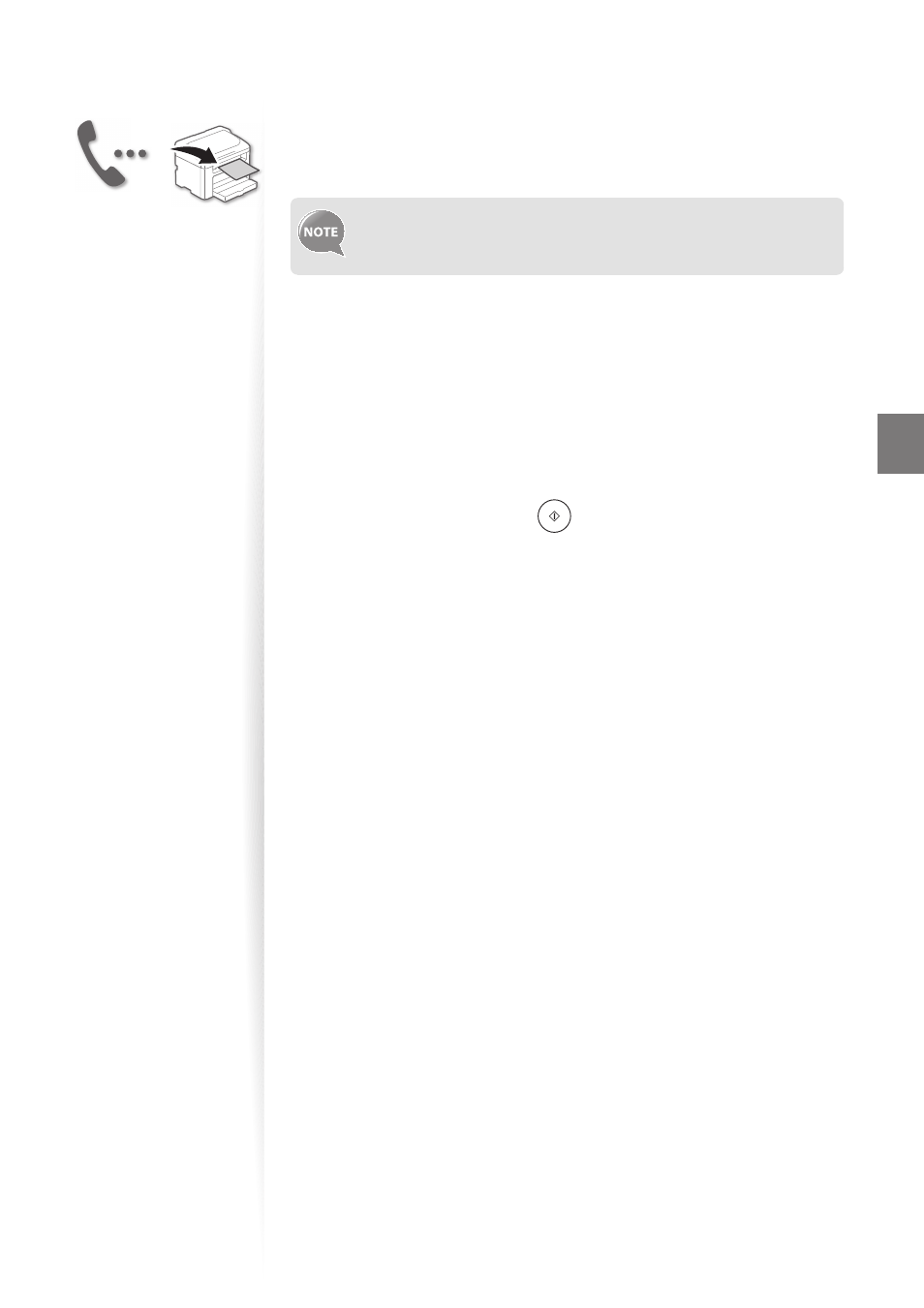
49
Fa
x
Calling a Recipient before Sending a Fax
In the following cases, follow the procedure below to send faxes:
•
If you want to call a recipient before sending a fax
•
If the recipient’s machine cannot receive a fax automatically
To use this function, you must connect the handset or an external telephone
to the machine. If they are not connected, use another telephone to make
sure the recipient to switch the fax mode to receive fax.
1
Place documents (
→
p.16).
2
Switch to the Fax Mode (
→
3
Lift the handset or telephone receiver.
•
A dial tone sounds.
4
Dial the recipient’s fax number.
5
Ask the recipient to allow his or her machine to receive faxes.
6
When you hear a beep, press [
] (Start), and then replace the handset
or telephone receiver.
See also other documents in the category Canon Faxes:
- FAX-B155 (141 pages)
- C75 (214 pages)
- FAX-EB10 (65 pages)
- FAX-L1000 (610 pages)
- FAX-L290 (66 pages)
- FAX-L380 (104 pages)
- FAX-L400 (110 pages)
- FAX-L800 (370 pages)
- MultiPASS 10 (16 pages)
- PC-D340 (66 pages)
- C50 (48 pages)
- H12295 (98 pages)
- PC-D320 (106 pages)
- L290 (212 pages)
- ImageCLASS D680 (94 pages)
- 700 Series (365 pages)
- C75 (6 pages)
- L140 (12 pages)
- B120 (118 pages)
- L250 (282 pages)
- B150 (138 pages)
- 5570 (4 pages)
- IMAGERUNNER 2010F (382 pages)
- 6570 (4 pages)
- Fax Machine (4 pages)
- LASER CLASS 2060P (6 pages)
- PC1270D (88 pages)
- imageCLASS MF6500 Series (16 pages)
- MF5750 (68 pages)
- Advanced Anywhere Print 12020-10-UD2-002 (34 pages)
- L360 (16 pages)
- L80 (2 pages)
- L200 (24 pages)
- JX210P (86 pages)
- FAX-JX210P (2 pages)
- B840 (110 pages)
- Fax (7 pages)
- B180C (139 pages)
- QT5-0849-V03 (2 pages)
- L2000 (19 pages)
- B155 (140 pages)
- B45 (124 pages)
- super g3 (18 pages)
- MultiPASS Printer C755 (7 pages)
- MPC600F/400 (82 pages)
