Canon imagePROGRAF iPF765 MFP M40 User Manual
Page 81
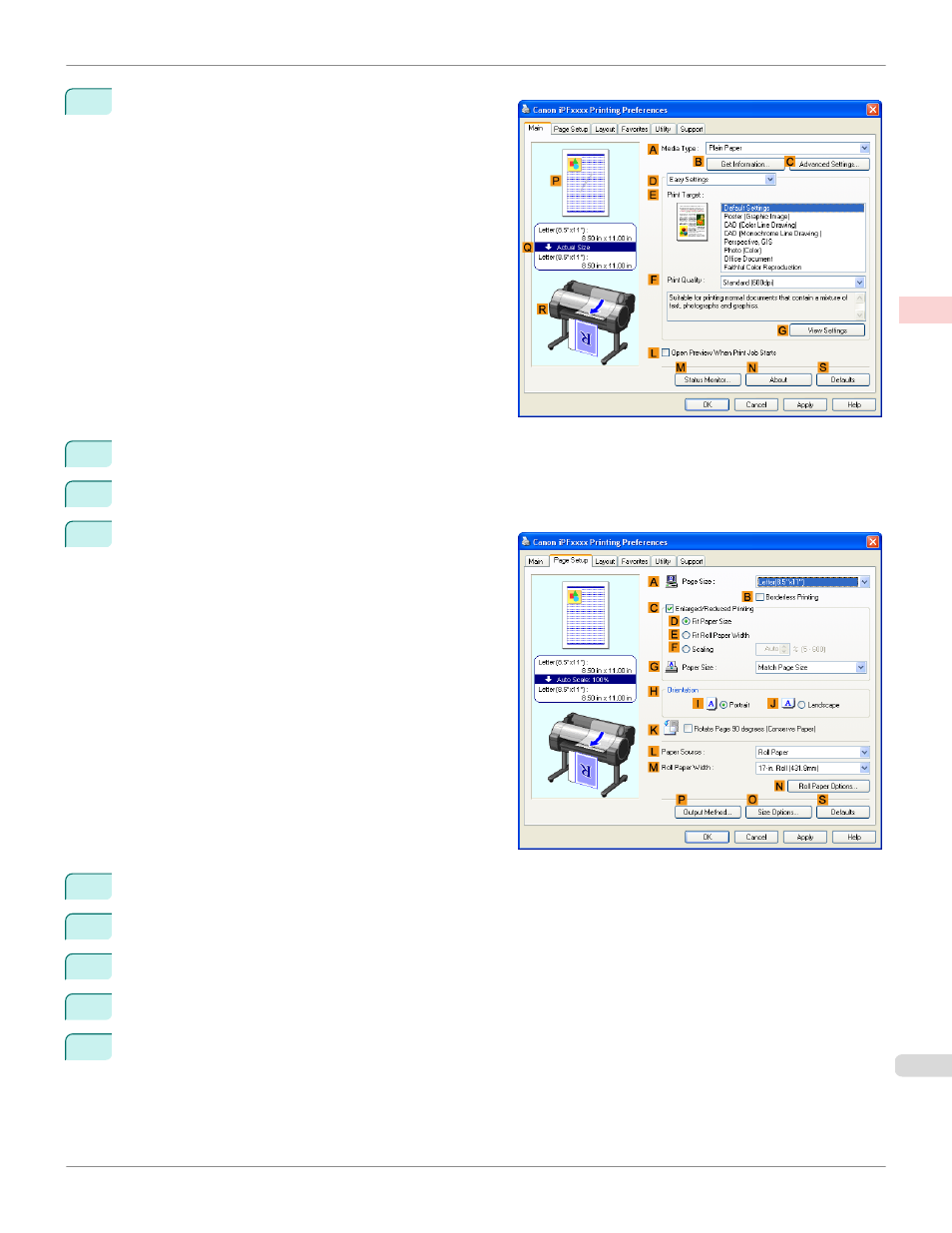
3
Make sure the Main sheet is displayed.
4
In the
A
Media Type list, select the type of paper that is loaded. In this case, click Plain Paper.
5
Select the printing application in the
E
Print Target list.
6
Click the Page Setup tab to display the Page Setup
sheet.
7
Select and click a roll paper in the
L
Paper Source list.
8
Select the width of the loaded roll in the
M
Roll Paper Width list—in this case, ISO A2/A3 Roll (420.0mm).
9
In the
A
Page Size list, click the size of the original as specified in the application. In this case, click ISO A4.
10
Select the
C
Enlarged/Reduced Printing check box.
11
Click ISO A4 in the
G
Paper Size list.
iPF765
Resizing Originals by Entering a Scaling Value (Windows)
Enhanced Printing Options
Printing enlargements or reductions
81
