Windows software 175 – Canon imagePROGRAF iPF765 MFP M40 User Manual
Page 5
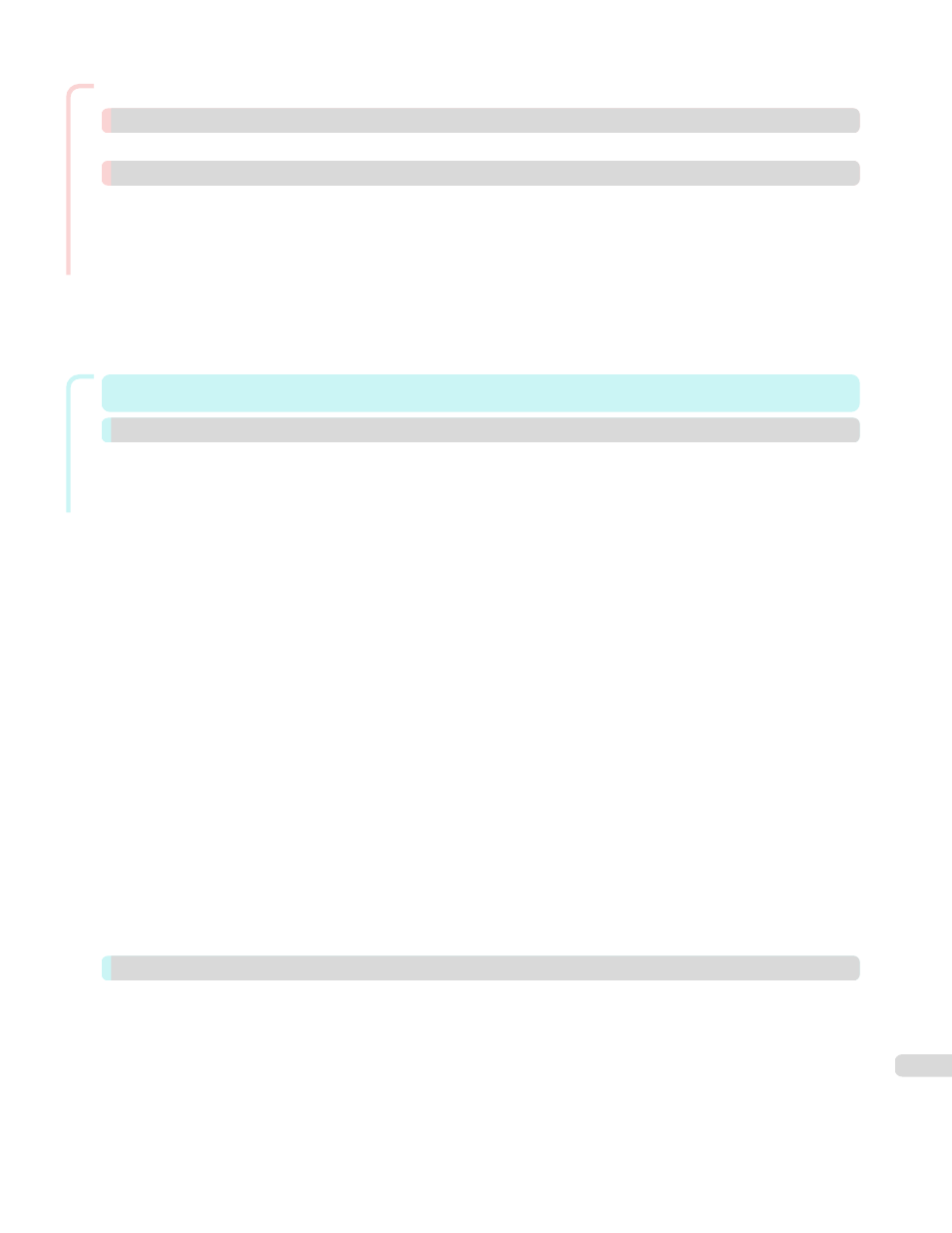
Enhanced Printing Options
Checking Images Before Printing
Making the Original Orientation Match the Paper Orientation (Windows) ...................................................... 166
Making the Original Orientation Match the Paper Orientation (Mac OS X) ..................................................... 168
Using Favorites ..................................................................................................................................................... 170
Cutting Roll Paper After Printing ........................................................................................................................... 171
Cutting Roll Paper After Printing (Windows) ................................................................................................... 171
Cutting Roll Paper After Printing (Mac OS X) .................................................................................................. 172
Windows Software
Printer Driver Settings ........................................................................................................................................... 176
Specifying Paper in the Printer Driver ................................................................................................................... 178
Confirming Print Settings ...................................................................................................................................... 179
Checking the Layout in a Preview Before Printing ................................................................................................ 180
Using Favorites ..................................................................................................................................................... 181
Accessing the Printer Driver Dialog Box from Applications ................................................................................. 183
Accessing the Printer Driver Dialog Box from the Operating System Menu ........................................................ 184
Main Sheet ............................................................................................................................................................ 186
Paper Information on Printer Dialog Box ......................................................................................................... 189
Paper Detailed Settings Dialog Box ................................................................................................................ 189
View Settings Dialog Box for the Printing Application ..................................................................................... 190
Color Adjustment Sheet: Color ........................................................................................................................ 191
Object Adjustment dialog box: Color .............................................................................................................. 192
Matching Sheet ............................................................................................................................................... 192
Color Adjustment Sheet: Monochrome ........................................................................................................... 194
Object Adjustment dialog box: Monochrome ................................................................................................. 195
Output Method dialog box .............................................................................................................................. 199
Paper Size Options Dialog Box ....................................................................................................................... 200
Page Options Dialog Box ................................................................................................................................ 202
Special Settings Dialog Box ............................................................................................................................ 203
Favorites Sheet ..................................................................................................................................................... 204
Utility Sheet ........................................................................................................................................................... 205
Support Sheet ....................................................................................................................................................... 206
The Features of Preview ........................................................................................................................................ 209
Starting Preview .................................................................................................................................................... 209
Preview Main Window ........................................................................................................................................... 210
Dialog Area ........................................................................................................................................................... 212
Enlarge/Reduce the screen display ...................................................................................................................... 213
Moving a Page ...................................................................................................................................................... 213
Using the ruler ....................................................................................................................................................... 213
Priority setting for rotating 90 degrees .................................................................................................................. 214
Printing with Selecting the Layout ......................................................................................................................... 215
5
