Canon imagePROGRAF iPF765 MFP M40 User Manual
Page 639
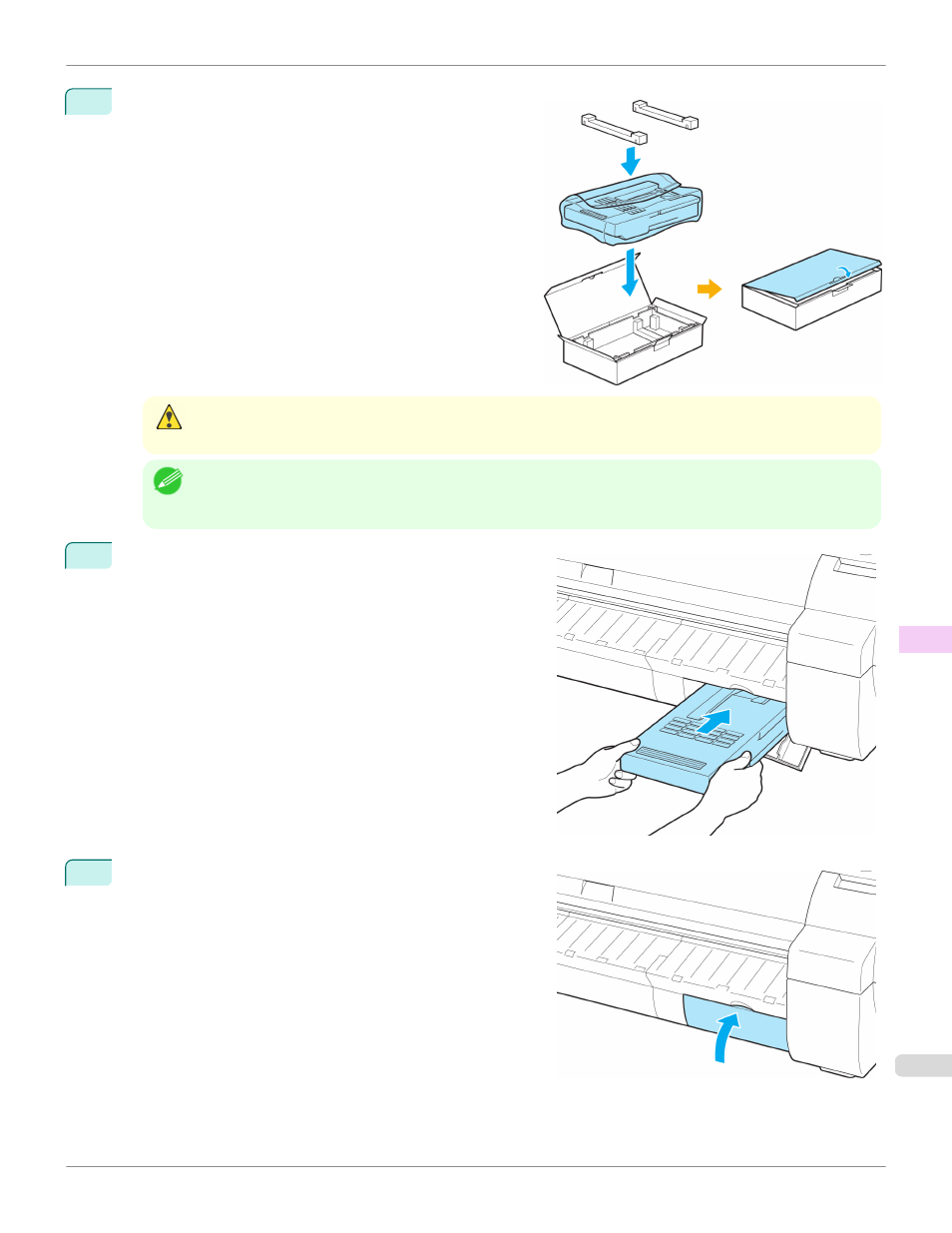
5
Confirm the Maintenance Cartridge is right-side up, put it in
the box with the packaging material attached, and store it
so that it stays level.
Caution
•
Always put the used Maintenance Cartridge back in the box and store the box on a flat surface. Otherwise, ink may
leak and cause stains.
Note
•
In accordance with active and ongoing environmental programs, Canon supports recycling of used maintenance car-
tridges. Follow the instructions provided with the new Maintenance Cartridge that describe how to process the used
Maintenance Cartridge.
6
Keeping the new Maintenance Cartridge level, insert it all the
way in.
7
Close the Maintenance Cartridge Cover.
iPF765
Replacing the Maintenance Cartridge
Maintenance and Consumables
Maintenance Cartridge
639
