Canon imagePROGRAF iPF765 MFP M40 User Manual
Page 546
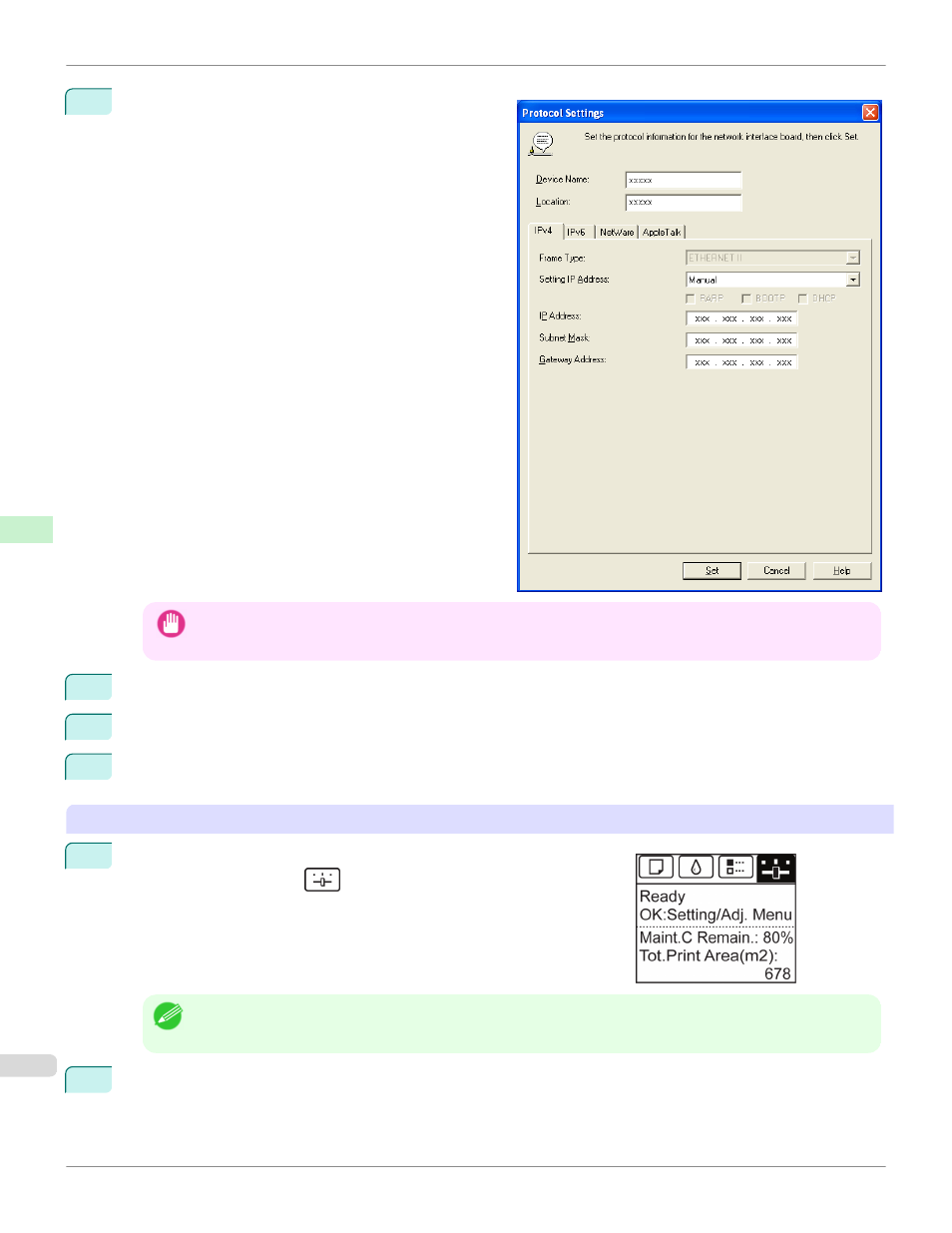
5
Select the IPv4 tab. In IP Address, enter the IP ad-
dress assigned to the printer, and then enter the subnet
mask in Subnet Mask and the default gateway in
Gateway Address.
Important
•
You must specify the IP address here to be able to configure NetWare protocol settings using RemoteUI.
6
Click Set.
7
Click OK after the Confirmation message is displayed.
8
Exit imagePROGRAF Device Setup Utility.
Specifying the frame type using the printer Control Panel
1
On the Tab Selection screen of the Control Panel, press
◀ or ▶ to se-
lect the Settings/Adj. tab (
).
Note
•
If the Tab Selection screen is not displayed, press the Menu button.
2
Press the OK button.
The Set./Adj. Menu is displayed.
Specifying the Printer's Frame Type
iPF765
Network Setting
NetWare Settings
546
