Canon imagePROGRAF iPF765 MFP M40 User Manual
Page 699
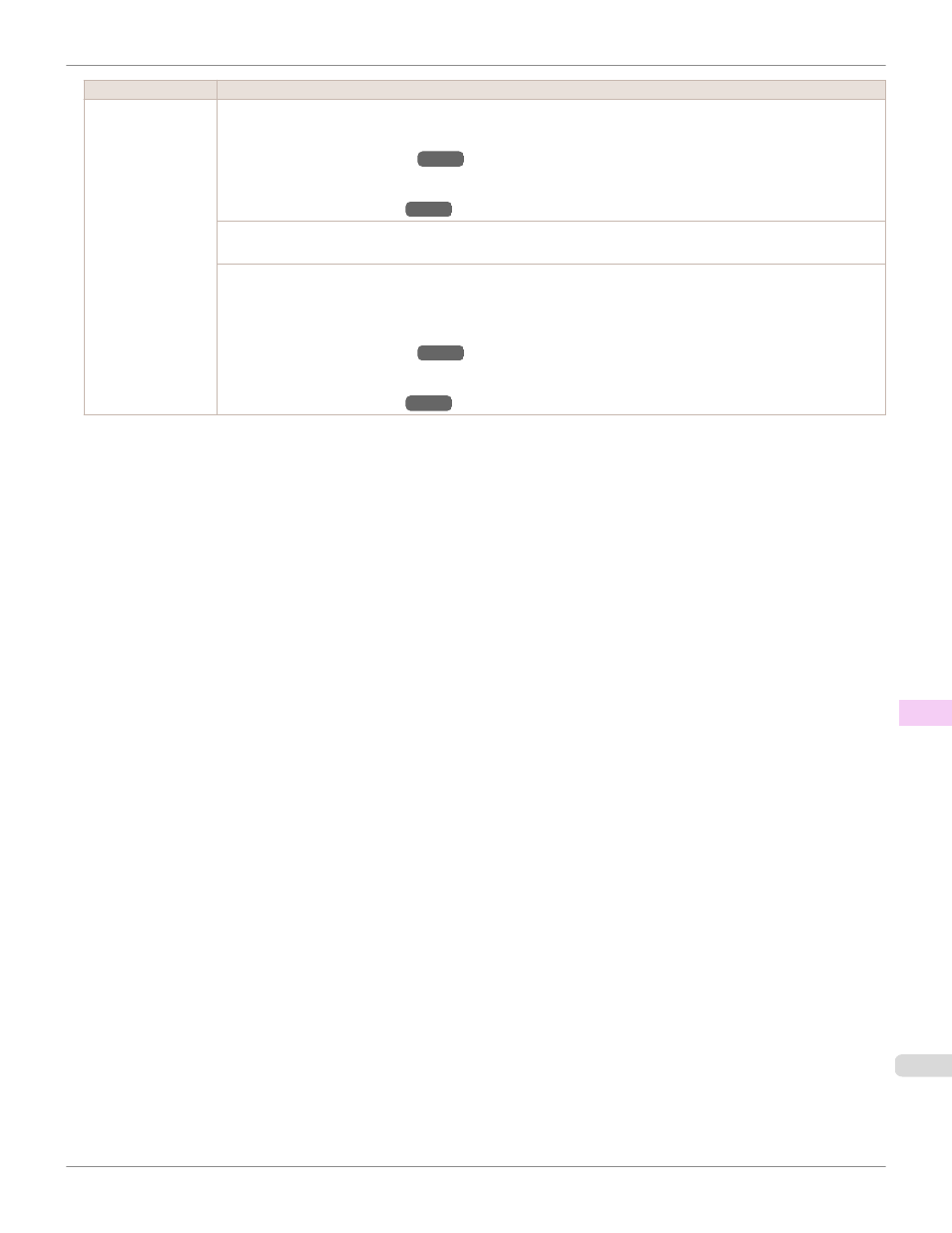
Cause
Corrective Action
The Printhead noz-
zles are clogged.
1.
Stop printing by pressing ▲ or ▼ to select Stop Printing.
2.
Clean the Printhead.
(See "Cleaning the Printhead.")
If the message is still displayed when printing, replace the Printhead.
(See "Replacing the Printhead.")
Press ▲ or ▼ to select Print, and then press the OK button to resume printing. However, note that this error may affect
the printing quality.
If OK is shown on the Display Screen, clean the Printhead.
1.
Press the OK button on the Control Panel to stop printing.
2.
Clean the Printhead.
(See "Cleaning the Printhead.")
If the message is still displayed when printing, replace the Printhead.
(See "Replacing the Printhead.")
iPF765
Execute printhead cleaning.
Error Message
Messages regarding printheads
699
