Canon imagePROGRAF iPF765 MFP M40 User Manual
Page 493
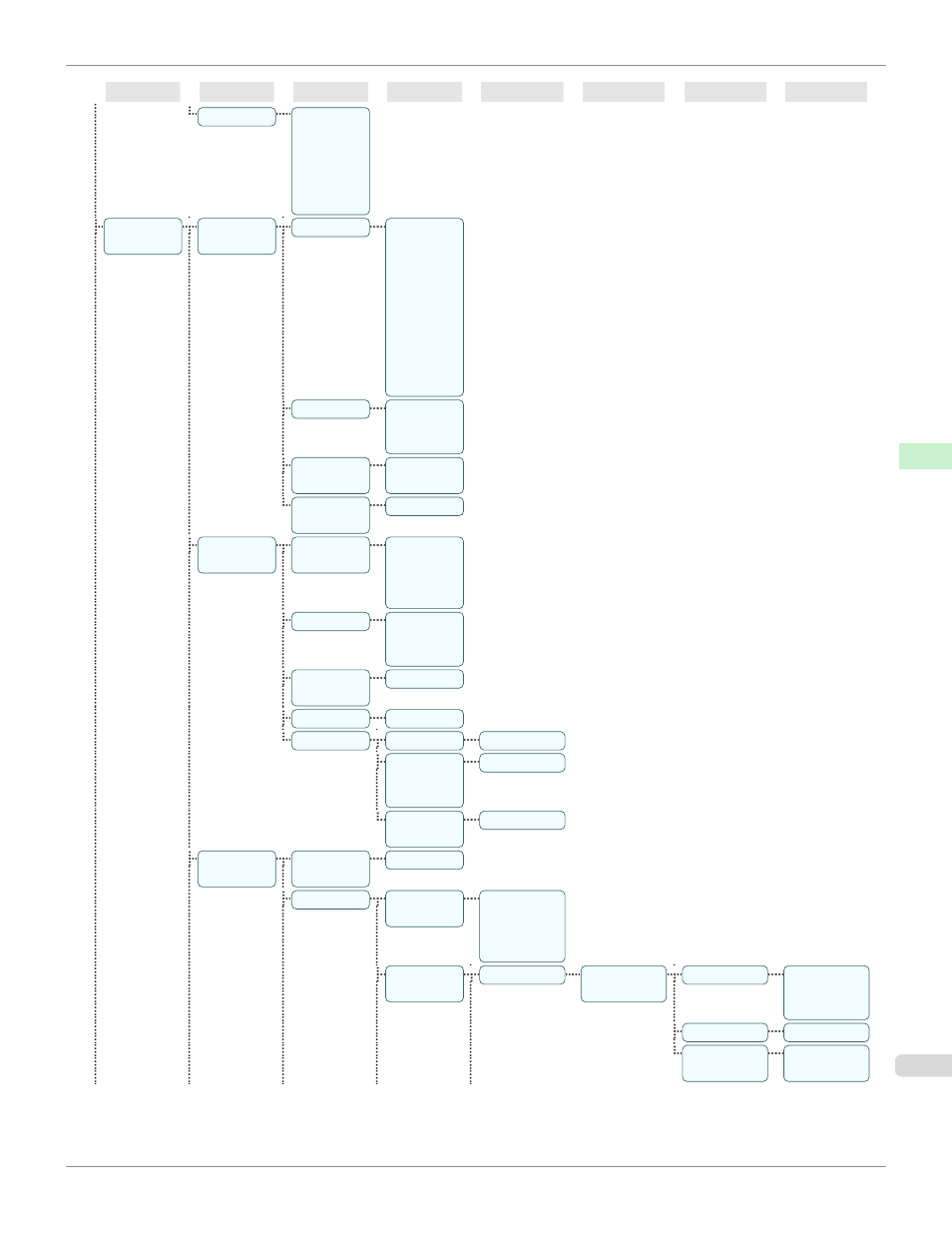
First Level
Second Level
Third Level
Fourth Level
Fifth Level
Sixth Level
Seventh Level
Eighth Level
Head Info
Product-
Name:
┋
s/n:
┋ Days
elapsed:
┋
Count
[Mdot]:
GL2 Set-
tings
Quality Man-
ager
Color Mode
Mono-
chrome
┋
Color (CAD)
1 *
┋ Color
(CAD) 2
┋
Color (CAD)
3
┋ Color
(CAD) 4
┋
Color (CAD)
5
Print Quality
Fast
┋
Standard *
┋
High
Input Reso-
lution
600dpi *
┋
300dpi
Print (Econ-
omy)
Off *
┋ On
Paper Man-
ager
Paper
Source
Automatic
*
┋ Roll Pa-
per
┋ Cut
Sheet
Margin
3mm(Stand-
ard) *
┋
5mm
Conserve
Paper
Off *
┋ On
Auto Rotate
Off *
┋ On
Nesting
Use Nesting
Off *
┋ On
Nesting
WaitTime
(*4)
xx min.
Cut Lines
(*4)
Off *
┋ On
Line & Pen
Manager
Enable
merge
Off *
┋ On
Pen Setup
Select Pa-
lette
Software *
┋
Palette A
┋
Palette B
┋
Factory
Define Pa-
lette
Palette A
(Select the
pen number)
Width
(Indicates the
value of
Width)
Color
0
~255
Line Attrib-
utes
No Setting
┋
Circle Setting
iPF765
Menu Structure
Control Panel
Printer Menu
493
