Replacing the drum unit, Drum end soon message, Change parts – Brother DCP-9045CDN User Manual
Page 137: Creplacing the drum unit, Order number: dr-110cl, Caution, Hot surface
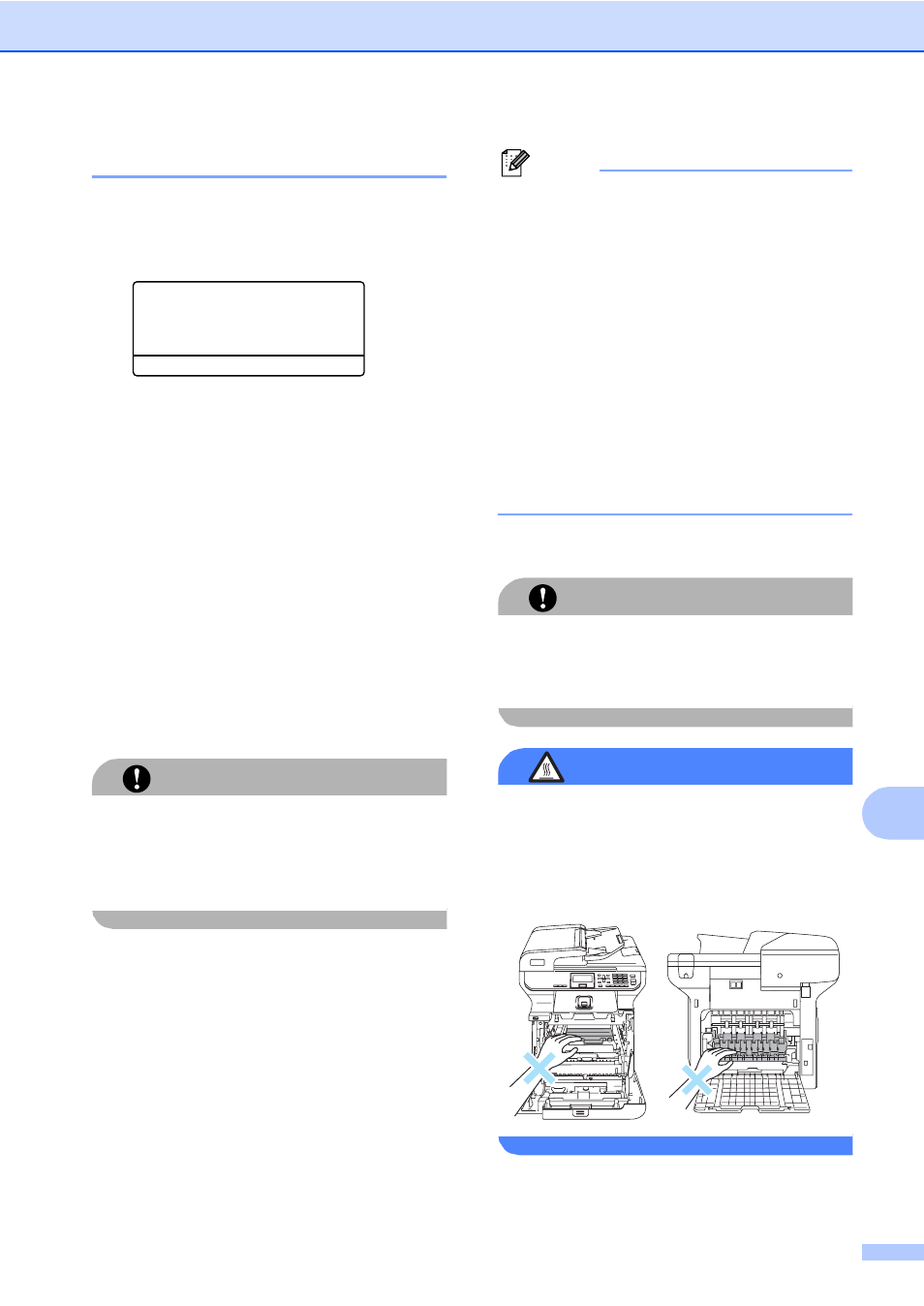
Troubleshooting and routine maintenance
123
C
Replacing the drum unit
C
Order Number: DR-110CL
Drum end soon message
C
Change Parts
Drum
The machine uses a drum unit to create print
images on paper. If the LCD shows
Change Parts Drum, the drum unit is near
the end of its life and it is time to buy a new
one.
Even if the LCD shows
Change Parts Drum, you may be able to
continue printing without having to replace
the drum unit for a while. However, if there is
a noticeable deterioration in the output print
quality (even before Change Parts Drum
appears), then the drum unit should be
replaced. You should clean the machine
when you replace the drum unit. (See
Cleaning the laser scanner windows on
page 100.)
CAUTION
While removing the drum unit, handle it
carefully because it may contain toner. If
toner scatters on your hands or clothes,
wipe or wash it off with cold water at once.
Note
The drum unit is a consumable item, and
it is necessary to replace it periodically.
There are many factors that determine the
actual drum life, such as temperature,
humidity, type of paper and how much
toner you use for the number of pages per
print job. The estimated drum life is
approximately 17,000 pages. The actual
number of pages your drum will print may
be significantly less than these estimates.
Because we have no control over the
many factors that determine the actual
drum life, we cannot guarantee a
minimum number of pages that will be
printed by your drum.
Replacing the drum unit
C
CAUTION
Wait to unpack a new drum unit until
immediately before installing it. Put the old
drum unit into the plastic bag.
HOT SURFACE
After you have just used the machine, some
internal parts of the machine will be
extremely hot. When you open the front or
back cover of the machine, DO NOT touch
the shaded parts shown in the illustration.
