Brother DCP-9045CDN User Manual
Page 130
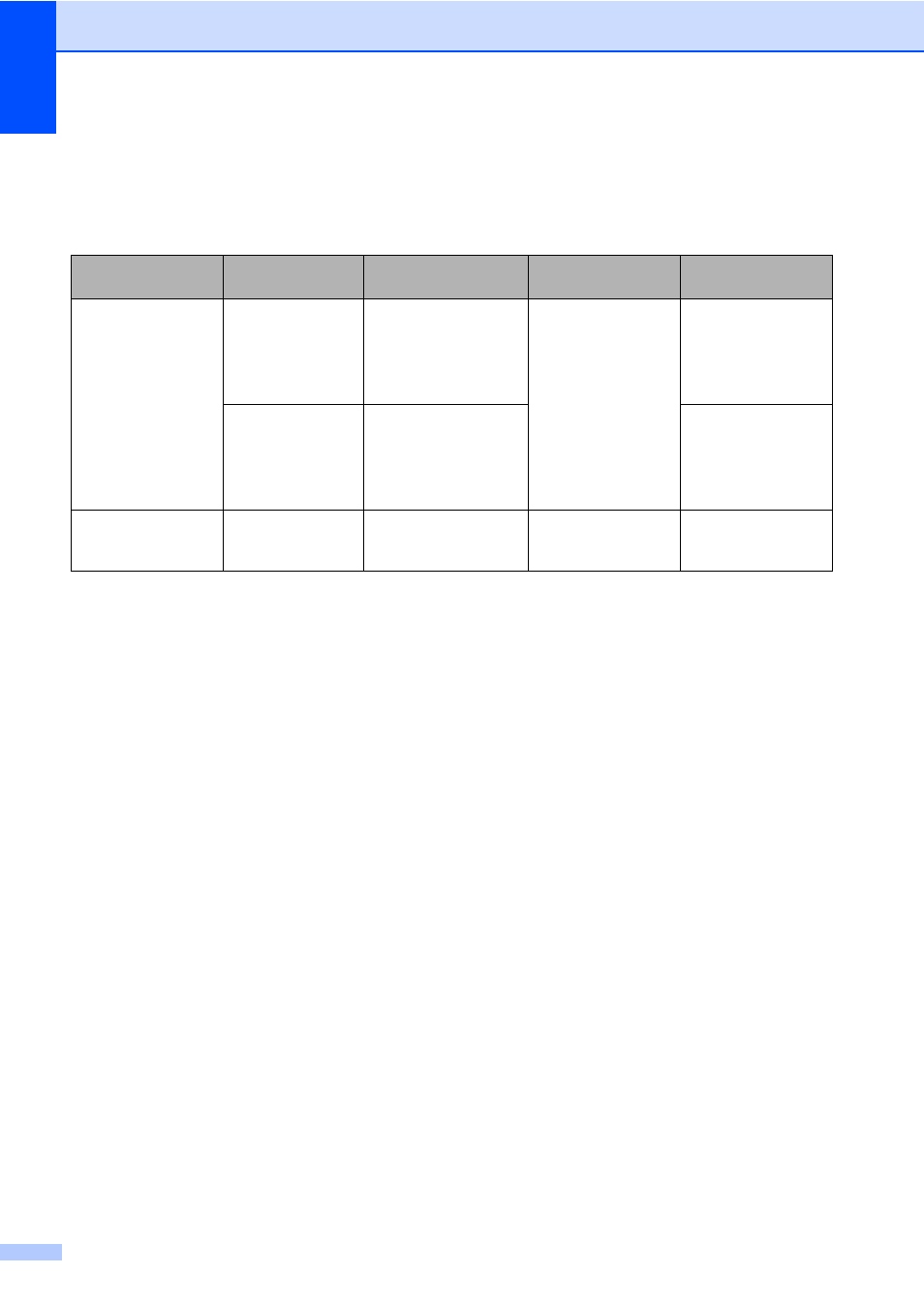
116
The following are maintenance messages that appear on the LCD in the Ready mode. These
message provide advanced warnings to replace the consumable items before they run out. To
avoid any inconvenience, you may wish to buy spare consumable items before the machine stops
printing.
1
The toner cartridge color which is near the end of life is shown in the message.
2
Approx. yields based on 5% page coverage (Letter). The actual number of printed pages will vary depending on the
print jobs and paper you use.
3
When printing on Letter size paper at 5% print coverage for CMYK each. The actual number of printed pages will vary
depending on the print jobs and paper you use.
LCD messages
Consumable item
to replace
Approximate life
How to replace
Order No.
Toner Low
Prepare New Black(K)
Toner Cartridge.
Toner cartridges
standard
2,500 pages (Black)
1,500 pages (Cyan,
Magenta, Yellow)
See Replacing a
toner cartridge on
page 118.
TN-110BK
TN-110C
TN-110M
TN-110Y
Toner cartridges
high yield
5,000 pages (Black)
4,000 pages (Cyan,
Magenta, Yellow)
TN-115BK
TN-115C
TN-115M
TN-115Y
Change Parts
Waste Toner Box
Waste toner box
20,000 pages
See Replacing the
waste toner box on
page 134.
WT-100CL
