Brother MFC-9440CN User Manual
Network user’s guide
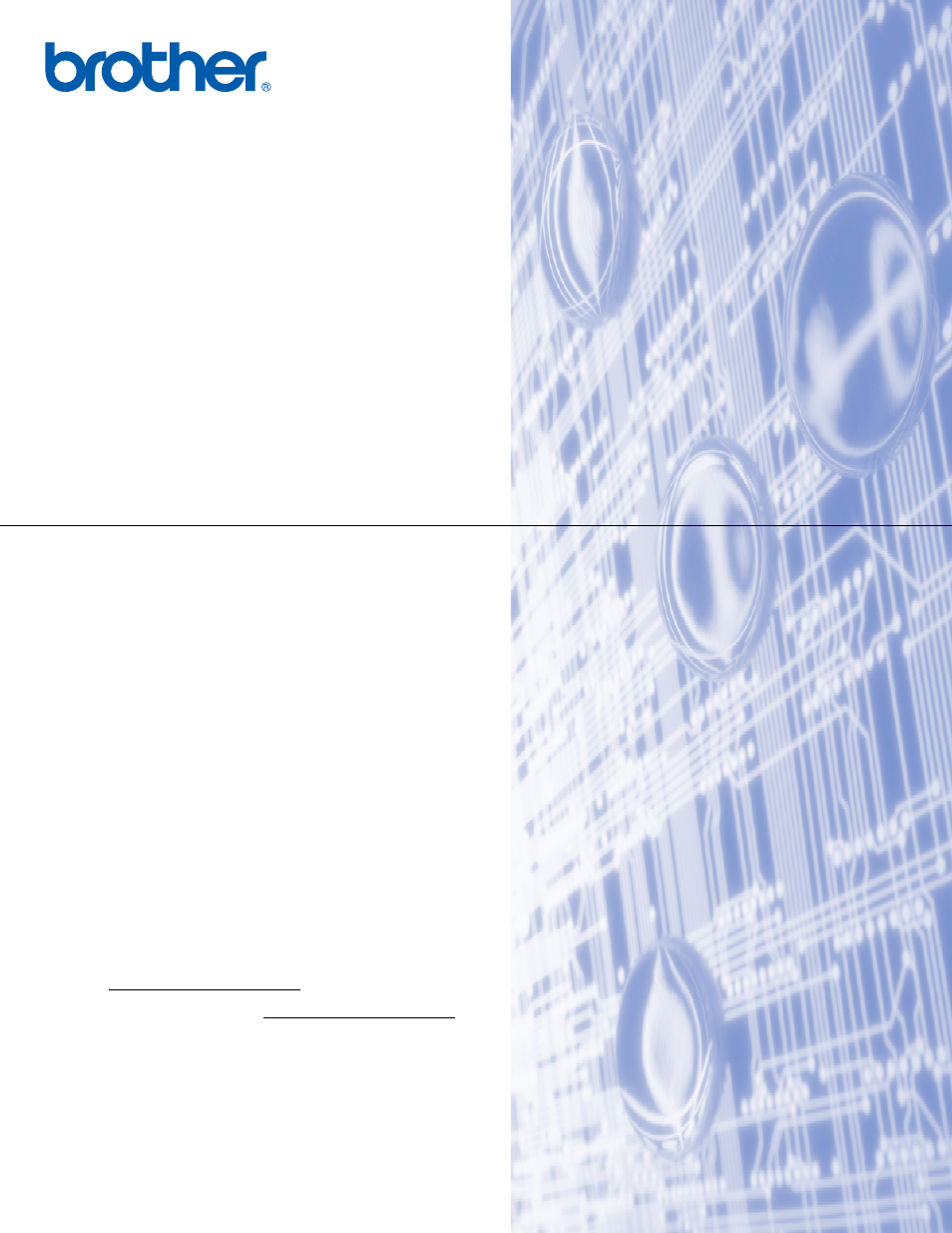
NETWORK
USER’S GUIDE
Multi-Protocol On-board Ethernet Multi-function Print Server
MFC-9440CN
MFC-9450CDN
DCP-9040CN
DCP-9042CDN
DCP-9045CDN
Please read this manual thoroughly before using this machine on
your network. You can view this manual in HTML format from the
CD-ROM at any time, please keep the CD-ROM in a convenient
place for quick and easy reference at all times. You can also
download the manual in PDF format from the Brother Solutions
Center).
The Brother Solutions Center ) is
your one stop resource for all your printing needs. Download the
latest drivers and utilities for your machine, read FAQs and
troubleshooting tips or learn about special printing solutions.
Not all models are available in all countries.
Version A
ENG
This manual is related to the following products:
Table of contents
Document Outline
- NETWORK USER’S GUIDE MFC-9440CN MFC-9450CDN DCP-9040CN DCP-9042CDN DCP-9045CDN
- Table of Contents
- 1 Introduction
- 2 Configuring your network printer
- Overview
- IP addresses, subnet masks and gateways
- Setting the IP address and subnet mask
- Changing the print server settings
- Using the BRAdmin Light utility to change the print server settings
- Using the control panel to change the print server settings
- Using Web Based Management (web browser) to change the print/scan settings
- Using the Remote Setup to change the print server settings (for Windows® and Mac OS® X 10.2.4 or greater) (MFC-9440CN and MFC-9450CDN only)
- 3 Control panel setup
- 4 Driver Deployment Wizard (Windows® only)
- 5 Network printing from Windows®: basic TCP/IP Peer-to-Peer printing
- 6 Internet printing for Windows®
- 7 Network printing from Macintosh®
- 8 Web Based Management
- 9 Security features
- Overview
- Managing your network printer securely
- Printing documents securely using IPPS
- Using E-mail notification with user authentication
- Creating and installing a certificate
- 10 Troubleshooting
- Appendix A
- Appendix B
- Appendix C
- Index
