Brother ADS-1000W User Manual
Page 63
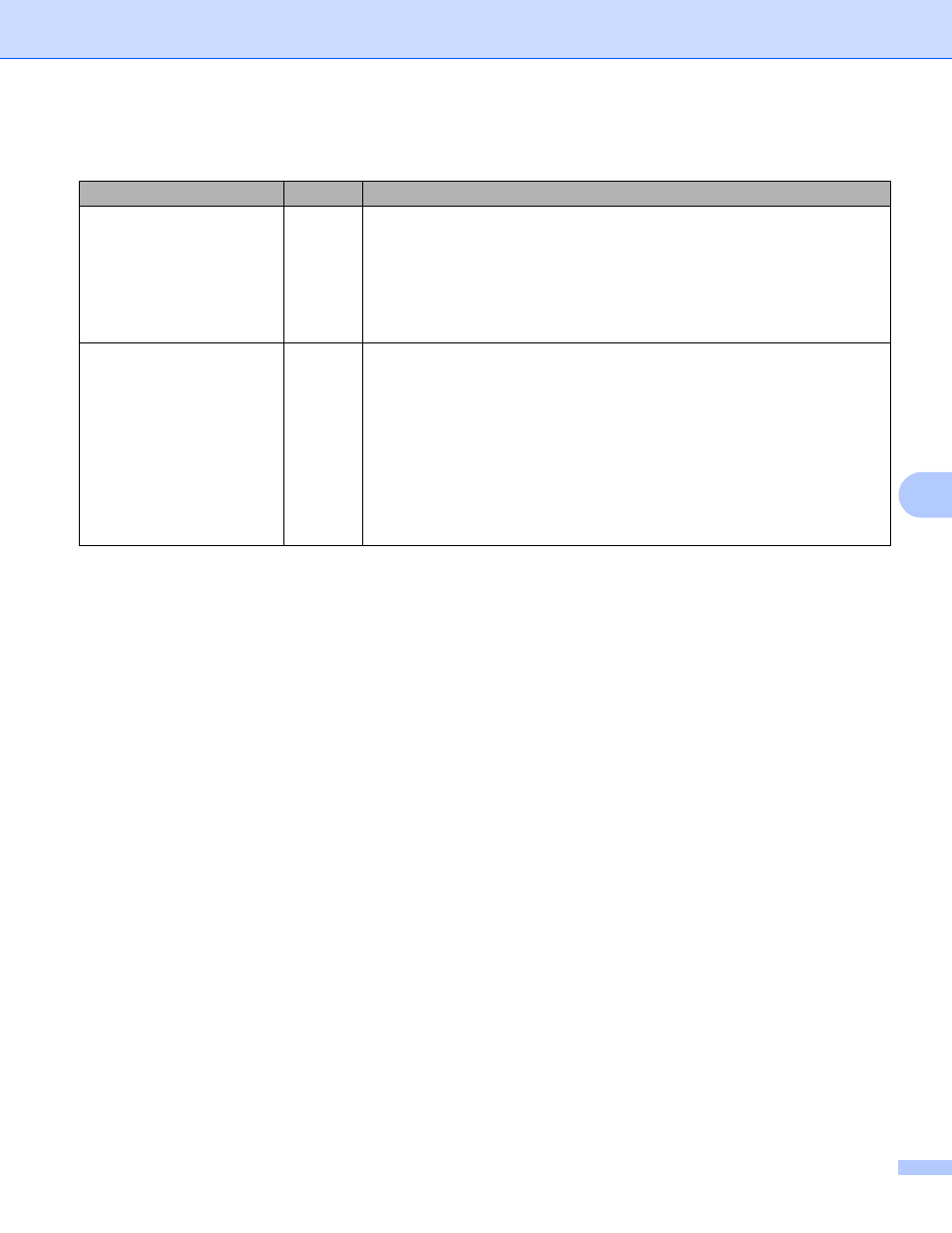
Troubleshooting
60
7
I am using security software.
7
Question
Interface Solution
Did you choose to accept
the security alert dialog box
during the MFL-Pro Suite
installation, applications'
start-up process or when
using the scanning
features?
wireless
If you did not choose to accept the security alert dialog box, the firewall
function of your security software may be rejecting access. Some security
software might block access without showing a security alert dialog box. To
allow access, see the instructions of your security software or ask the
manufacturer.
I want to know the
necessary port number for
the security software
settings.
wireless
The following port numbers are used for Brother network features:
Network scanning i Port number 54925/Protocol UDP
Network scanning, Remote Setup
i Port number 161 and 137/Protocol
UDP
BRAdmin Light
i Port number 161/Protocol UDP
1
Windows
®
only.
For information about how to open the port, see the instructions of the
security software or ask the manufacturer.
