Brother ADS-1000W User Manual
Page 2
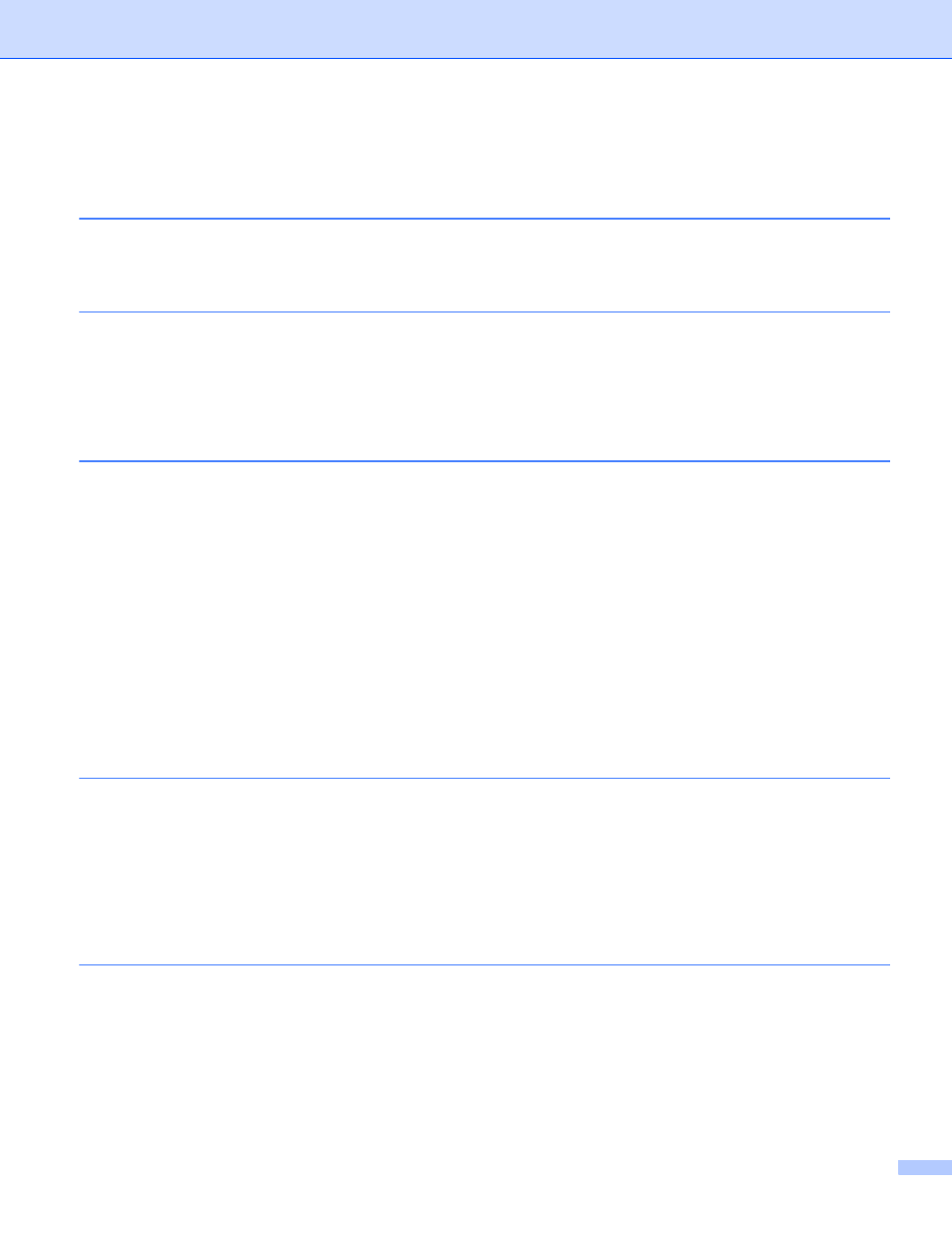
i
Table of Contents
Changing Your Network Settings
) .................................................................................................7
Configuring Your Machine for a Wireless Network
Overview....................................................................................................................................................8
Confirm Your Network Environment ..........................................................................................................9
Connected to a Computer with a WLAN Access Point/Router in the Network
Connected to a Wireless Capable Computer without a WLAN Access Point/Router in the Network
Temporarily Using a USB Cable (Recommended)............................................................................13
When the SSID Is Not Broadcasting .................................................................................................13
Using WPS (Wi-Fi Protected Setup) or AOSS™...............................................................................19
Using the PIN Method of Wi-Fi Protected Setup (WPS)....................................................................20
Using a configured SSID ...................................................................................................................24
Using a New SSID.............................................................................................................................31
Overview..................................................................................................................................................37
Configure the Machine Settings Using Web Based Management (Web Browser)..................................38
Setting a Password..................................................................................................................................41
Synchronize with the SNTP Server .........................................................................................................42
Changing the Scan to FTP Configuration Using a Web Browser ............................................................44
Changing the Scan to Network Configuration Using a Web Browser (Windows
