Brother HL-L9200CDWT User Manual
Page 99
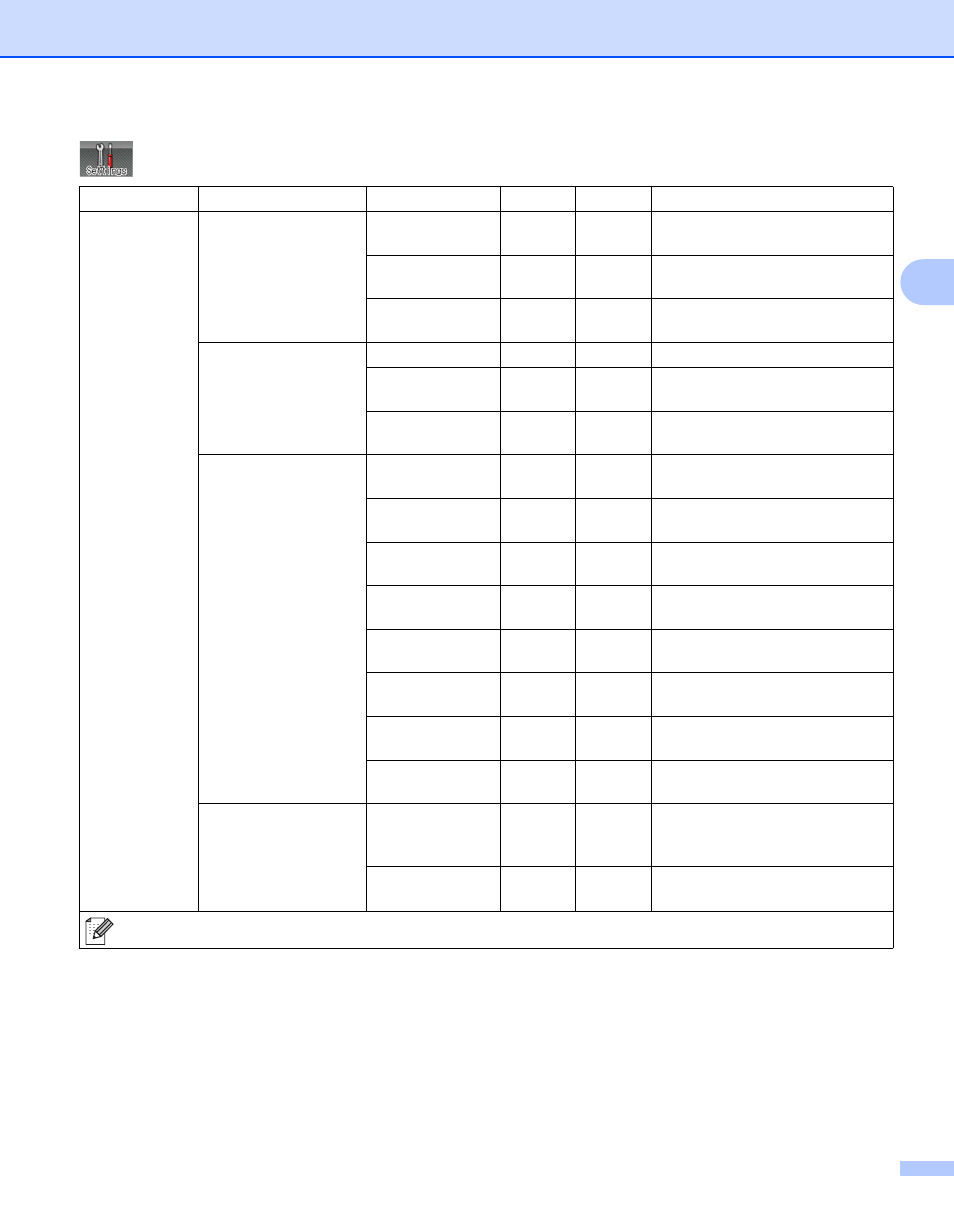
General Information
92
3
Machine
Information
(Continued)
Version
(Continued)
Sub2 Version
-
-
Displays the sub firmware
version.
Sub4 Version
-
-
Displays the sub firmware
version.
RAM Size
-
-
Displays the size of memory in
this machine.
Page Count
Total
-
-
Displays the total printed pages.
Color
-
-
Displays the total color printed
pages.
Monochrome
-
-
Displays the total monochrome
printed pages.
Parts Life
Toner Life
-
-
Displays the remaining life for
each toner cartridge.
Drum Life
-
-
Displays the remaining life for the
drum unit.
Belt Life
-
-
Displays the remaining life for the
belt unit.
PF KitMP Life -
-
Displays the pages left to print
with the PF kit MP.
PF Kit1 Life
-
-
Displays the pages left to print
with the PF kit 1.
PF Kit2 Life
-
-
Displays the pages left to print
with the PF kit 2.
Fuser Life
-
-
Displays the pages left to print
with the fuser unit.
Laser Life
-
-
Displays the pages left to print
with the laser unit.
Reset Parts Life
(Appears only when
the drum unit or belt
unit has exceeded its
rated life.)
Drum Unit
-
Yes / No Resets the drum unit life.
Appears when you replace the
drum unit.
Belt Unit
-
Yes / No Resets the belt unit life. Appears
when you replace the belt unit.
Settings (continued)
Level 1
Level 2
Level 3
Level 4
Options
Descriptions
The factory settings are shown in Bold with an asterisk.
