Brother HL-L9200CDWT User Manual
Page 6
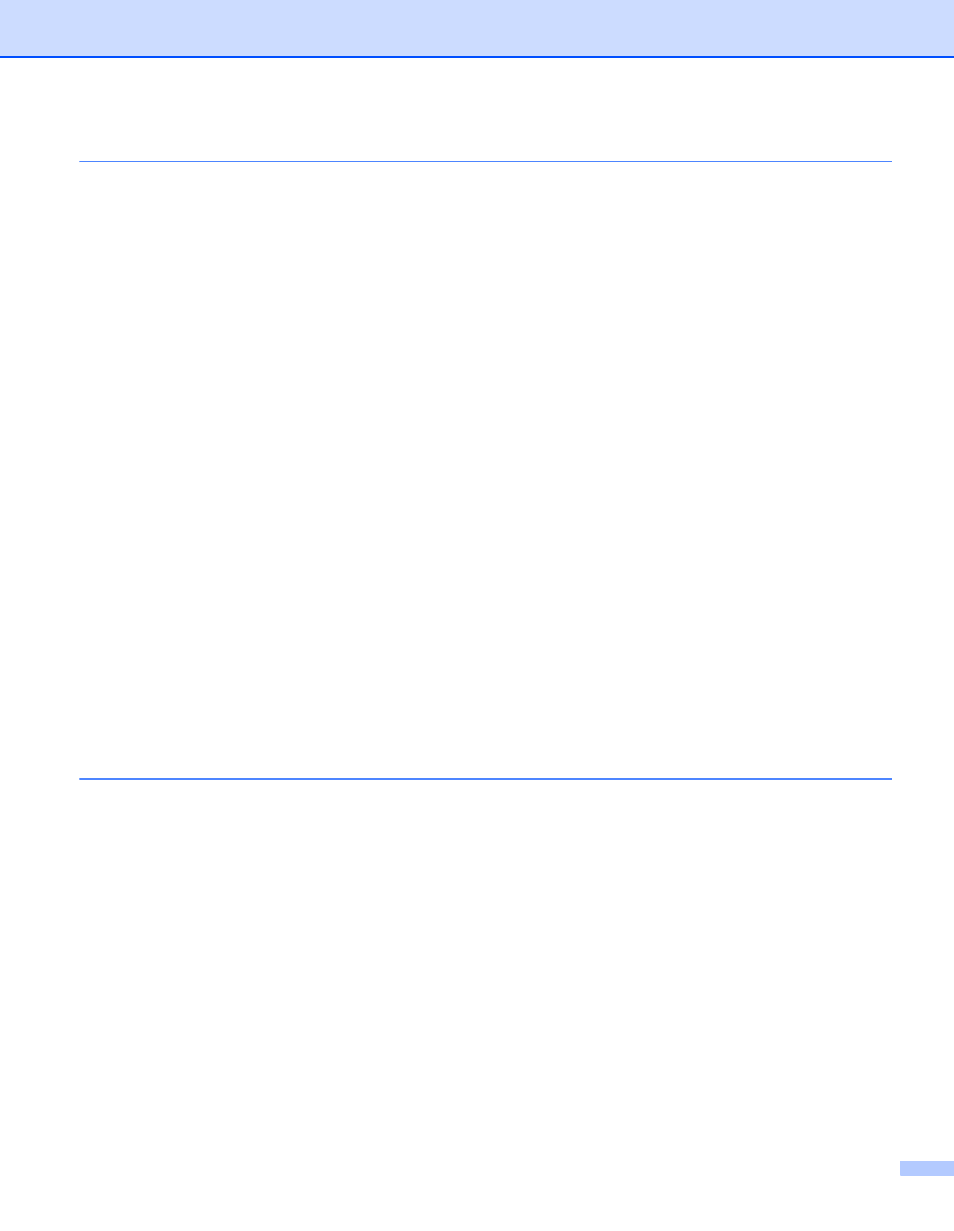
v
Touchscreen LCD..............................................................................................................................86
Basic Operations ...............................................................................................................................88
Using the Settings Tables..................................................................................................................90
Settings Tables..................................................................................................................................90
Features Table ................................................................................................................................105
Setting Lock.....................................................................................................................................110
Secure Function Lock 3.0................................................................................................................111
Active Directory Authentication........................................................................................................112
IPSec ...............................................................................................................................................112
Toner Save ......................................................................................................................................113
Sleep Time ......................................................................................................................................113
Deep Sleep mode............................................................................................................................113
Auto Power Off ................................................................................................................................114
Color Calibration..............................................................................................................................116
Color Registration............................................................................................................................117
Auto Correction................................................................................................................................117
Lower tray (LT-325CL)...........................................................................................................................119
SO-DIMM...............................................................................................................................................120
SO-DIMM types ...............................................................................................................................120
Installing extra memory ...................................................................................................................121
