Machine information, Checking the serial number, Default settings – Brother HL-L9200CDWT User Manual
Page 213: Network default settings, Factory reset, Checking the serial number default settings
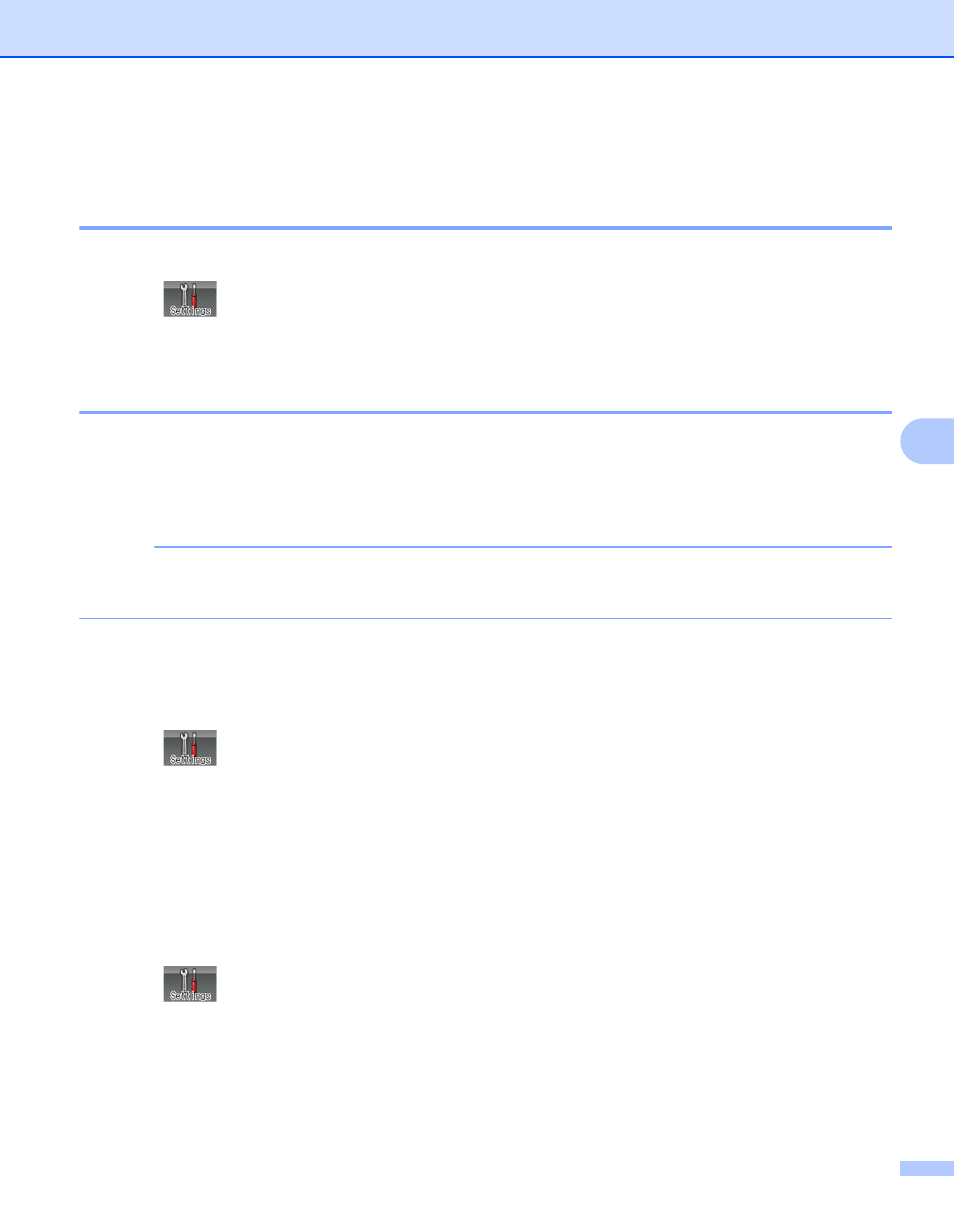
Troubleshooting
206
6
Machine Information
6
Checking the Serial Number
6
You can see the machine’s Serial Number on the Touchscreen.
a
Press .
b
Press Machine Information > Serial No..
Default settings
6
The machine has two levels of default settings; the default settings have been set at the factory before
shipment (see Basic Operations on page 88).
Network
Factory Reset
NOTE
• Changing the default settings does not modify the preset factory defaults.
• Page counters can never be changed.
Network default settings
6
To reset only the print server back to its default settings (by resetting all network information such as the
password and IP address), follow these steps:
a
Press .
b
Press Network > Network Reset.
c
Press Yes after Reset Network? appears.
d
Press Yes for more than 2 seconds after Reboot OK? appears. The machine will restart automatically.
Factory Reset
6
This operation will reset all the machine's settings back to the defaults that were set at the factory.
a
Press .
b
Press Reset Menu > Factory Reset.
c
Press Yes after Factory Reset? appears.
d
Press Yes for more than 2 seconds after Reboot OK? appears. The machine will restart automatically.
