Printing a reduced incoming fax (auto reduction), Receiving a fax at the end of a conversation – Brother MFC-9420CN User Manual
Page 65
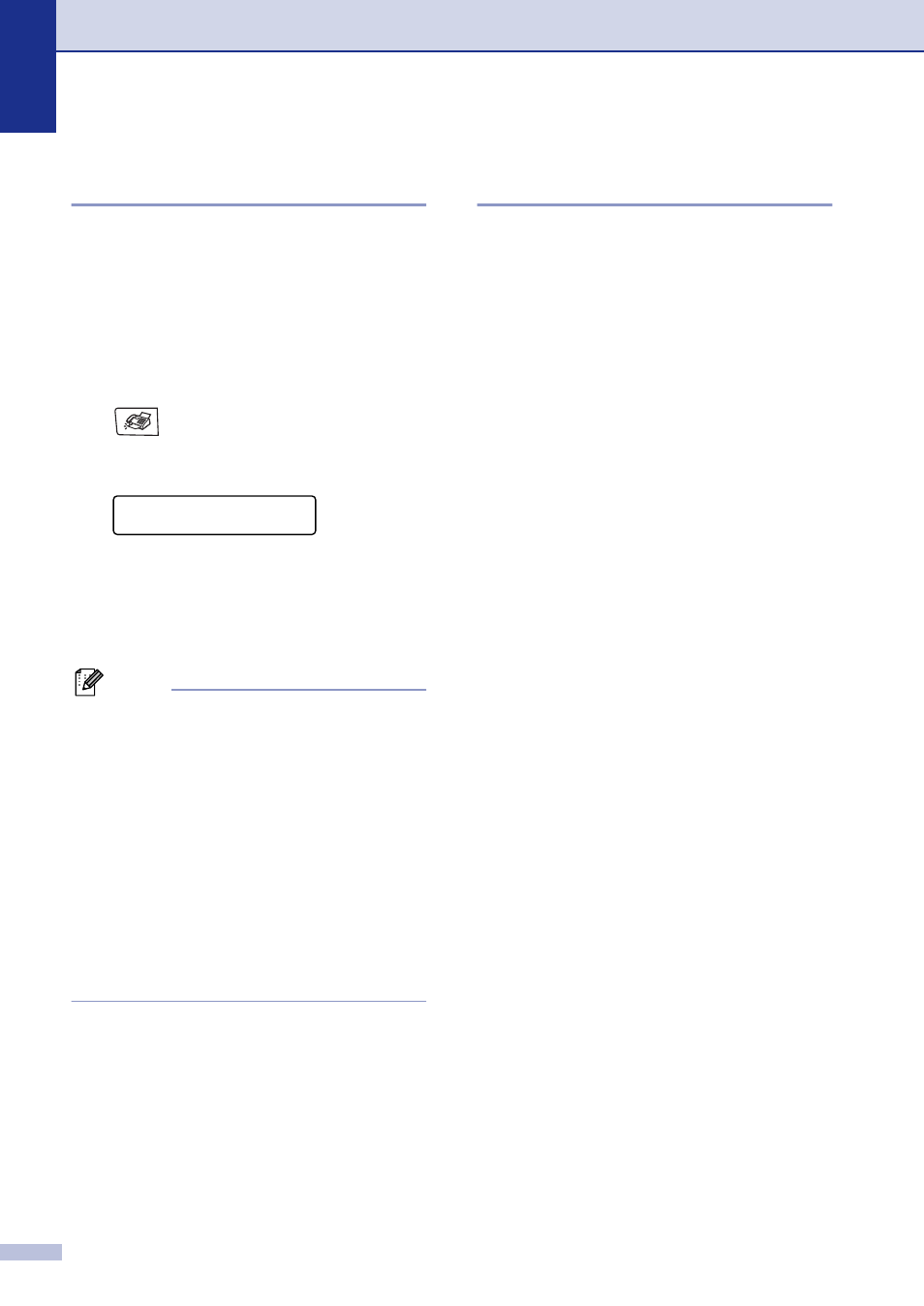
Chapter 6
6 - 4
Printing a reduced incoming
fax (Auto Reduction)
If you choose On, the machine automatically
reduces an incoming fax to fit on one page of
Letter, Legal or A4 size paper. The machine
calculates the reduction ratio by using the
page size of the fax and size of the paper in
your tray.
1
If it is not illuminated in blue, press
(Fax).
2
Press Menu/Set, 2, 1, 5.
3
Use
▲ or ▼ to select On (or Off).
Press Menu/Set.
4
Press Stop/Exit.
Note
■
Turn on this setting if you receive faxes
that are split onto two pages. However, if
the document is too long the machine may
still print on two pages.
■
If left and right margins are cut off, turn on
this setting.
■
When this feature is set to On, the Letter or
Legal faxes people send to you may
appear slightly reduced even though your
machine prints them on Letter, Legal or A4
paper. This is because the machine has to
print the Station ID of the sending machine
at the top of the page.
Receiving a fax at the end of a
conversation
At the end of a conversation you can ask the
other party to fax you information before you
both hang up.
1
Ask the other party to place the
document in their machine and to press
Start or Send key.
2
When you hear the other machine’s
CNG tones (beeps), press Black Start
or Color Start.
3
Press 2 to receive the fax.
4
Replace the external phone’s handset.
Setup Receive
5.Auto Reduction
