Setting dial tone detection, Compatibility, Routine maintenance – Brother MFC-9420CN User Manual
Page 145: C-20
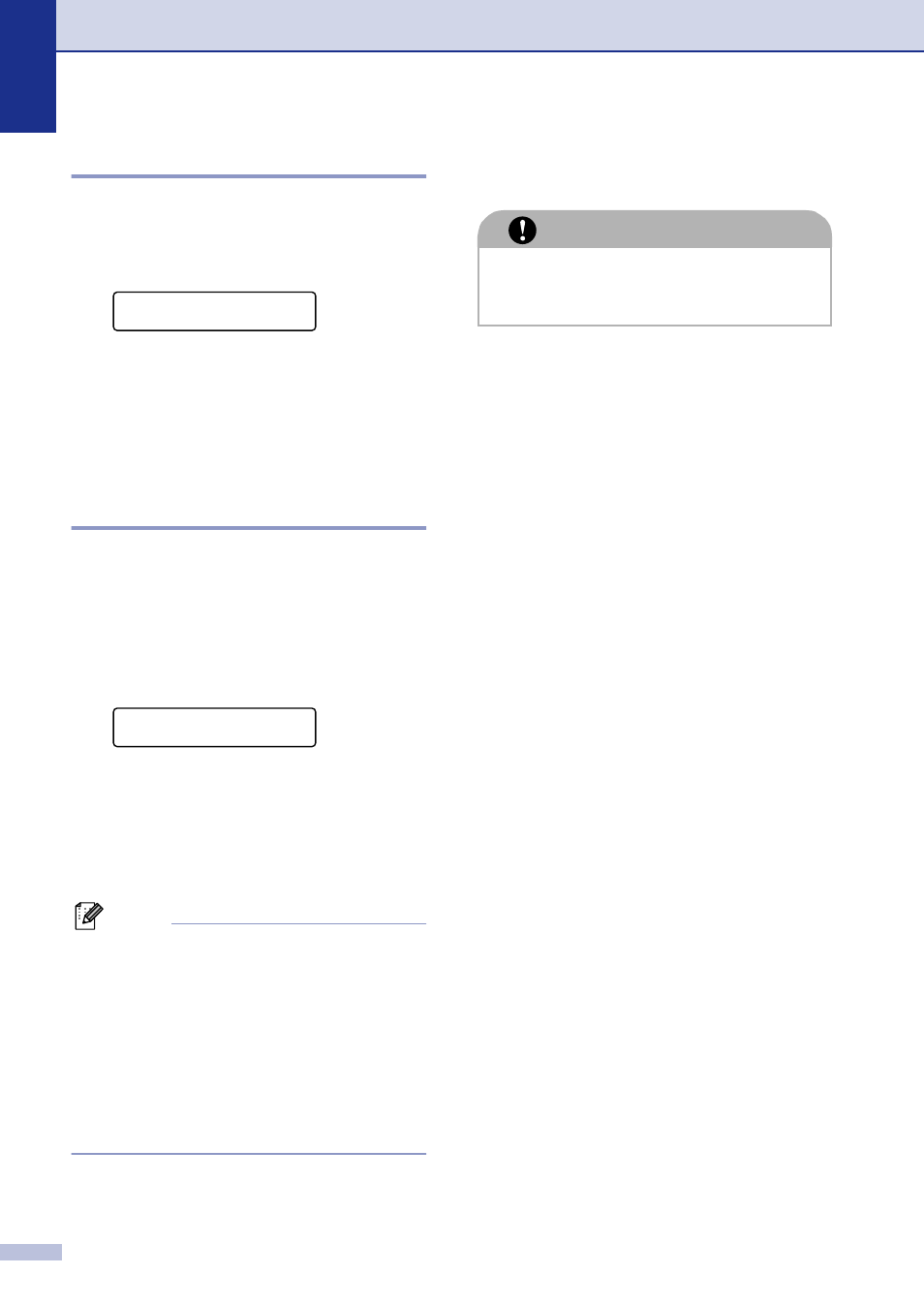
Chapter C
C - 20
Setting Dial Tone Detection
Setting the dial tone to Detection will
shorten the dial tone detect pause.
1
Press Menu/Set, 0, 5.
2
Press
▲ or ▼ to select Detection or
No Detection
.
Press Menu/Set.
3
Press Stop/Exit.
Compatibility
If you are having difficulty sending or
receiving a fax due to possible interference
on the phone line, we recommend that you
adjust the Equalization for compatibility to
reduce the modem speed for fax operations.
1
Press Menu/Set, 2, 0, 1.
2
Press
▲ or ▼ to select Basic or
Normal
or High.
Press Menu/Set.
3
Press Stop/Exit.
Note
■
Basic
reduces the modem speed to 9600
bps. Unless interference is a recurring
problem on your phone line, you may
prefer to use it only when needed.
■
Normal
sets the modem speed at 14400
bps.
■
High
sets the modem speed at 33600 bps
■
When you change the Compatibility to
Basic
, the ECM feature is not available.
Routine maintenance
We recommend cleaning the following parts
of the machine every 20,000 printed pages or
every 12 months:
■
Paper guides of the paper tray
■
Registration roller
■
Paper pick-up roller
■
Transfer roller unit
■
Transfer roller guide
■
Exit roller
■
Laser unit
■
Laser glass
Initial Setup
5.Dial Tone
Miscellaneous
1.Compatibility
CAUTION
If toner scatters and your hands or clothes
get dirty, immediately wipe or wash it off
with cold water.
