The factory settings are shown in bold – Brother MFC-9420CN User Manual
Page 118
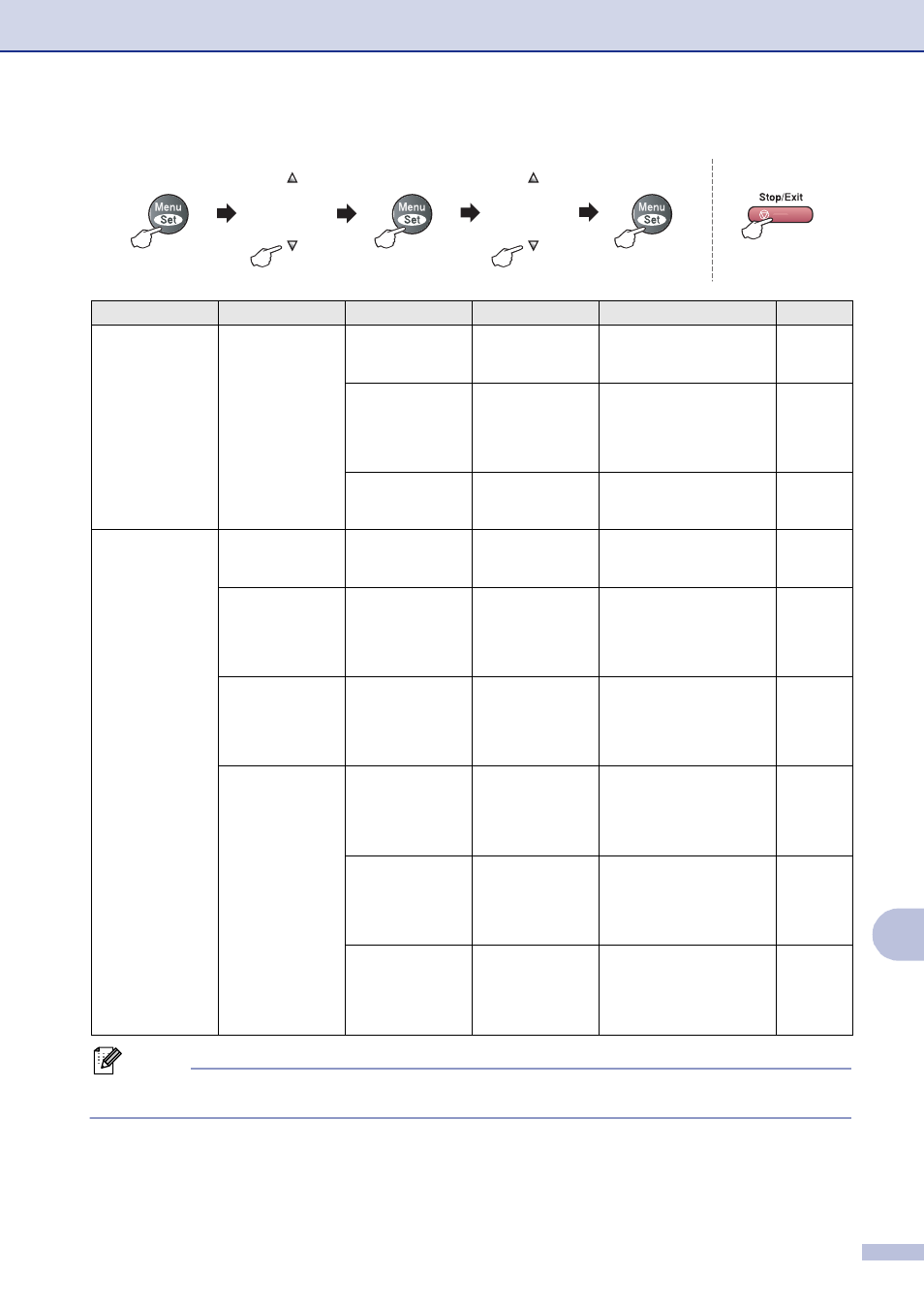
Menu and Features
B - 8
B
2
. Fax
(Continued)
0
. Miscellaneous 1. Compatibility High
Normal
Basic
Adjusts the Equalization
for transmission problems.
2
. Distinctive
Off
Set
(On)
Uses the Telephone
Company’s Distinctive
Ring subscriber service to
register the ring pattern
with the machine.
3
. Caller ID
Display#
Print Report
View or print a list of the
last 30 Caller IDs stored in
the memory.
3
. Copy
1
. Quality
—
Text
Auto
Photo
Selects the Copy
resolution for your type of
document.
2
. Brightness
—
▼
-
+
▲
▼
-
+
▲
▼
-
+
▲
▼
-
+
▲
▼
-
+
▲
Adjusts the brightness for
copies
3
. Contrast
—
▼
-
+
▲
▼
-
+
▲
▼
-
+
▲
▼
-
+
▲
▼
-
+
▲
Adjusts the contrast for
copies.
4
. Color
Adjust
1
. Red
▼
R:-
+
▲
▼
R:-
+
▲
▼
R:-
+
▲
▼
R:-
+
▲
▼
R:-
+
▲
Adjusts the amount of Red
in copies.
2
. Green
▼
G:-
+
▲
▼
G:-
+
▲
▼
G:-
+
▲
▼
G:-
+
▲
▼
G:-
+
▲
Adjusts the amount of
Green in copies.
3
. Blue
▼
B:-
+
▲
▼
B:-
+
▲
▼
B:-
+
▲
▼
B:-
+
▲
▼
B:-
+
▲
Adjusts the amount of
Blue in copies.
Main Menu
Submenu
Menu Selections
Options
Descriptions
Page
Note
The factory settings are shown in Bold.
to exit
Select & Set
Select & Set
to accept
