2 loading paper and documents, Acceptable paper and other media, Recommended paper – Brother MFC-9420CN User Manual
Page 25: Type and size of paper, Standard paper tray, Optional lower tray (lt-27cl), Loading paper and documents, Acceptable paper and other media -1, Recommended paper -1 type and size of paper -1
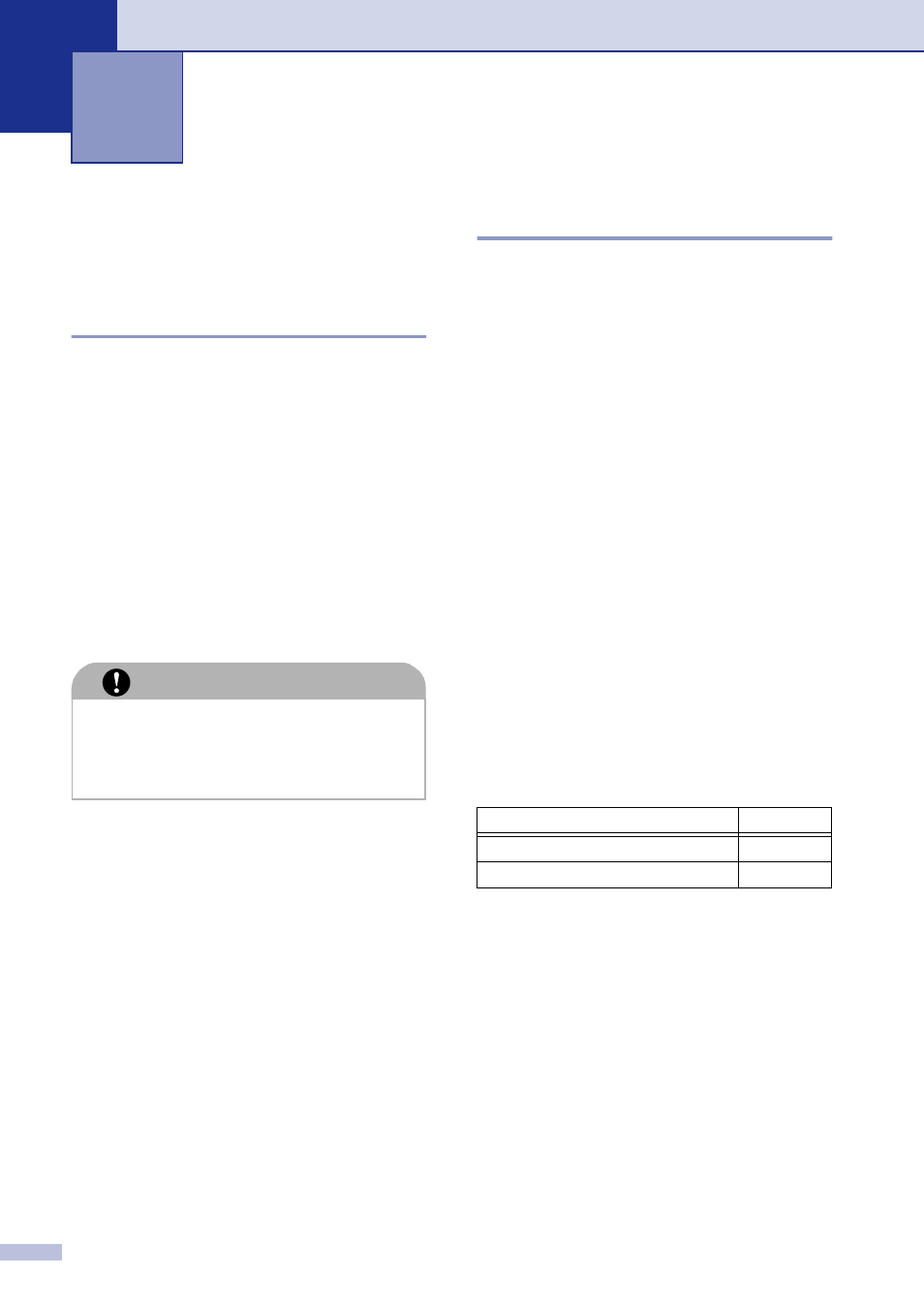
2 - 1
2
Acceptable paper and
other media
Recommended paper
The recommended paper for this machine is:
Xerox 4200, Hammermill Laserprint or
equivalent
■
To get the best output quality and to avoid
any damage, use smooth white paper.
■
Before you buy a lot of paper, please test
some to make sure that the paper is
suitable.
■
Use neutral paper. Do not use acidic or
alkaline paper.
■
Print quality will vary depending on the
paper being used.
Type and size of paper
The machine loads paper from the installed
standard paper tray or optional lower tray.
Standard paper tray
Since the standard paper tray is a universal
type, you can use any of the paper types and
sizes (one paper type and size at a time)
listed in the table in Paper capacity of the
paper trays on page 2-2. The tray can hold up
to 250 sheets of paper (20 lb or 80 g/m
2
) or up
to 15 envelopes (paper can be loaded up to
the top line of the maximum paper mark on
the sliding paper width guide).
Optional lower tray (LT-27CL)
The optional lower tray can hold up to 530
sheets of Letter/A4 paper (20 lb or 80 g/m
2
).
The maximum capacity is 1.76 in. (44 mm)
paper height.
The names for the paper trays in the machine
driver and this Guide are as follows:
Loading paper and documents
CAUTION
Do not load envelopes, transparencies,
labels or thick paper (more than 28 lb or
105 g/m
2
) into the optional lower tray unit.
It may cause paper jams.
Tray and optional unit
Name
Standard paper tray
Tray 1
Optional lower tray
Tray 2
