Paper jam a1 / paper jam a2 – Brother MFC-9420CN User Manual
Page 133
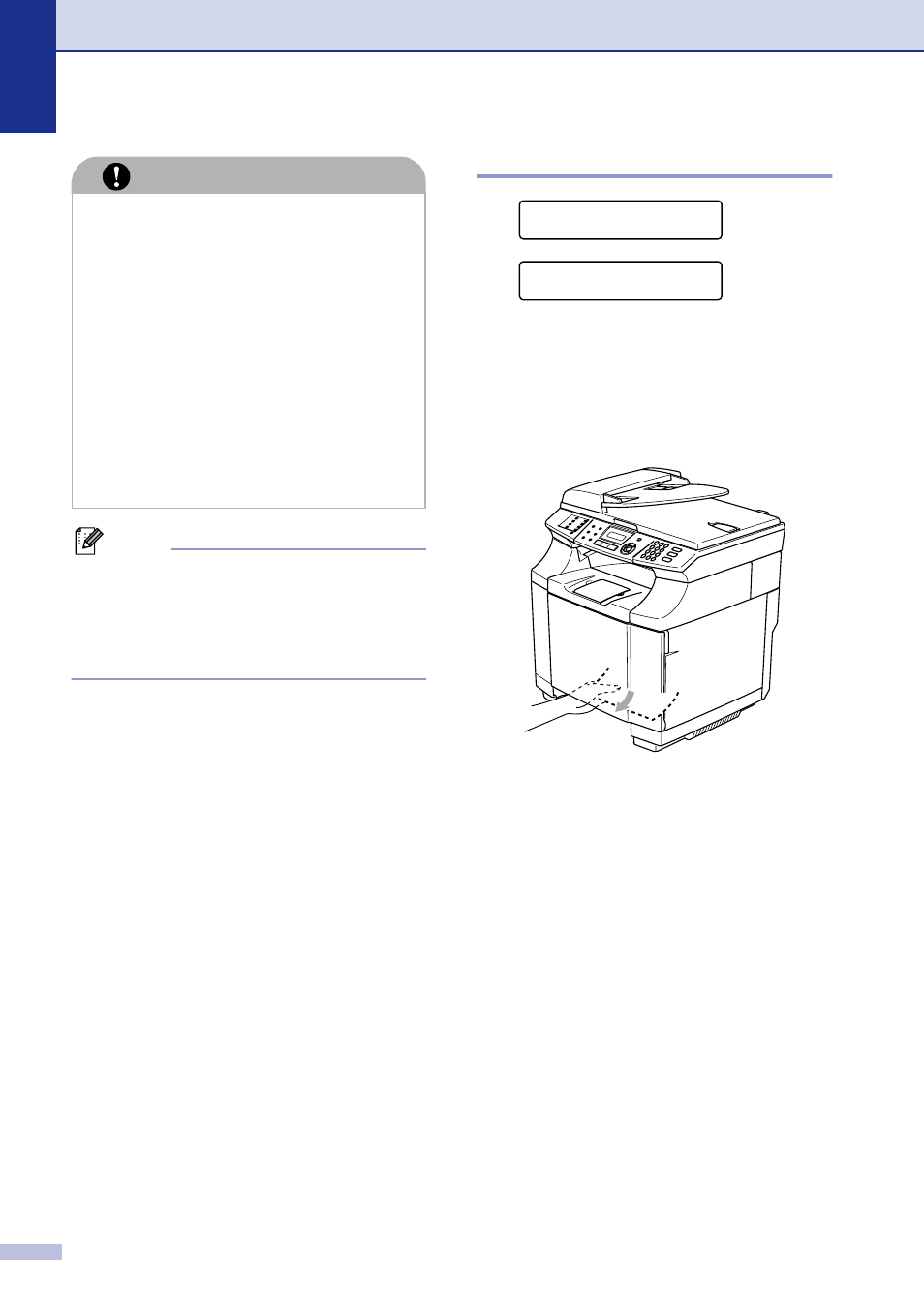
Chapter C
C - 8
Note
Do not use the following paper:
■
Bent/curled paper
■
Moist paper
■
Paper that does not meet specifications
Paper Jam A1 / Paper Jam A2
If there is a paper jam in the paper tray, follow
these steps:
1
Pull out the paper tray.
2
Take out the jammed paper.
3
Put the paper tray back in the machine.
4
Open the back cover. If there is any
jammed paper where the paper comes
out, remove it.
5
Close the back cover.
CAUTION
■
Do not touch the toner surface of the
jammed paper. It might stain your
hands or clothes.
■
Remove the jammed paper carefully to
prevent spreading toner.
■
Take care not to stain your hands and
clothes. Wash toner stains immediately
with cold water.
■
Never touch the transfer roller.
■
If the paper in the paper tray is creased
at the edges, paper jams can occur. To
prevent this, please turn the paper
over.
Paper Jam A1
Paper Jam A2
- MFC 8480DN (229 pages)
- MFC 8480DN (228 pages)
- MFC 8480DN (249 pages)
- IntelliFax-2820 (159 pages)
- MFC-7340 (199 pages)
- IntelliFAX 4100e (1 page)
- IntelliFAX 4100e (156 pages)
- MFC-7340 (192 pages)
- MFC 7840W (67 pages)
- MFC-7340 (32 pages)
- MFC 8480DN (34 pages)
- IntelliFAX 4100e (25 pages)
- MFC 8890DW (46 pages)
- MFC 7840W (151 pages)
- MFC 7840W (52 pages)
- MFC 8480DN (10 pages)
- IntelliFAX 4100e (2 pages)
- IntelliFax-2820 (12 pages)
- IntelliFax-2820 (38 pages)
- MFC-7365DN (82 pages)
- MFC-7365DN (21 pages)
- MFC 7360N (162 pages)
- MFC 7860DW (42 pages)
- MFC-7365DN (76 pages)
- MFC-7365DN (162 pages)
- MFC 7360N (6 pages)
- MFC-7365DN (218 pages)
- DCP 8080DN (156 pages)
- DCP 8080DN (29 pages)
- DCP-8085DN (7 pages)
- DCP-8085DN (143 pages)
- DCP-8085DN (158 pages)
- MFC-J270W (34 pages)
- MFC-J270W (205 pages)
- MFC-J270W (122 pages)
- MFC-J270W (122 pages)
- MFC-J615W (14 pages)
- MFC-J270W (59 pages)
- MFC-J270W (15 pages)
- MFC-7225N (115 pages)
- MFC-7220 (2 pages)
- MFC-7225N (40 pages)
- MFC-7225N (16 pages)
- MFC-7225N (40 pages)
- MFC-7225N (56 pages)
