Advanced options, 1 paper /output, Advanced options -16 – Brother MFC-3100C User Manual
Page 115: 1 paper /output -16
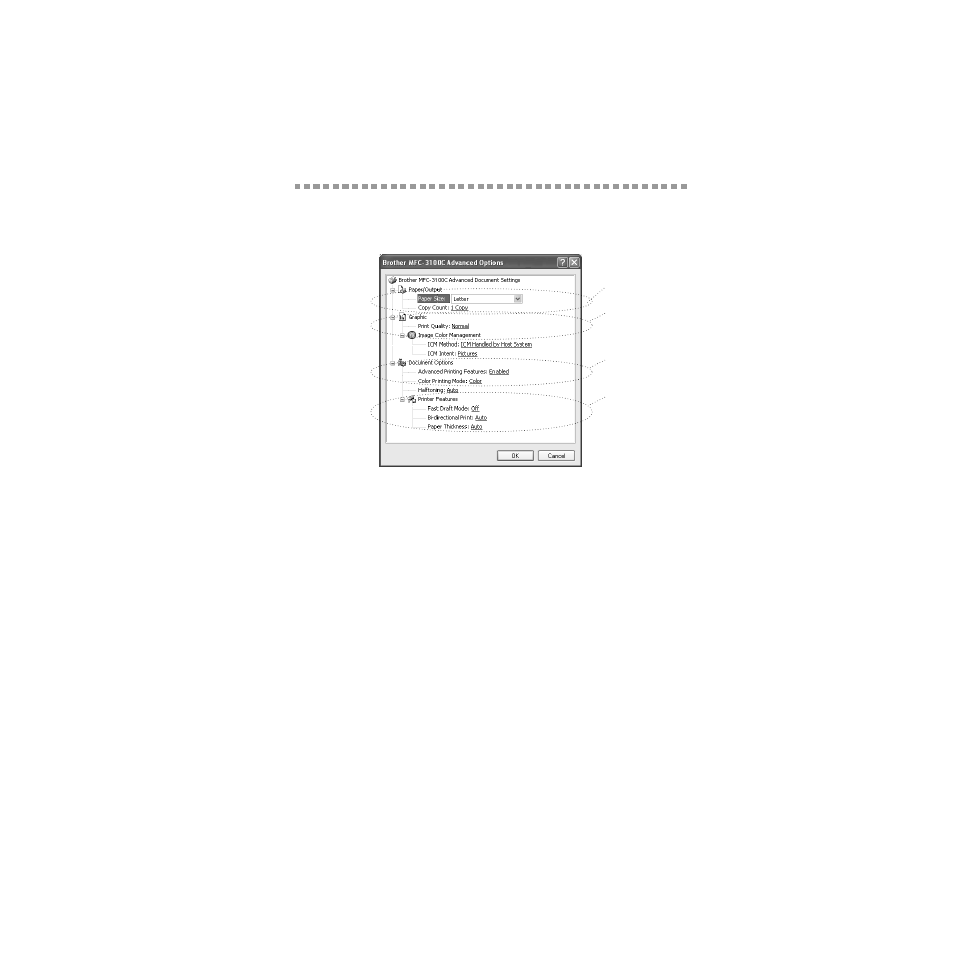
P R I N T E R D R I V E R S E T T I N G S ( F O R W I N D O W S
®
O N L Y )
13 - 16
BHLMFC-US-MFC3100C-FM5.5
Advanced Options
Click the Advanced... button in the Layout tab or Paper/Quality tab to access
the screen below:
*1 Paper /Output
Paper Size - Select the paper size of the document you are printing. This size
should be the same as the paper size that is set in your application software.
Copy Count - Type the number of copies you want.
*1
*2
*3
*4
