TOHO ELECTRONICS TTM-509 User Manual
Page 57
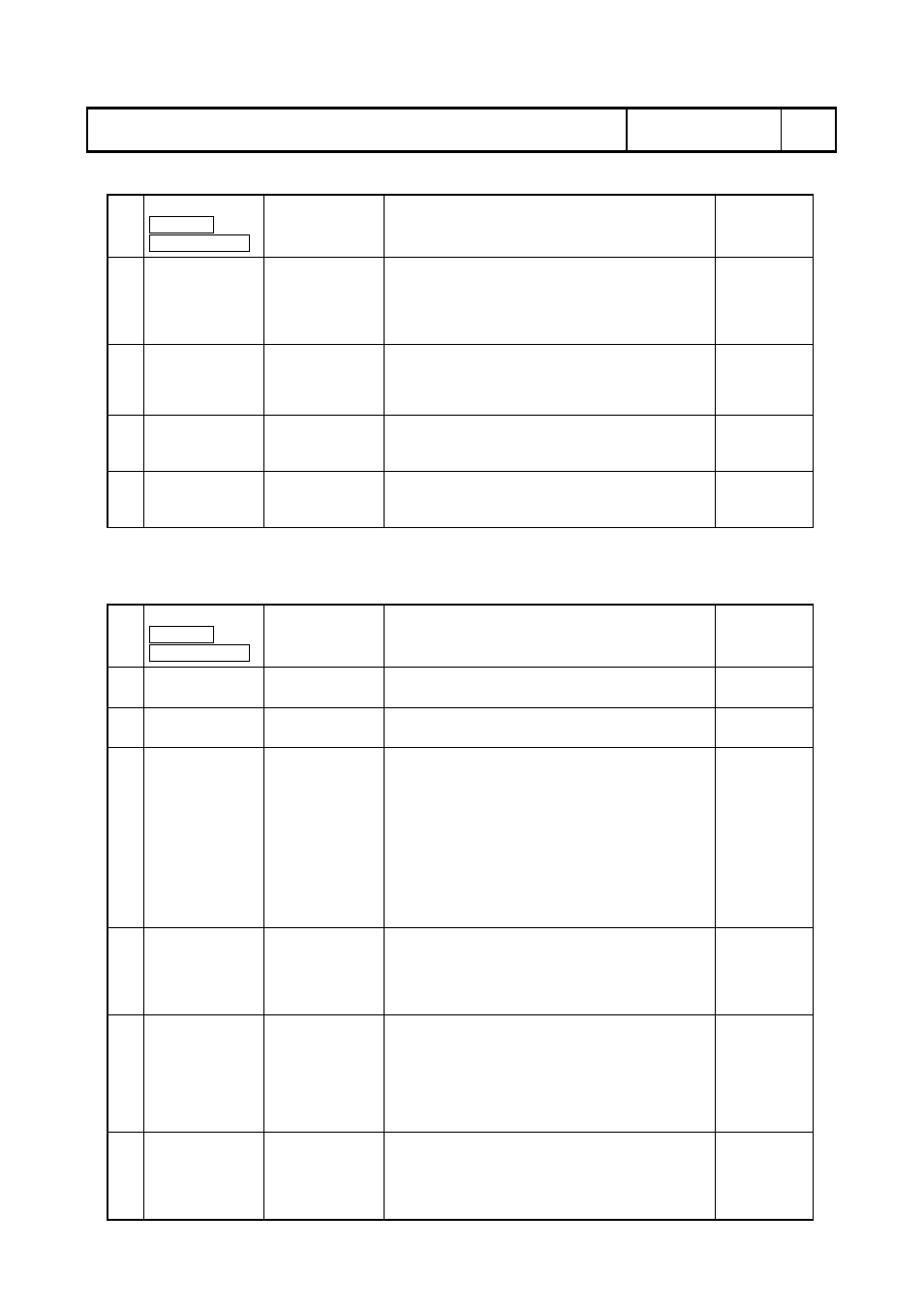
TOHO
TOHO ELECTRONICS INC.
DWG. No.
45-4199-E
PAGE
57/66
Character
PV screen
Auxiliary screen
Designation
Description
Initial value
5
Set a time for the
ON delay timer
Setting range: 0.00 to 99.59 (hours and minutes)
0.00 to 59.59 (minutes and seconds)
Setting unit: Hours and minutes or minutes and
seconds
This is inactive in the case of the SV start.
6
Set a time for the
OFF delay timer
Setting range: 0.00 to 99.59 (hours and minutes)
0.00 to 59.59 (minutes and seconds)
Setting unit: Hours and minutes or minutes and
seconds
7
Set a repetition
frequency
Setting range: 0 to 99
Setting unit: Times (set it to 0 for a limitless number
of times)
8
□
Timer residual
time monitor
Residual time monitor
While on this screen, press the ENT key once to start the
timer.
4.4.11 Logging setting mode
Character
PV screen
Auxiliary screen
Designation
Description
Initial value
1
□
□□□□
Select logging
Setting concerning logging
2
□
Set a logging
interval
Setting range: 1 to 9999
Setting unit: second
3
□
Set logging
start/stop
The SV display is "," when no SD card is in.
Inserting an SD card changes the SV display as shown
below.
Unformatted:
,
Write-protected:
SD card full:
If normally writable: The system displays the
residual amount of SD card (in
KB or MB units).
Use the ENT key to start/stop logging.
During logging, the SV display and SD card lamp blink.
Depending on
the status of
the SD card.
4
Set a calendar
Lit:
Current year
Blinking: Time being set
DP (speed) blinking: Time unset
Holding down the ENT key for a long time changes a
specific setting.
5
Set a month and
day
Lit:
Current month and day
Blinking: Time being set
DP (speed) blinking: Time unset
Holding down the ENT key for a long time changes a
specific setting. To switch over the month or day, hold
down the key for a long time and then hold it down for a
long time again.
6
Set a time
Lit:
Current time
Blinking: Time being set
DP (speed) blinking: Time unset
The time can be changed with the same step as
.
