2 timer state – TOHO ELECTRONICS TTM-509 User Manual
Page 13
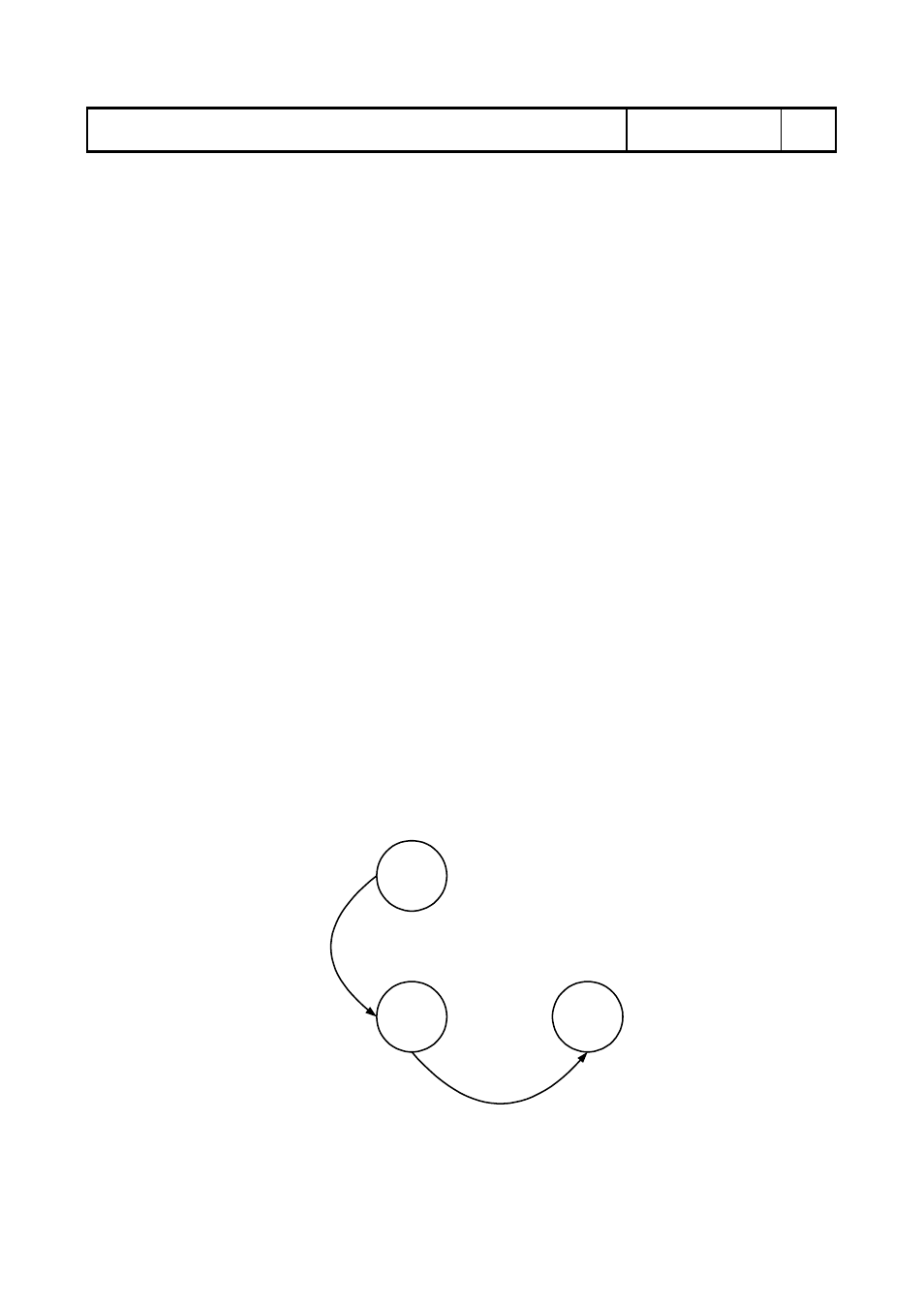
TOHO
TOHO ELECTRONICS INC.
DWG. No.
45-4199-E
PAGE
13/66
4.2 Timer state
4.2.1 Setting a timer output destination
The timer output can be connected to "control" or "event output (1-6)" to control "control" and
events 1 and 3 with the timer. It can thus be set to a desired setting.
In the case of "timer disabled," set the timer time to 0:00.
4.2.2 Setting a timer function
The options available are "auto start," "manual start," "event start," and "SV start."
(1) Auto start
The timer automatically begins to operate when it is turned on.
(2) Manual start
The timer starts when a function key or DI is set to timer start and its action is generated.
(3) Event start
The timer starts when either of the events in progress is activated.
(4) SV start
The timer starts when it is turned on and it goes beyond the SV value + the SV start tolerance
setting (for OFF delay only).
4.2.3 Setting a timer type
The options available are "inactivate timer," "ON delay," "OFF delay," and "repeat." After that,
the timer types will be described on the assumption that the timer function is set to "auto start."
(1) ON delay
Turning on the system starts it in a startup setting state. When a set time is up, control
begins.
ON delay
(control
stopped)
Normal
state
(control in
progress)
ON delay T.O.
Power
OFF
Power ON
